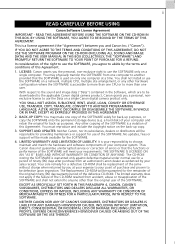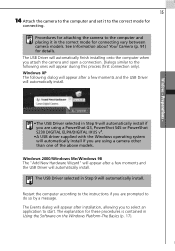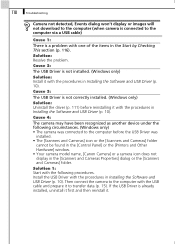Canon PowerShot A70 Support and Manuals
Get Help and Manuals for this Canon item

View All Support Options Below
Free Canon PowerShot A70 manuals!
Problems with Canon PowerShot A70?
Ask a Question
Free Canon PowerShot A70 manuals!
Problems with Canon PowerShot A70?
Ask a Question
Most Recent Canon PowerShot A70 Questions
Canon Powershot A70 Software
I purchased my Canon Power Shot A70 in 2003 I have lost the software to download the photos to the c...
I purchased my Canon Power Shot A70 in 2003 I have lost the software to download the photos to the c...
(Posted by maelor 3 years ago)
Symbols On Dial On Top Of Camera
Where can I find an explanation for the symbols on the dial on the top of the camera?
Where can I find an explanation for the symbols on the dial on the top of the camera?
(Posted by Deannaln 8 years ago)
I Plugged In Usb To Camera And Pc,turned To Arrow And Turned On Camera. Now What
(Posted by ezraymon 9 years ago)
After I Turn It On How Do I Get It To Take A Picture
(Posted by mitzzie6 9 years ago)
How Do I Erase Pix?
(Posted by Anonymous-109966 11 years ago)
Canon PowerShot A70 Videos
Popular Canon PowerShot A70 Manual Pages
Canon PowerShot A70 Reviews
We have not received any reviews for Canon yet.