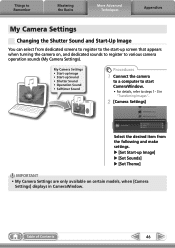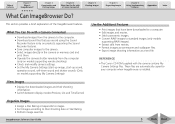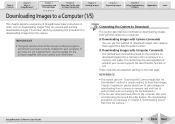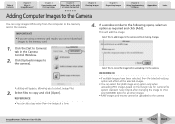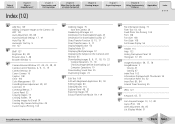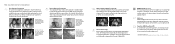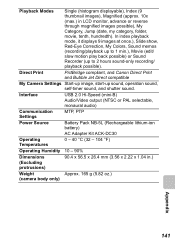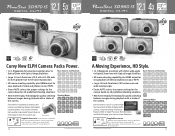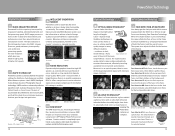Canon PowerShot SD850 IS Support Question
Find answers below for this question about Canon PowerShot SD850 IS.Need a Canon PowerShot SD850 IS manual? We have 6 online manuals for this item!
Question posted by jfitz1407 on July 24th, 2011
How Do I Fix My Camera Taking Picutes In A Mirror Image& Upside Down?
Everytime i take a picture and review it, the picute has a mirrow imge & is upside down. Helppppp!
Current Answers
Related Canon PowerShot SD850 IS Manual Pages
Similar Questions
I Cannot Transfer Images From My Canon Powershot Sd1200 Is Camera To My Computer
I can no longer transfer images from my Canon Powershot SD1200 IS camera when I plug it in to my com...
I can no longer transfer images from my Canon Powershot SD1200 IS camera when I plug it in to my com...
(Posted by maxthompson2 9 years ago)
How To Embed Date And Time In Image
I want the date and time to appear on all photographs. How do I set this up.
I want the date and time to appear on all photographs. How do I set this up.
(Posted by kenkenmdr 10 years ago)
Blurred Pics
I woukd like to know how to fix the blurred pictures that my camera takes.. i know its not the zoom ...
I woukd like to know how to fix the blurred pictures that my camera takes.. i know its not the zoom ...
(Posted by toysbnt2 10 years ago)
Black Screen When Holding My Camera Vertically
When I hold my SD850 IS horizontally, I can see the image on the screen perfectly. However, recently...
When I hold my SD850 IS horizontally, I can see the image on the screen perfectly. However, recently...
(Posted by jdwhite47 12 years ago)
Long Time Take To Save Image
after taking photo it is take time more than 5 sec to save the image in memory chip
after taking photo it is take time more than 5 sec to save the image in memory chip
(Posted by somnathc 12 years ago)