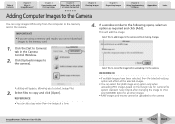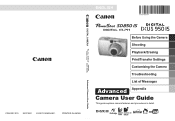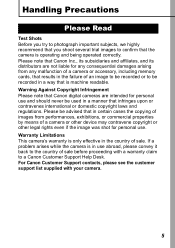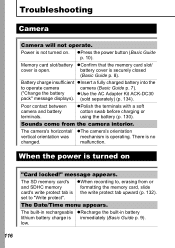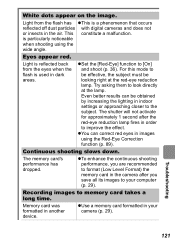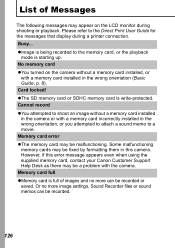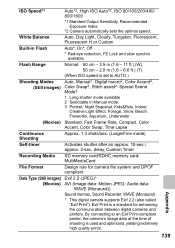Canon PowerShot SD850 IS Support Question
Find answers below for this question about Canon PowerShot SD850 IS.Need a Canon PowerShot SD850 IS manual? We have 6 online manuals for this item!
Question posted by kvneems on February 23rd, 2012
Getting Message That Card Is Locked.. Just Trying To Upload Onto Iphoto.. What D
what to do?
Current Answers
Related Canon PowerShot SD850 IS Manual Pages
Similar Questions
Card Locked Displayed On Screen
When Camera is powered up, Card Locked is displayed on the screen and camera will not take any pictu...
When Camera is powered up, Card Locked is displayed on the screen and camera will not take any pictu...
(Posted by linda37211 9 years ago)
I Get A Card Error When Trying To Use My New Camera
Instructions for formatting were not included with my camera
Instructions for formatting were not included with my camera
(Posted by jdeloise 9 years ago)
Blurred Pics
I woukd like to know how to fix the blurred pictures that my camera takes.. i know its not the zoom ...
I woukd like to know how to fix the blurred pictures that my camera takes.. i know its not the zoom ...
(Posted by toysbnt2 10 years ago)
My Canon Powershot Sd970 Is Has A Message 'card Locked' And I Can't Take Picture
How do I unlock the card so I can take pictures, what does the message mean?
How do I unlock the card so I can take pictures, what does the message mean?
(Posted by mllandis 10 years ago)