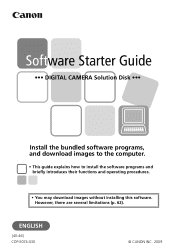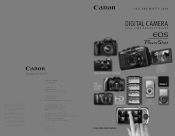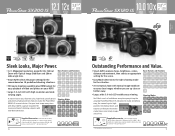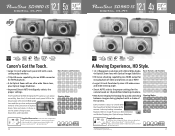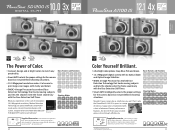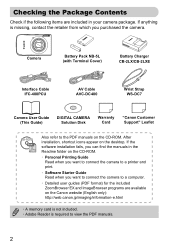Canon PowerShot SD970 IS Support Question
Find answers below for this question about Canon PowerShot SD970 IS.Need a Canon PowerShot SD970 IS manual? We have 6 online manuals for this item!
Question posted by mllandis on May 10th, 2013
My Canon Powershot Sd970 Is Has A Message 'card Locked' And I Can't Take Picture
How do I unlock the card so I can take pictures, what does the message mean?
Current Answers
Related Canon PowerShot SD970 IS Manual Pages
Similar Questions
Does The Canon Powershot A4000 Is 16.0-megapixel Digital Camera Date Stamp
pictures
pictures
(Posted by abfJPC 9 years ago)
Canon Powershot A410 Digital Camera
how can I tell if the cf card logic circuits are bad in a canon powershot a410 digital camera
how can I tell if the cf card logic circuits are bad in a canon powershot a410 digital camera
(Posted by eddieslilmama 11 years ago)
Is There A Touchscreen Avalable On The Canon Powershot A4000 Is Digital Camera?
On the Canon PowerShot A4000 IS Digital Camera - Red (16.0 MP, 8x Optical Zoom) 3.0 inch LCD? Curry...
On the Canon PowerShot A4000 IS Digital Camera - Red (16.0 MP, 8x Optical Zoom) 3.0 inch LCD? Curry...
(Posted by masterwolf 11 years ago)
Playing The Digital Camera Solution Disk
Hi, I have Windows XP, just purchased a Canon powershot A1200, The digital camera solution disk wont...
Hi, I have Windows XP, just purchased a Canon powershot A1200, The digital camera solution disk wont...
(Posted by barbosavicki 11 years ago)
G9 Digital Camera Auto Bracket Mode
I have G9 digital camera. The qusetion "In the AutoBracket Mode apeture choice, which of the param...
I have G9 digital camera. The qusetion "In the AutoBracket Mode apeture choice, which of the param...
(Posted by saadatakbar 12 years ago)