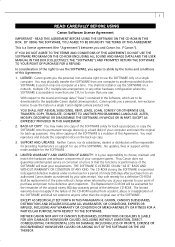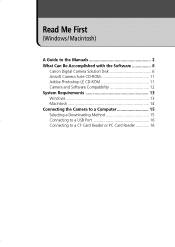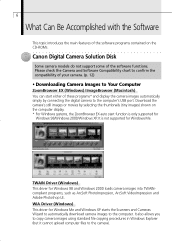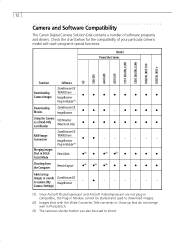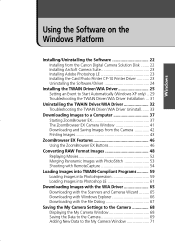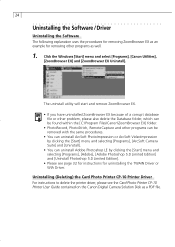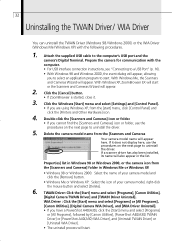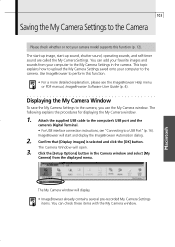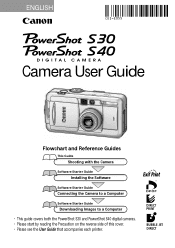Canon PowerShot S40 Support Question
Find answers below for this question about Canon PowerShot S40.Need a Canon PowerShot S40 manual? We have 3 online manuals for this item!
Question posted by Anonymous-145945 on November 7th, 2014
How To Upload Photos To Computer?
The person who posted this question about this Canon product did not include a detailed explanation. Please use the "Request More Information" button to the right if more details would help you to answer this question.
Current Answers
Answer #1: Posted by Brainerd on November 7th, 2014 10:11 AM
Hi, please check the tutorial video here:
http://m.youtube.com/watch?v=UOLkoX0BJek
http://m.youtube.com/watch?v=UOLkoX0BJek
I hope this helps you!
Please press accept to reward my effort or post again with more details if not satisfied.
Regards, Brainerd
Related Canon PowerShot S40 Manual Pages
Similar Questions
How To Upload Photos From Canon Powershot Elph 100 Hs To Mac
(Posted by kpotadch 10 years ago)
Uploading Photos
Can't upload photos. Communication error shows on camera lcd screen.
Can't upload photos. Communication error shows on camera lcd screen.
(Posted by mariavazquez111 10 years ago)
Www.canon Digital Camera Powershot S200 User Mauel In English Can U Get Me ?
(Posted by mohangca 10 years ago)
How To Upload Photos From Canon Powershot Sx150
(Posted by MrsGwigg 10 years ago)
How Can I Upload My Pictures Without Any Of The Software Disks?
my aunt gave me her camera. she only gave me the ArcSoft cameera studio disk and i am not sure where...
my aunt gave me her camera. she only gave me the ArcSoft cameera studio disk and i am not sure where...
(Posted by icie77pwnz 12 years ago)