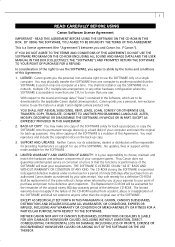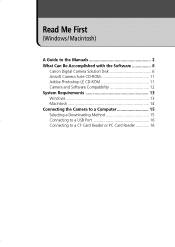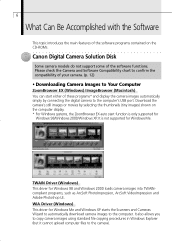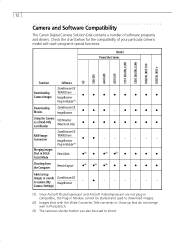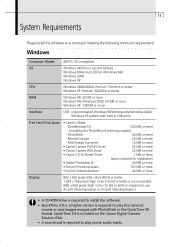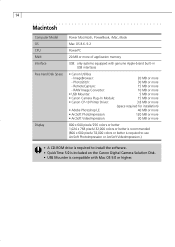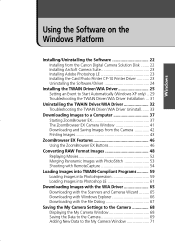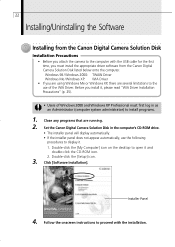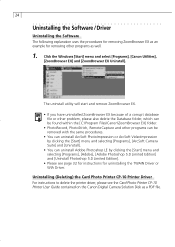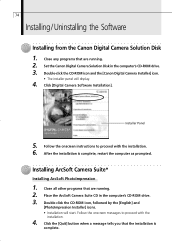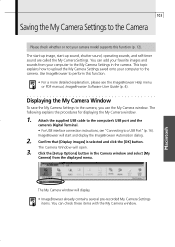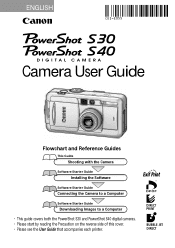Canon PowerShot S40 Support Question
Find answers below for this question about Canon PowerShot S40.Need a Canon PowerShot S40 manual? We have 3 online manuals for this item!
Question posted by icie77pwnz on June 25th, 2011
How Can I Upload My Pictures Without Any Of The Software Disks?
my aunt gave me her camera. she only gave me the ArcSoft cameera studio disk and i am not sure where to find the other disks and or download the software to get my camera to upload and save my pictures/ please help me
Current Answers
Related Canon PowerShot S40 Manual Pages
Similar Questions
Canon Powershot A410 Digital Camera
how can I tell if the cf card logic circuits are bad in a canon powershot a410 digital camera
how can I tell if the cf card logic circuits are bad in a canon powershot a410 digital camera
(Posted by eddieslilmama 11 years ago)
Is There A Touchscreen Avalable On The Canon Powershot A4000 Is Digital Camera?
On the Canon PowerShot A4000 IS Digital Camera - Red (16.0 MP, 8x Optical Zoom) 3.0 inch LCD? Curry...
On the Canon PowerShot A4000 IS Digital Camera - Red (16.0 MP, 8x Optical Zoom) 3.0 inch LCD? Curry...
(Posted by masterwolf 11 years ago)
Playing The Digital Camera Solution Disk
Hi, I have Windows XP, just purchased a Canon powershot A1200, The digital camera solution disk wont...
Hi, I have Windows XP, just purchased a Canon powershot A1200, The digital camera solution disk wont...
(Posted by barbosavicki 11 years ago)
G9 Digital Camera Auto Bracket Mode
I have G9 digital camera. The qusetion "In the AutoBracket Mode apeture choice, which of the param...
I have G9 digital camera. The qusetion "In the AutoBracket Mode apeture choice, which of the param...
(Posted by saadatakbar 12 years ago)