Canon PowerShot G7 Support Question
Find answers below for this question about Canon PowerShot G7.Need a Canon PowerShot G7 manual? We have 9 online manuals for this item!
Question posted by kprandjpr on July 16th, 2012
Canon G7 White Screen
My canon g7 shows only a white screen when turned on. It will still take pictures, but you cannot see them on the screen. Please help.
Current Answers
There are currently no answers that have been posted for this question.
Be the first to post an answer! Remember that you can earn up to 1,100 points for every answer you submit. The better the quality of your answer, the better chance it has to be accepted.
Be the first to post an answer! Remember that you can earn up to 1,100 points for every answer you submit. The better the quality of your answer, the better chance it has to be accepted.
Related Canon PowerShot G7 Manual Pages
ImageBrowser 6.5 for Macintosh Instruction Manual - Page 2


... precautions or important topics. If you are based on the premise that a Canon compact digital camera will be available depending on the toolbar.
Input search text here
Table of this guide are using another version of Mac OS.
• The displayed screens and procedures may also differ slightly from the examples depending upon the...
ImageBrowser 6.5 for Macintosh Instruction Manual - Page 32


... and TIFF images.
Selects folders containing images.
Adjusts the brightness, white balance and picture style.
Reduces noise that you can adjust images to achieve the best results for your camera. Things to Remember
Mastering the Basics
More Advanced Techniques
Appendices
Converting RAW Images-Digital Photo Professional
You can convert RAW images to be modified...
ImageBrowser 6.5 for Macintosh Instruction Manual - Page 55


...55 It allows the output of the image pixels from a digital camera without any deterioration in the quality of image types supported by most Macintosh software.
The movie thumbnail and a movie icon show in ImageBrowser's Browser Area. TIFF
This is the standard image ... programs support it is an irreversible compression method (part of the data is widely supported by Canon.
ZoomBrowser EX 6.5 for Windows Instruction Manual - Page 2


Ensure that you recall but cannot find specific words or phrases that a Canon compact digital camera will be available depending on the toolbar. The screen shots and procedures may not be used with the software.
• Some functions may appear slightly different if you can also perform searches with the [...
ZoomBrowser EX 6.5 for Windows Instruction Manual - Page 9


... it to communicate with the supplied interface cable.
2 Turn on the desktop to start ZoomBrowser EX and open when the camera is connected. For Windows 7, use the following steps ... some versions of Contents
9 Click [Downloads Images From Canon Camera using Canon CameraWindow]. In the screen that you have correctly installed the software. IMPORTANT
• The instructions in ...
ZoomBrowser EX 6.5 for Windows Instruction Manual - Page 31


...scenery, or when shooting at a high ISO speed. Adjusts the brightness, white balance and picture style. Digital Photo Professional's Main Window
Procedures
1 Select a task from the left
side ...
Mastering the Basics
More Advanced Techniques
Appendices
Converting RAW Images-Digital Photo Professional
You can be modified differ depending on the camera model.
5 [File] and [Convert and
save].
&#...
ZoomBrowser EX 6.5 for Windows Instruction Manual - Page 54


...Canon.
RAW (.CRW/.CR2)
This is a relatively popular image type. Windows bitmap (.BMP)
This image type comes standard with Windows.
PhotoCD (.PCD)
This is a list of the data is widely supported by ZoomBrowser EX.
MOV (.MOV)
Movie type. Some cameras...thumbnail and a movie icon show in the quality of the image pixels from a digital camera without any deterioration in ...
Direct Print User Guide - Page 4


... hardware described herein at any time without using the camera buttons.
* PictBridge: PictBridge is accurate and complete, no liability can be reproduced, transmitted, transcribed, stored in a retrieval system, or translated into any language in any form, by directly connecting digital cameras and digital camcorders (hereafter "camera") to a printer, regardless of non-Canon memory cards.
Direct Print User Guide - Page 55


...
Easy Print
You can print images by pressing only one button after Changing the Print Settings below.
53 Make sure that has been shot using a Canon digital camera's (wide) size, select from [Print Method] on wide-size paper, an image that displays in the upper left corner of the LCD monitor.
1
Display the...
ZoomBrowser EX 5.7 Software User Guide - Page 126


... a digital camera without any deterioration in the Browser Area of image types supported by non-Macintosh programs (such as Windows).
■ Windows Bitmap This image type comes standard with a Camera Connected...type.
Table of Contents
Chapter 1
What is a proprietary image type provided by Canon. It compresses at very high ratios, taking advantage of the characteristics of the image...
Software Starter Guide For the Canon Digital Camera Solution Disk Version 29 - Page 1
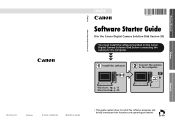
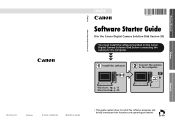
... how to the computer. Windows/Macintosh
Software Starter Guide For Version 29
ENGLISH
Software Starter Guide
(For the Canon Digital Camera Solution Disk Version 29)
You must install the software bundled on the Canon Digital Camera Solution Disk before connecting the camera to install the software programs and briefly introduces their functions and operating procedures. Connect the...
Software Starter Guide For the Canon Digital Camera Solution Disk Version 29 - Page 5
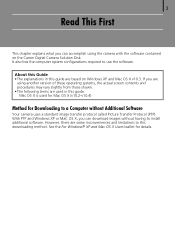
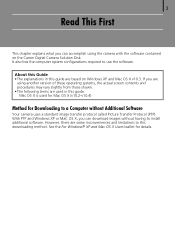
...these operating systems, the actual screen contents and procedures may vary slightly from those shown. • The following terms are based on the Canon Digital Camera Solution Disk. It also lists...XP or MaC OS X, you can download images without Additional Software
Your camera uses a standard image transfer protocol called Picture Transfer Protocol (PTP). See the For Windows® XP and Mac...
Software Starter Guide For the Canon Digital Camera Solution Disk Version 29 - Page 11
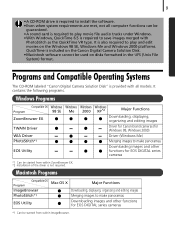
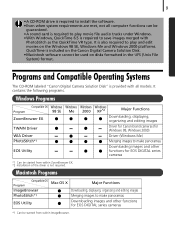
... is required to install the software. • Even when system requirements are met, not all models. Programs and Compatible Operating Systems
The CD-ROM labeled "Canon Digital Camera Solution Disk" is not required. Macintosh Programs
Compatible OS Program
ImageBrowser PhotoStitch*1
EOS Utility
Mac OS X
Major Functions
Downloading, displaying, organizing and editing images Merging...
Software Starter Guide For the Canon Digital Camera Solution Disk Version 29 - Page 12
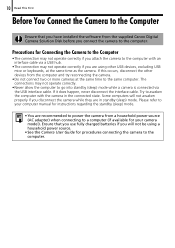
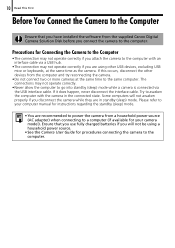
... happen, never disconnect the interface cable. Ensure that you have installed the software from the supplied Canon Digital Camera Solution Disk before you connect the camera to the computer. 10 Read This First
Before You Connect the Camera to the Computer
Ensure that you use fully charged batteries if you will not awaken properly if...
Software Starter Guide For the Canon Digital Camera Solution Disk Version 29 - Page 13


... 2000 must first log in as an Administrator (computer system administrator) to install programs.
Items to Prepare
• Your camera and computer • Canon Digital Camera Solution Disk • Interface cable supplied with the camera
Installation Procedures 1 Confirm that are running.
Preparations
This chapter explains the basic procedures for installing the software and connecting the...
Software Starter Guide For the Canon Digital Camera Solution Disk Version 29 - Page 14
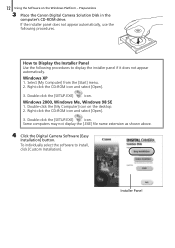
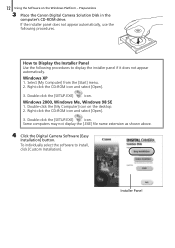
Preparations
3 Place the Canon Digital Camera Solution Disk in the
computer's CD-ROM drive.
If the installer panel...] from the [Start] menu. 2. Some computers may not display the [.EXE] file name extension as shown above.
4 Click the Digital Camera Software [Easy
Installation] button.
Double-click the [SETUP.EXE]
icon. Double-click the [SETUP.EXE]
icon.
Windows 2000, Windows Me...
Software Starter Guide For the Canon Digital Camera Solution Disk Version 29 - Page 35
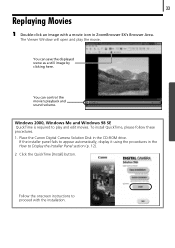
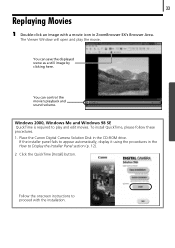
... SE QuickTime is required to Display the Installer Panel section (p. 12). 2 Click the QuickTime [Install] button. To install QuickTime, please follow these procedures. 1.
Place the Canon Digital Camera Solution Disk in ZoomBrowser EX's Browser Area. If the installer panel fails to appear automatically, display it using the procedures in the How to play...
PowerShot G7 Camera User Guide Basic - Page 28


... appears, click [Install].
2. When the installation is finished, click [Exit].
4. Place the Canon Digital Camera Solution Disk in the CD-ROM window. Select [Easy Installation] and click [Next]. Remove the Canon Digital Camera Solution Disk from the CD-ROM drive when your normal desktop screen appears.
26 When the installation is complete, Click either the [Finish] or...
PowerShot G7 System Map - Page 1


... series/SELPHY DS series)
Battery Charger CB-2LW/CB-2LWE*1*7
AC Adapter Kit ACK-DC20
Canon Digital Camera Solution Disk
Soft Case*5 SC-DC50
Compact Power Adapter DC Coupler
CA-PS700
DR-20
DC...*2 Cannot be used with the PowerShot G7. *3 See the user guide supplied with the Bubble Jet printer
for more information on the printer and interface cables. *4 This camera can also be connected to the...
PowerShot G7 System Map - Page 2


... pictures in... Canon Digital Camera Solution Disk • Basic Camera User Guide • Advanced Camera...Canon Customer Support" Leaflet
Optional Accessories
The following separately sold printers for use this cable to connect the camera to a TV set.
● Waterproof Case WP-DC11 You can produce photo quality prints quickly and easily by connecting them to the camera with the PowerShot G7...
Similar Questions
Www.canon Digital Camera Powershot S200 User Mauel In English Can U Get Me ?
(Posted by mohangca 10 years ago)
Horizontzl White Lines
horizontal white lines are appearing on blurry still pictures - after 2 years. But the video is work...
horizontal white lines are appearing on blurry still pictures - after 2 years. But the video is work...
(Posted by prathibhanlaiju 11 years ago)
Is There A Touchscreen Avalable On The Canon Powershot A4000 Is Digital Camera?
On the Canon PowerShot A4000 IS Digital Camera - Red (16.0 MP, 8x Optical Zoom) 3.0 inch LCD? Curry...
On the Canon PowerShot A4000 IS Digital Camera - Red (16.0 MP, 8x Optical Zoom) 3.0 inch LCD? Curry...
(Posted by masterwolf 11 years ago)
G7 White Screen
My canon g7 shows only a white screen when turned on. It will still take pictures, but you cannot se...
My canon g7 shows only a white screen when turned on. It will still take pictures, but you cannot se...
(Posted by kprandjpr 11 years ago)

