Canon PowerShot G7 Support Question
Find answers below for this question about Canon PowerShot G7.Need a Canon PowerShot G7 manual? We have 9 online manuals for this item!
Question posted by kprandjpr on July 16th, 2012
G7 White Screen
My canon g7 shows only a white screen when turned on. It will still take pictures, but you cannot see them on the screen. Please help.
Current Answers
There are currently no answers that have been posted for this question.
Be the first to post an answer! Remember that you can earn up to 1,100 points for every answer you submit. The better the quality of your answer, the better chance it has to be accepted.
Be the first to post an answer! Remember that you can earn up to 1,100 points for every answer you submit. The better the quality of your answer, the better chance it has to be accepted.
Related Canon PowerShot G7 Manual Pages
ImageBrowser 6.5 for Macintosh Instruction Manual - Page 2


... . Use Adobe Reader's Search functions to find . Operating Environment
• This manual uses Mac OS X v10.5 screen shots and procedures in the explanations. If you are classified according to the following symbols. Ensure that a Canon compact digital camera will be available depending on the toolbar.
HINT
• The "Hint" sections contain procedural suggestions and...
ImageBrowser 6.5 for Macintosh Instruction Manual - Page 9
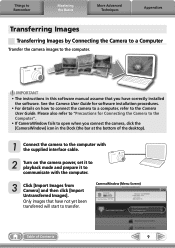
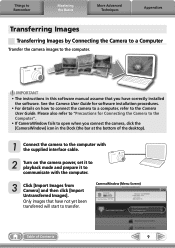
... not yet been transferred will start to the Camera User Guide.
CameraWindow (Menu Screen)
Table of the desktop).
1 Connect the camera to the computer with the supplied interface cable.
2 Turn on how to connect the camera to a computer, refer to transfer. Only images that you connect the camera, click the [CameraWindow] icon in this software manual...
ImageBrowser 6.5 for Macintosh Instruction Manual - Page 32


... image window).
4 Adjust the image brightness
and white balance in the tool palette.
• The modified contents (the information for your camera.
Table of Contents
32 Digital Photo Professional's Tool Palette You can convert RAW images to JPEG and TIFF images. Adjusts the brightness, white balance and picture style.
Things to Remember
Mastering the Basics...
ImageBrowser 6.5 for Macintosh Instruction Manual - Page 55


...
Supported Image Types
The following is a list of image types supported by Canon. It is a relatively popular image type. The movie thumbnail and a movie icon show in the quality of the data is a proprietary image type provided by... image.
It allows the output of the image pixels from a digital camera without any deterioration in ImageBrowser's Browser Area. Things to a JPEG image.
ZoomBrowser EX 6.5 for Windows Instruction Manual - Page 2


... and select the [Search] option. If you are based on the premise that a Canon compact digital camera will be available depending on the toolbar.
Input search text here
Table of Contents
2 To access this function, in the explanations.
The screen shots and procedures may appear slightly different if you can also perform searches with...
ZoomBrowser EX 6.5 for Windows Instruction Manual - Page 9


... the supplied interface cable.
2 Turn on the task bar. 2. IMPORTANT
• The instructions in the AutoPlay window. In the screen that you have correctly installed the software. Please also refer to "Precautions for software installation procedures.
• For details on the desktop to the Camera User Guide. See the Camera User Guide for Connecting...
ZoomBrowser EX 6.5 for Windows Instruction Manual - Page 31


...camera.
Things to Remember
Mastering the Basics
More Advanced Techniques
Appendices
Converting RAW Images-Digital Photo Professional
You can adjust all three RGB channel levels together or separately with your desired scene or subject by specifying a picture... the image brightness
and white balance in
Digital Photo Professional's Main Window. Digital Photo Professional's Main Window...
ZoomBrowser EX 6.5 for Windows Instruction Manual - Page 54


... (.CRW/.CR2)
This is widely supported by Canon.
It saves the output of the image pixels from a digital camera without any deterioration in the quality of Contents
...because it .
PhotoCD (.PCD)
This is a relatively popular image type. The movie thumbnail and a movie icon show in ZoomBrowser EX's Browser Area. AVI (.AVI)
Standard Windows movie type. Table of the image. Things to...
Direct Print User Guide - Page 4


..., transmitted, transcribed, stored in a retrieval system, or translated into any language in any errors or omissions.
• Canon makes no warranties for any form, by directly connecting digital cameras and digital camcorders (hereafter "camera") to a mistaken operation or malfunction of the camera, the software, the memory cards, personal computers, peripheral devices, or use of non...
Direct Print User Guide - Page 55


....
53
If you use Canon Compact Photo Printer SELPHY CP730/CP720/CP710/CP510
When printing, on wide-size paper, an image that displays in the upper left corner of the LCD monitor.
1
Display the images you wish to the printer. Make sure that has been shot using a Canon digital camera's (wide) size, select from...
ZoomBrowser EX 5.7 Software User Guide - Page 126


...Back Next
This image type is supported by Canon. It is widely supported by non-Macintosh programs (such as Windows).
■ Windows Bitmap This image type comes standard with a Camera Connected
Chapter 4 Viewing Images
Chapter 5 Organizing ...popular image type. It allows the output of the image pixels from a digital camera without any deterioration in the Browser Area of the human eye.
Software Starter Guide For the Canon Digital Camera Solution Disk Version 29 - Page 1
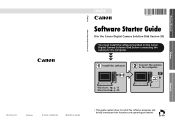
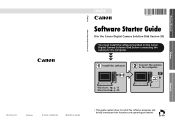
... the software. Windows/Macintosh
Software Starter Guide For Version 29
ENGLISH
Software Starter Guide
(For the Canon Digital Camera Solution Disk Version 29)
You must install the software bundled on the Canon Digital Camera Solution Disk before connecting the camera to install the software programs and briefly introduces their functions and operating procedures. Windows
Macintosh
Windows...
Software Starter Guide For the Canon Digital Camera Solution Disk Version 29 - Page 5
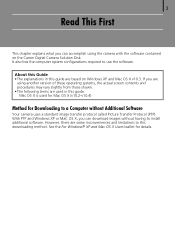
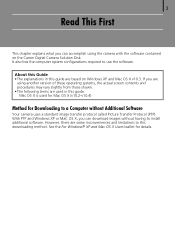
... based on the Canon Digital Camera Solution Disk. With PTP and Windows XP or MaC OS X, you can accomplish using another version of these operating systems, the actual screen contents and procedures ... can download images without Additional Software
Your camera uses a standard image transfer protocol called Picture Transfer Protocol (PTP). It also lists the computer system configurations required ...
Software Starter Guide For the Canon Digital Camera Solution Disk Version 29 - Page 11
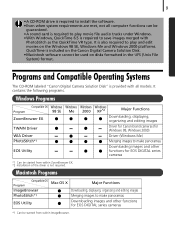
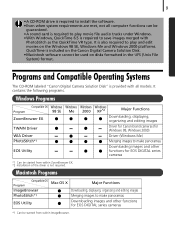
..., displaying, organizing and editing images Merging images to make panoramas Downloading images and other functions for EOS DIGITAL series cameras
*1 Can be started from within ImageBrowser.
Programs and Compatible Operating Systems
The CD-ROM labeled "Canon Digital Camera Solution Disk" is provided with
PhotoStitch as the QuickTime VR type. It contains the following programs.
Windows...
Software Starter Guide For the Canon Digital Camera Solution Disk Version 29 - Page 12
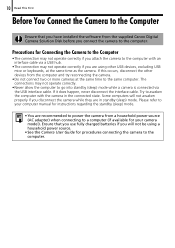
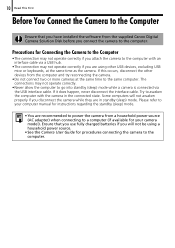
... that you have installed the software from the supplied Canon Digital Camera Solution Disk before you disconnect the camera while they are recommended to power the camera from the computer and try reconnecting the camera.
• Do not connect two or more cameras at the same time as the camera. If this occurs, disconnect the other USB devices...
PowerShot G7 Camera User Guide Basic - Page 28


... installer panel appears, click [Install].
2.
Proceed with the camera
1.
Double-click the [Canon Digital Camera Installer] icon in the computer's CD-ROM drive. Select [Easy Installation] and click [Next]. Remove the Canon Digital Camera Solution Disk from the CD-ROM drive when your normal desktop screen appears.
26 Place the Canon Digital Camera Solution Disk in the CD-ROM window. Click...
PowerShot G7 Camera User Guide Basic - Page 30
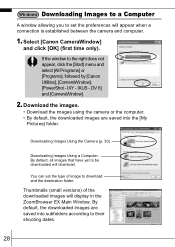
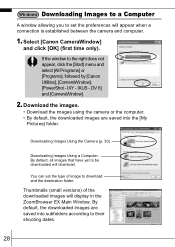
..., click the [Start] menu and select [All Programs] or [Programs], followed by [Canon Utilities], [CameraWindow], [PowerShot - Download the images.
• Download the images using the camera or the computer. • By default, the downloaded images are saved into the [My
Pictures] folder. Downloading Images Using a Computer. Thumbnails (small versions) of image to download and...
PowerShot G7 Camera User Guide Advanced - Page 127


...the
the eyes when the flash is a phenomenon that occurs
reflected off dust particles or with digital cameras and does not
insects in the , the
ISO speed increases and noise can be
looking right ...reduction lamp.
For higher image quality, use as low an ISO speed as possible (p. 38). White dots appear on the image. p. 15).
This is too high. Eyes appear red. particularly ...
PowerShot G7 System Map - Page 1


... series/SELPHY DS series)
Battery Charger CB-2LW/CB-2LWE*1*7
AC Adapter Kit ACK-DC20
Canon Digital Camera Solution Disk
Soft Case*5 SC-DC50
Compact Power Adapter DC Coupler
CA-PS700
DR-20
DC...*2 Cannot be used with the PowerShot G7. *3 See the user guide supplied with the Bubble Jet printer
for more information on the printer and interface cables. *4 This camera can also be connected to the...
PowerShot G7 System Map - Page 2


... taking worry-free pictures in the rain, at depths of up to 40 meters (130 feet), and of approximately 2 when attached. Subjects are optimally illuminated for assistance.
• Digital Camera • Neck ... quickly and easily by the camera. You can be used with the PowerShot G7) • Power Cord
● Battery Charger CB-2LW/CB-2LWE A battery charger for Canon EOS models.
Flash
●...
Similar Questions
Www.canon Digital Camera Powershot S200 User Mauel In English Can U Get Me ?
(Posted by mohangca 10 years ago)
Horizontzl White Lines
horizontal white lines are appearing on blurry still pictures - after 2 years. But the video is work...
horizontal white lines are appearing on blurry still pictures - after 2 years. But the video is work...
(Posted by prathibhanlaiju 11 years ago)
Is There A Touchscreen Avalable On The Canon Powershot A4000 Is Digital Camera?
On the Canon PowerShot A4000 IS Digital Camera - Red (16.0 MP, 8x Optical Zoom) 3.0 inch LCD? Curry...
On the Canon PowerShot A4000 IS Digital Camera - Red (16.0 MP, 8x Optical Zoom) 3.0 inch LCD? Curry...
(Posted by masterwolf 11 years ago)
Canon G7 White Screen
My canon g7 shows only a white screen when turned on. It will still take pictures, but you cannot se...
My canon g7 shows only a white screen when turned on. It will still take pictures, but you cannot se...
(Posted by kprandjpr 11 years ago)

