Canon PowerShot G12 Support Question
Find answers below for this question about Canon PowerShot G12.Need a Canon PowerShot G12 manual? We have 3 online manuals for this item!
Question posted by Brmamial on August 14th, 2014
How To Date Stamp Canon G12
The person who posted this question about this Canon product did not include a detailed explanation. Please use the "Request More Information" button to the right if more details would help you to answer this question.
Current Answers
There are currently no answers that have been posted for this question.
Be the first to post an answer! Remember that you can earn up to 1,100 points for every answer you submit. The better the quality of your answer, the better chance it has to be accepted.
Be the first to post an answer! Remember that you can earn up to 1,100 points for every answer you submit. The better the quality of your answer, the better chance it has to be accepted.
Related Canon PowerShot G12 Manual Pages
PowerShot G12 Camera User Guide - Page 2


... (with Terminal Cover)
Battery Charger CB-2LZ/CB-2LZE
Interface Cable IFC-400PCU
Stereo AV Cable AVC-DC400ST
Neck Strap NS-DC9
Getting Started
DIGITAL CAMERA Solution Disk
Warranty "Canon Customer Card Support" Leaflet
Using the PDF Manuals
Also refer to the PDF manuals on the desktop. Checking the Package Contents
Check if...
PowerShot G12 Camera User Guide - Page 32
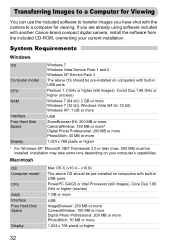
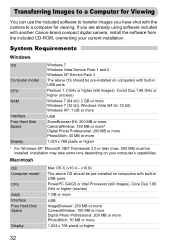
... (movies)
1 GB or more
USB ImageBrowser: 250 MB or more CameraWindow: 150 MB or more Digital Photo Professional: 200 MB or more PhotoStitch: 50 MB or more
1,024 x 768 pixels or higher...software included with the camera to a computer for Viewing
You can use the included software to a Computer for viewing.
If you have shot with another Canon-brand compact digital camera, install the software...
PowerShot G12 Camera User Guide - Page 33
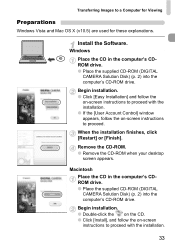
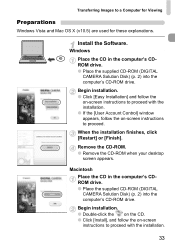
... the on -screen
instructions to proceed with the installation.
33 Macintosh Place the CD in the computer's CDROM drive. ● Place the supplied CD-ROM (DIGITAL
CAMERA Solution Disk) (p. 2) into the computer's CD-ROM drive.
Transferring Images to proceed. Begin installation. ● Click [Easy Installation] and follow the
on-screen instructions to...
PowerShot G12 Camera User Guide - Page 36
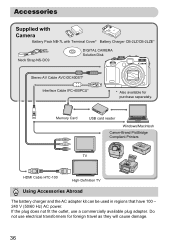
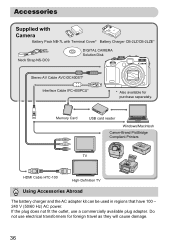
...-2LZ/CB-2LZE*
Neck Strap NS-DC9
DIGITAL CAMERA Solution Disk
Stereo AV Cable AVC-DC400ST* Interface Cable IFC-400PCU*
* Also available for foreign travel as they will cause damage.
36 Do not use a commercially available plug adapter. Memory Card
USB card reader
Windows/Macintosh Canon-Brand PictBridge Compliant Printers
TV
HDMI Cable...
PowerShot G12 Camera User Guide - Page 60
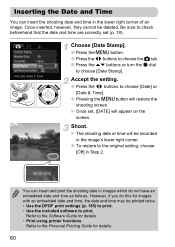
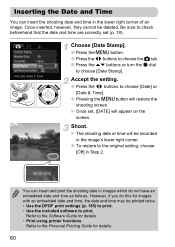
... the DPOF print settings (p. 155) to print. • Use the included software to print. Shoot. You can insert the shooting date and time in the lower right corner of an image.
Choose [Date Stamp].
● Press the n button. ● Press the qr buttons to choose the 4 tab. ● Press the op buttons or...
PowerShot G12 Camera User Guide - Page 67


..., 77, 103) i-Contrast (p. 107) Image Type (p. 80) Compression (Image Quality) (p. 79) / Recording Pixels (p. 78)
Drive Mode (p. 86) Camera Orientation (p. 197) Image Stabilizer (p. 171) Recordable Shots (p. 17) Battery Charge Indicator (p. 15) Red-Eye Correction (p. 109) Date Stamp (p. 60) Eye-Fi trans. (p. 188)
Functions other than 4:3, the area visible in the viewfinder will differ
from...
PowerShot G12 Camera User Guide - Page 73


... screen. ● Press the qr buttons or turn the Ê dial to choose . Choose an effect level.
● Press the l button.
Shoot. Shoot.
• Digital Zoom (p. 58), date stamp (p. 60), and red-eye correction (p. 109) are not available.
• In the shooting screen, the colors will change, but the roughening effect will appear...
PowerShot G12 Camera User Guide - Page 81


... is raw data recorded with minimal deterioration in image quality resulting from the following erase options: [Erase ], [Erase ] and [Erase + ].
• [Digital Zoom] (p. 58) and [Date Stamp] (p. 60) are processed inside the camera. This data cannot be fixed to a JPEG or TIFF file. How do you press the a button while a image is for optimum...
PowerShot G12 Camera User Guide - Page 197
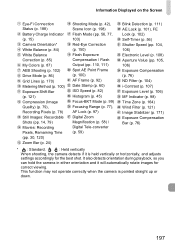
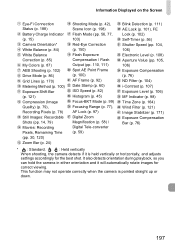
... Displayed on the Screen
Eye-Fi Connection Status (p. 188) Battery Charge Indicator (p. 15) Camera Orientation* White Balance (p. 84) White Balance Correction (p. 85) My Colors (p. 87)...100) AF Frame (p. 92) Date Stamp (p. 60) ISO Speed (p. 82) Histogram (p. 45) Focus-BKT Mode (p. 99) Focusing Range (p. 77), AF Lock (p. 97) Digital Zoom Magnification (p. 58) / Digital Tele-converter (p. 59)
Blink ...
PowerShot G12 Camera User Guide - Page 202
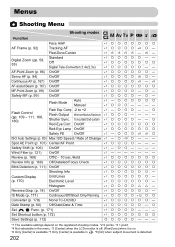
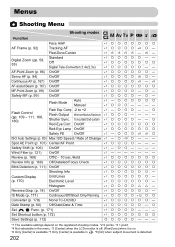
.... 58, 59)
FlexiZone/Center Standard Off Digital Tele-Converter (1.4x/2.3x)
*1 *5 *5 *5 *5 - *6 - *1 1 1
AF-Point Zoom (p. 96) On/...IS Mode (p. 171)
Continuous/Off/Shoot Only/Panning *1 { { { { *12 { {
Converter (p. 178) None/TC-DC58D
*1
Date Stamp (p. 60) Off/Date/Date & Time Set ÷ Ê Func. (p. 171)
*1 1
Set Shortcut button (p. 172)
*1
Save Settings (p. 112)
{{{{{ ...
PowerShot G12 Camera User Guide - Page 211
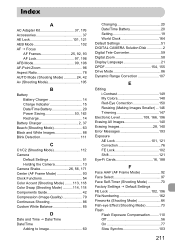
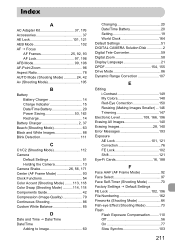
... 42 Compression (Image Quality 79 Continuous Shooting 86 Custom White Balance 85
D
Date and Time J Date/Time Date/Time
Adding to Image 60
Changing 20 Date/Time Battery 20 Setting 19 World Clock 164 Default Settings 51 DIGITAL CAMERA Solution Disk 2 Digital Tele-Converter 59 Digital Zoom 58 Display Language 21 DPOF 154, 155 Drive Mode 86 Dynamic...
PowerShot G12 Camera User Guide - Page 213
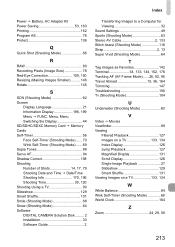
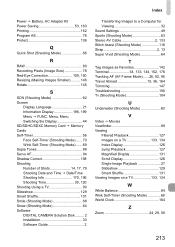
... Shadow Correct 108 Shooting Number of Shots 14, 17, 79 Shooting Date and Time J Date/Time Shooting Info 170, 196 Shooting Time 30, 120 Shooting Using a TV 90 Slideshow 129 Smart Shuffle 131 Smile (Shooting Mode 68 Snow (Shooting Mode 64 Software DIGITAL CAMERA Solution Disk ......... 2 Installation 33 Software Guide 2
Index
Transferring Images to...
Digital Photo Professional 3.9 for Windows Instruction Manual - Page 3


...It is RAW Development?
In the same way, for the first time when it is digital, this "development" processing when RAW images are displayed in DPP are difficult to handle ...unless you have opened (it is the perfect image data for EOS DIGITAL cameras. What Advantages Does a RAW Image Have? Introduction
Digital Photo Professional (hereinafter, "DPP") is a high-performance RAW image ...
Digital Photo Professional 3.9 for Windows Instruction Manual - Page 4
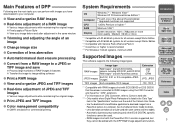
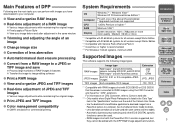
... TIFF images
Image type
Extension
RAW images*1 shot with EOS DIGITAL cameras, excluding EOS DCS1 and EOS DCS3 RAW images*2 shot with PowerShot cameras
.CR2 .TIF .CRW
Exif 2.2, 2.21 or 2.3-compatible ...in the "Data Type" item in batches O Transfer the image to Canon's web site.
*2 • Only models where Digital Photo Professional is recommended *5 For Windows 7 64-bit systems, minimum 2GB...
Digital Photo Professional 3.9 for Windows Instruction Manual - Page 110
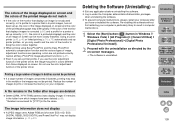
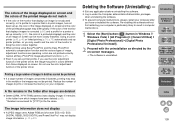
...folder after
you have been deleted (p.49). * Numbers are deleted
O Delete [CRW_YYYY.THM] (camera index display image) if it remains in the file name. The image information does not display... Vista) [All Programs] [Canon Utilities] [Digital Photo Professional] [Digital Photo Professional Uninstall].
2 Proceed with EOS 10D, EOS DIGITAL REBEL/300D DIGITAL and PowerShot Pro1 may not be printed.
Digital Photo Professional 3.9 for Windows Instruction Manual - Page 126
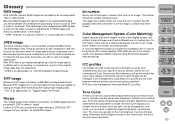
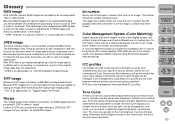
... color between different devices using these ICC profiles. Index
125 Glossary
RAW image
EOS DIGITAL camera RAW images are recorded in order to bring these colors closer together. The advantage of... each have a different way of bits per pixel. Color Management System (Color Matching)
Digital cameras that shoot images, monitors that display images, and printers that uses these ICC profiles and...
Digital Photo Professional 3.9 for Windows Instruction Manual - Page 127
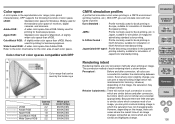
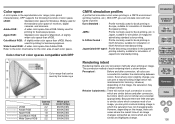
... profiles
A profile that simulates colors when printing in the Japanese
printing industry, suitable for simulation of each color space. Mainly used for simulation of monitors, digital
cameras, and scanners. A slightly
wider color space than sRGB. With DPP, you can print a natural-looking image in
North America, suitable for simulation of
JapanColor standard...
Digital Photo Professional 3.9 for Macintosh Instruction Manual - Page 3


...the image you have been applied.
With film, the image appears for EOS DIGITAL cameras. DPP automatically carries out this processing is called "development". What Advantages Does... (development conditions) change and the "original image data itself" remains unaffected.
Introduction
Digital Photo Professional (hereinafter, "DPP") is a RAW Image?
If described in a natural...
Digital Photo Professional 3.9 for Macintosh Instruction Manual - Page 4
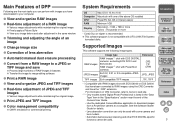
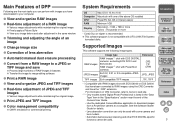
... Style O View your computer. For information on CR2 Converter, refer to Canon's web site.
*2 • Only models where Digital Photo Professional is listed in the "Data Type" item in batches O ...Image type
Extension
RAW images
RAW images*1 shot with EOS DIGITAL cameras, excluding EOS DCS1 and EOS DCS3 RAW images*2 shot with PowerShot cameras
.CR2 .TIF .CRW
JPEG images
Exif 2.2, 2.21 or...
Digital Photo Professional 3.9 for Macintosh Instruction Manual - Page 126
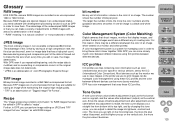
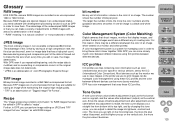
...8bit format. bit number
Binary unit of creating color. Color Management System (Color Matching)
Digital cameras that shoot images, monitors that display images, and printers that can more closely match color... deteriorate. * JPEG is an abbreviation of bits per pixel. Glossary
RAW image
EOS DIGITAL camera RAW images are recorded in detail the image's brightness, contrast and color. Most devices...
Similar Questions
How Do You Take The Date Off The Picture On Canon G12
(Posted by ljohnson122 8 years ago)
How To Turn Off Date Stamp On Digital Camera Canon Powershot A1000
(Posted by pimendy 9 years ago)
About Canon Power Shot G12 Camera
I need to use a G12 for taking interval pictures during full one year 5 pic in aday ,7days a week fr...
I need to use a G12 for taking interval pictures during full one year 5 pic in aday ,7days a week fr...
(Posted by behnammonadizadeh 12 years ago)
Set Up Date Stamp For Cannon Camera Powershoot Sd750
I saw the "date stamp Off " not highlighted I am not able to change to On. How ?
I saw the "date stamp Off " not highlighted I am not able to change to On. How ?
(Posted by frank36960 13 years ago)

