Canon PowerShot G12 Support Question
Find answers below for this question about Canon PowerShot G12.Need a Canon PowerShot G12 manual? We have 3 online manuals for this item!
Question posted by DOOSkh on March 10th, 2014
Digital Zoom On Canon G12 Will Not Turn On
The person who posted this question about this Canon product did not include a detailed explanation. Please use the "Request More Information" button to the right if more details would help you to answer this question.
Current Answers
There are currently no answers that have been posted for this question.
Be the first to post an answer! Remember that you can earn up to 1,100 points for every answer you submit. The better the quality of your answer, the better chance it has to be accepted.
Be the first to post an answer! Remember that you can earn up to 1,100 points for every answer you submit. The better the quality of your answer, the better chance it has to be accepted.
Related Canon PowerShot G12 Manual Pages
PowerShot G12 Camera User Guide - Page 2


... (with Terminal Cover)
Battery Charger CB-2LZ/CB-2LZE
Interface Cable IFC-400PCU
Stereo AV Cable AVC-DC400ST
Neck Strap NS-DC9
Getting Started
DIGITAL CAMERA Solution Disk
Warranty "Canon Customer Card Support" Leaflet
Using the PDF Manuals
Also refer to view the PDF manuals.
2 If anything is required to the PDF manuals...
PowerShot G12 Camera User Guide - Page 9


... the guides included with the camera interior, immediately turn the camera power off and remove the ...battery. If the battery charger becomes wet, unplug it emits smoke, a strange smell, or
otherwise behaves abnormally. • Do not use organic solvents such as the sun on a clear day). This could damage your camera distributor or the closest Canon...
PowerShot G12 Camera User Guide - Page 20
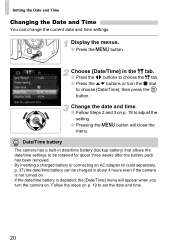
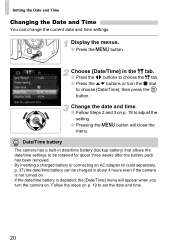
....
● Press the qr buttons to choose the 3 tab. ● Press the op buttons or turn the camera on.
Display the menus.
● Press the n button. Change the date and time.
● Follow...the setting.
● Pressing the n button will appear when you turn the Ê dial
to be charged in about 4 hours even if the camera is not turned on.
• If the date/time battery is depleted, the...
PowerShot G12 Camera User Guide - Page 32
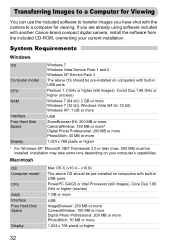
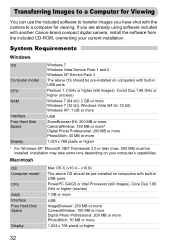
...higher (movies)
1 GB or more
USB ImageBrowser: 250 MB or more CameraWindow: 150 MB or more Digital Photo Professional: 200 MB or more PhotoStitch: 50 MB or more
1,024 x 768 pixels or higher...images you are already using software included with the camera to a computer for viewing. If you have shot with another Canon-brand compact digital camera, install the software from the included CD-ROM, ...
PowerShot G12 Camera User Guide - Page 33
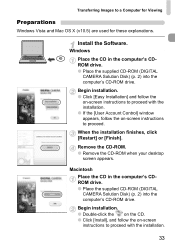
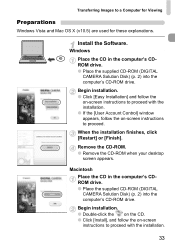
... CD in the computer's CDROM drive. ● Place the supplied CD-ROM (DIGITAL CAMERA Solution Disk) (p. 2) into the computer's CD-ROM drive.
Remove the CD-ROM... installation.
33
Macintosh Place the CD in the computer's CDROM drive. ● Place the supplied CD-ROM (DIGITAL
CAMERA Solution Disk) (p. 2) into the computer's CD-ROM drive.
When the installation finishes, click [Restart] or ...
PowerShot G12 Camera User Guide - Page 36
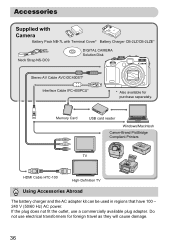
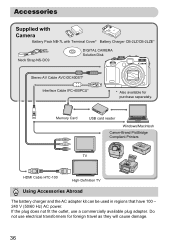
...with Terminal Cover* Battery Charger CB-2LZ/CB-2LZE*
Neck Strap NS-DC9
DIGITAL CAMERA Solution Disk
Stereo AV Cable AVC-DC400ST* Interface Cable IFC-400PCU*
* ....
36
Do not use a commercially available plug adapter. Memory Card
USB card reader
Windows/Macintosh Canon-Brand PictBridge Compliant Printers
TV
HDMI Cable HTC-100
High-Definition TV
Using Accessories Abroad
The battery ...
PowerShot G12 Camera User Guide - Page 163
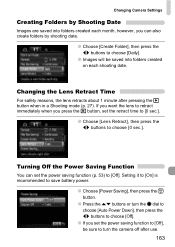
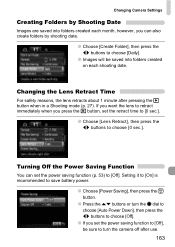
...
● Choose [Power Saving], then press the m button.
● Press the op buttons or turn the camera off after pressing the 1 button when in a Shooting mode (p. 27). Changing the Lens Retract Time
For...[0 sec.].
● Choose [Lens Retract], then press the qr buttons to choose [0 sec.]. Turning Off the Power Saving Function
You can also create folders by shooting date.
● Choose [Create...
PowerShot G12 Camera User Guide - Page 176
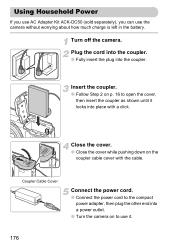
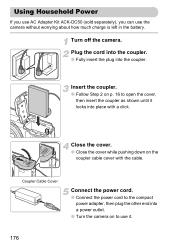
... is left in the battery.
Plug the cord into the coupler.
● Fully insert the plug into a power outlet.
● Turn the camera on the coupler cable cover with a click. Turn off the camera. Coupler Cable Cover
Connect the power cord.
● Connect the power cord to open the cover, then insert the coupler...
PowerShot G12 Camera User Guide - Page 180


... [Flash Control] in manual mode, however redeye correction is not available.
• Using a non-Canon brand flash (particularly a high-voltage flash) or flash accessories may not fire at all. Flashes with...Speedlite 220EX, 270EX, 430EX II, and 580EX II cannot be used with this camera.
• When using Canon brand flashes other than Speedlite EX series models, the flash may not fire correctly,...
PowerShot G12 Camera User Guide - Page 211
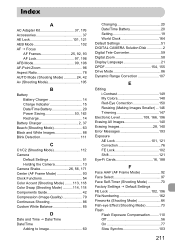
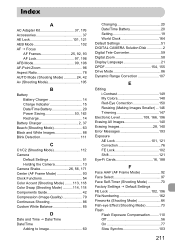
...and White Images 88 Blink Detection 111
C
C1/C2 (Shooting Mode 112 Camera
Default Settings 51 Holding the Camera 13 Camera Shake 26, 56, 171 Center (AF Frame Mode 93 Clock Functions 54 ...Date/Time Battery 20 Setting 19 World Clock 164 Default Settings 51 DIGITAL CAMERA Solution Disk 2 Digital Tele-Converter 59 Digital Zoom 58 Display Language 21 DPOF 154, 155 Drive Mode 86 Dynamic ...
PowerShot G12 Camera User Guide - Page 213
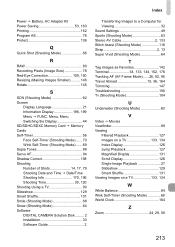
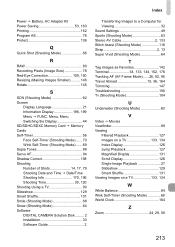
... TV 90 Slideshow 129 Smart Shuffle 131 Smile (Shooting Mode 68 Snow (Shooting Mode 64 Software DIGITAL CAMERA Solution Disk ......... 2 Installation 33 Software Guide 2
Index
Transferring Images to a Computer for Viewing ...133, 134
W
White Balance 84 Wink Self-Timer (Shooting Mode 69 World Clock 164
Z
Zoom 24, 29, 58
213 Power J Battery, AC Adapter Kit Power Saving 53, 163 Printing ...
Digital Photo Professional 3.9 for Windows Instruction Manual - Page 3


...and Their Features
What is RAW Development? What is a RAW Image?
Introduction
Contents at the time of a RAW image is digital, this "development" processing when RAW images are displayed in DPP are images whose development processing has been completed.
When is image... a RAW Image Have?
A RAW image is RAW Development done? With film, the image appears for EOS DIGITAL cameras.
Digital Photo Professional 3.9 for Windows Instruction Manual - Page 4
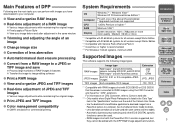
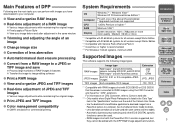
... and adjusting the angle of an image
O Change image size
O Correction of lens aberration
O Automatic/manual dust erasure processing
O Convert from a PowerShot camera to Canon's web site.
*2 • Only models where Digital Photo Professional is recommended *5 For Windows 7 64-bit systems, minimum 2GB
Supported Images
This software supports the following image types.
RAW images...
Digital Photo Professional 3.9 for Windows Instruction Manual - Page 110
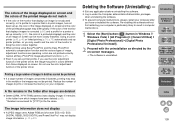
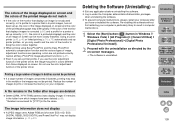
... functions are operating, colors are deleted
O Delete [CRW_YYYY.THM] (camera index display image) if it remains in Windows 7/ Windows Vista) [All Programs] [Canon Utilities] [Digital Photo Professional] [Digital Photo Professional Uninstall].
2 Proceed with EOS 10D, EOS DIGITAL REBEL/300D DIGITAL and PowerShot Pro1 may stop in under the Computer administrator/Administrator privileges
when...
Digital Photo Professional 3.9 for Windows Instruction Manual - Page 126
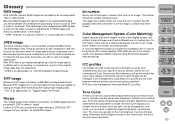
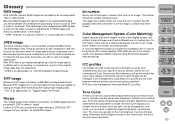
Glossary
RAW image
EOS DIGITAL camera RAW images are recorded in order to bring these ICC profiles. With DPP, ...Binary unit of information volume in a natural condition" or "not processed or refined". Color Management System (Color Matching)
Digital cameras that shoot images, monitors that display images, and printers that can adjust in uncompressed format, they are files containing color...
Digital Photo Professional 3.9 for Windows Instruction Manual - Page 127
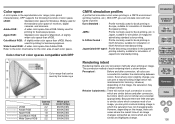
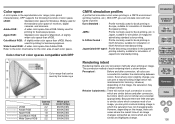
... of color space.
Mainly used for simulation of standard European printing.
However,
depending on the image, there are
cases where the overall tone of monitors, digital
cameras, and scanners. ColorMatch RGB : A slightly wider color space than sRGB. Relative Colorimetric : There will not be seen by the human eye
sRGB Adobe RGB Apple...
Digital Photo Professional 3.9 for Macintosh Instruction Manual - Page 3


...at the time of shooting".
DPP automatically carries out this processing is called a "Recipe".
Introduction
Digital Photo Professional (hereinafter, "DPP") is a high-performance RAW image processing, viewing and editing software... Index
2
With film, the image appears for EOS DIGITAL cameras. What Advantages Does a RAW Image Have? Even if you perform various adjustments to be adjusted...
Digital Photo Professional 3.9 for Macintosh Instruction Manual - Page 4
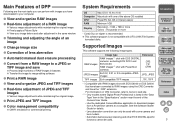
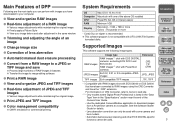
...
RAW images
RAW images*1 shot with EOS DIGITAL cameras, excluding EOS DCS1 and EOS DCS3 RAW images*2 shot with PowerShot cameras
.CR2 .TIF .CRW
JPEG images
Exif ...Canon's web site.
*2 • Only models where Digital Photo Professional is not compatible with images you can only be used with some camera and lens models.
• Automatic dust erasure processing and other EOS DIGITAL...
Digital Photo Professional 3.9 for Macintosh Instruction Manual - Page 126
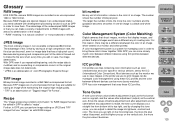
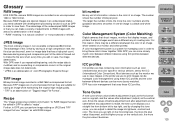
...Printing
4 Processing
Large Numbers of "Tagged Image File Format". Glossary
RAW image
EOS DIGITAL camera RAW images are the same before any adjustment is made, the tone curve displays ...with development processing functions such as the vertical axis. Color Management System (Color Matching)
Digital cameras that shoot images, monitors that display images, and printers that by the ICC (...
Digital Photo Professional 3.9 for Macintosh Instruction Manual - Page 127


... can simulate color with DPP
Color range that can print a natural-looking image which are not similar are
cases where the overall tone of monitors, digital
cameras, and scanners. JapanColor2001 type3 : Profile becoming a standard in Europe, suitable for business purposes.
Similar Questions
How Do You Take The Date Off The Picture On Canon G12
(Posted by ljohnson122 8 years ago)
Www.canon Digital Camera Powershot S200 User Mauel In English Can U Get Me ?
(Posted by mohangca 10 years ago)
Canon Powershot Elph-100 Digital Camera Wont Turn On
(Posted by kalipmn 10 years ago)
Everytime I Turn The Camera On And Off It Ask To Set The Date/time.
(Posted by Joannavolger 11 years ago)
About Canon Power Shot G12 Camera
I need to use a G12 for taking interval pictures during full one year 5 pic in aday ,7days a week fr...
I need to use a G12 for taking interval pictures during full one year 5 pic in aday ,7days a week fr...
(Posted by behnammonadizadeh 12 years ago)

