Canon PowerShot G12 Support Question
Find answers below for this question about Canon PowerShot G12.Need a Canon PowerShot G12 manual? We have 3 online manuals for this item!
Question posted by behnammonadizadeh on November 29th, 2011
About Canon Power Shot G12 Camera
I need to use a G12 for taking interval pictures during full one year 5 pic in aday ,7days a week from a construction site.I want to know if I use AC adopter for camera power .Dose camera work continiusly in ON position for this long term ?
Current Answers
There are currently no answers that have been posted for this question.
Be the first to post an answer! Remember that you can earn up to 1,100 points for every answer you submit. The better the quality of your answer, the better chance it has to be accepted.
Be the first to post an answer! Remember that you can earn up to 1,100 points for every answer you submit. The better the quality of your answer, the better chance it has to be accepted.
Related Canon PowerShot G12 Manual Pages
PowerShot G12 Camera User Guide - Page 2


...Camera User Guide (This Guide) Once you have mastered the basics, use the camera's many features to shoot more challenging photos.
• Personal Printing Guide Read when you want to connect the camera...DC400ST
Neck Strap NS-DC9
Getting Started
DIGITAL CAMERA Solution Disk
Warranty "Canon Customer Card Support" Leaflet
Using the PDF Manuals
Also refer to use the included software.
• A...
PowerShot G12 Camera User Guide - Page 3


... to the country of the pixels operate to a Canon Customer Support Help Desk. If there is a problem with this camera are not liable for protection against scratches during shipment. More than 99.99% of sale before using the camera. Camera Body Temperature
Please take care when operating the camera for an extended period as bright or dark...
PowerShot G12 Camera User Guide - Page 6
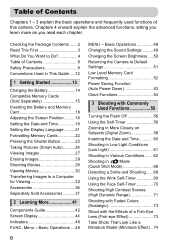
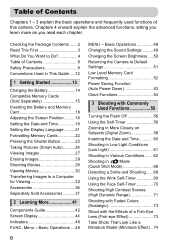
... 22 Pressing the Shutter Button 23 Taking Pictures (Smart Auto)...........24 Viewing Images 27 Erasing Images 28 Shooting Movies 28 Viewing Movies 30 Transferring Images to Default Settings 51 Low Level Memory Card Formatting 52 Power Saving Function (Auto Power Down 53 Clock Functions 54
3 Shooting with Commonly Used Functions 55
Turning the Flash Off...
PowerShot G12 Camera User Guide - Page 32
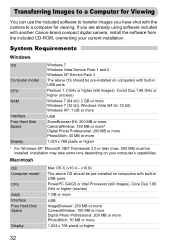
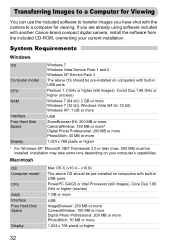
...Images to a Computer for Viewing
You can use the included software to transfer images you are already using software included with the camera to a computer for viewing. Pentium 1.3 GHz... - If you have shot with another Canon-brand compact digital camera, install the software from the included CD-ROM, overwriting your computer's capabilities. Installation may take some time depending on ...
PowerShot G12 Camera User Guide - Page 35
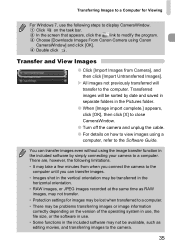
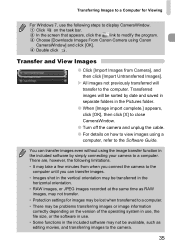
... the version of the operating system in use, the file size, or the software in use the following limitations. • It may take a few minutes from Camera], and then click [Import Untransferred Images]. Transferred images will transfer to a computer.
Double click . Choose [Downloads Images From Canon Camera using a
computer, refer to the camera.
35 X All images not previously...
PowerShot G12 Camera User Guide - Page 36
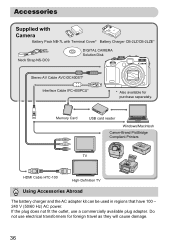
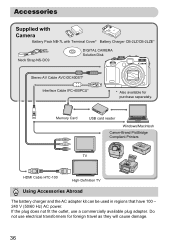
... Abroad
The battery charger and the AC adapter kit can be used in regions that have 100 - 240 V (50/60 Hz) AC power. Do not use a commercially available plug adapter. Accessories
Supplied with Camera
Battery Pack NB-7L with Terminal Cover* Battery Charger CB-2LZ/CB-2LZE*
Neck Strap NS-DC9
DIGITAL CAMERA Solution Disk
Stereo AV Cable...
PowerShot G12 Camera User Guide - Page 66


... never miss a photo opportunity. The camera continuously adjusts the focus and exposure on the subject in the viewfinder, so you want to 8. Enter 8 mode.
● Set the mode dial to take a picture, press the shutter button halfway, then quickly press the shutter button fully. X The screen in 8 Mode (Quick Shot Mode)
Use the viewfinder (p. 89) to...
PowerShot G12 Camera User Guide - Page 79


... compression ratios (image quality): (Fine), (Normal).
Changing the Compression Ratio (Image Quality)
You can be shot because the data size per Memory Card
4 GB 1471
16 GB 6026
3017
12354
(Medium 1) 6 M/...8226; The values in the table are measured according to Canon standards and may change depending on the subject, memory card and camera settings.
• The values in the table are based...
PowerShot G12 Camera User Guide - Page 81


...it has been compressed. Since a JPEG image is for viewing or printing on a computer without using the supplied software. If you press the a button while a image is ".CR2".
81 ...[Erase + ].
• [Digital Zoom] (p. 58) and [Date Stamp] (p. 60) are processed inside the camera. When converting the image data, you can adjust the image with each shot. This data cannot be fixed to...
PowerShot G12 Camera User Guide - Page 99
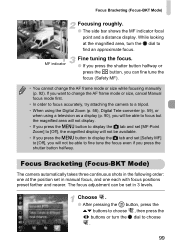
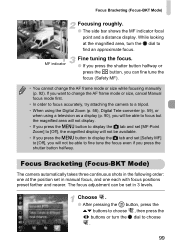
Focus Bracketing (Focus-BKT Mode)
The camera automatically takes three continuous shots in the following order: one each with focus ...If you want to change the AF frame mode or size, cancel Manual focus mode first.
• In order to focus accurately, try attaching the camera to a tripod.
• When using the Digital Zoom (p. 58), Digital Tele-converter (p. 59), or when using a television ...
PowerShot G12 Camera User Guide - Page 176
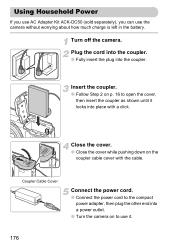
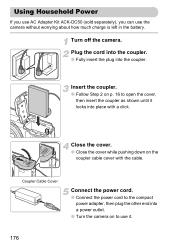
... insert the coupler as shown until it .
176
Using Household Power
If you use AC Adapter Kit ACK-DC50 (sold separately), you can use it locks into place with the cable. Turn off the camera. Coupler Cable Cover
Connect the power cord.
● Connect the power cord to the compact power adapter, then plug the other end into the...
PowerShot G12 Camera User Guide - Page 195


... motion or when using it in a
location with excessive dust or sand in Playback mode. • If this error message continues to appear, contact a Canon Customer Support Help
Desk...and contact a Canon
Customer Support Help Desk as there may be a problem with the lens. A camera error was detected (Error number) • If an error code appears directly after taking a picture, the shot may be a ...
PowerShot G12 Camera User Guide - Page 208
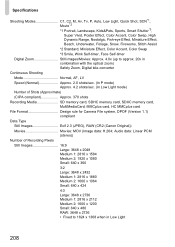
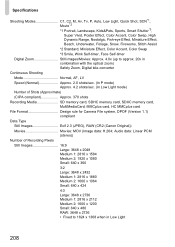
...Tv, P, Auto, Low Light, Quick Shot, SCN*1, Movie*2 *1 Portrait, Landscape,...optical zoom) Safety Zoom, Digital tele-converter
Continuous Shooting Mode Normal, AF, LV Speed (Normal Approx. 2.0 shots/sec. (In P mode) Approx. 4.2 shots/sec. (In Low ...208 Audio data: Linear PCM (stereo))
Number of Shots (Approximate) (CIPA compliant Approx. 370 shots
Recording Media SD memory card, SDHC memory card, ...
PowerShot G12 Camera User Guide - Page 210
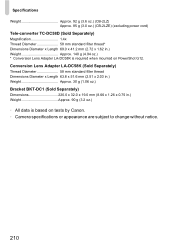
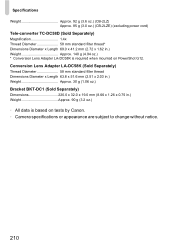
....0 mm (8.66 x 1.26 x 0.75 in .) Weight Approx. 140 g (4.94 oz.) * Conversion Lens Adapter LA-DC58K is based on PowerShot G12. Specifications Weight Approx. 92 g (3.6 oz.) (CB-2LZ)
Approx. 85 g (3.0 oz.) (CB-2LZE) (excluding power cord) Tele-converter TC-DC58D (Sold Separately) Magnification 1.4x Thread Diameter 58 mm standard filter thread* Dimensions Diameter x Length...
Digital Photo Professional 3.9 for Windows Instruction Manual - Page 4
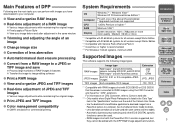
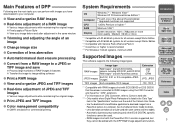
...; Use the dedicated CameraWindow application to download images from a PowerShot camera to Canon's web site.
*2 • Only models where Digital Photo Professional is recommended *5 For Windows 7 64-bit systems, minimum 2GB
Supported Images
This software supports the following image types.
RAW images
JPEG images TIFF images
Image type
Extension
RAW images*1 shot with EOS DIGITAL cameras...
Digital Photo Professional 3.9 for Windows Instruction Manual - Page 110
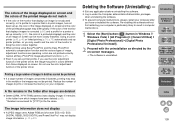
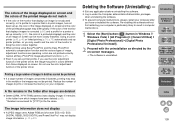
... functions are operating, colors are deleted
O Delete [CRW_YYYY.THM] (camera index display image) if it remains in Windows 7/ Windows Vista) [All Programs] [Canon Utilities] [Digital Photo Professional] [Digital Photo Professional Uninstall].
2 Proceed with EOS 10D, EOS DIGITAL REBEL/300D DIGITAL and PowerShot Pro1 may print in under the Computer administrator/Administrator privileges
when...
Digital Photo Professional 3.9 for Macintosh Instruction Manual - Page 1


....
O : Marks information that chapter.
O : Marks additional information you want to indicate items such as menu names, button names and window names that...Digital Photo Professional
Ver. 3.9 Instruction Manual
O Content of this manual, the windows used for Digital Photo Professional. O indicates the selection procedure of Images
5Editing
JPEG/TIFF Images
Reference
Index
© CANON...
Digital Photo Professional 3.9 for Macintosh Instruction Manual - Page 4
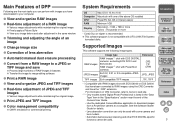
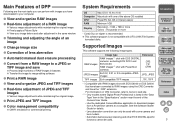
...RAW image
O Various image adjustments while maintaining the original image O Freely apply a Picture Style O View your computer. See the Software Starter Guide for commercial printing
System ...end of the Camera User Guide.
• Use the dedicated CameraWindow application to download images from a PowerShot camera to Canon's web site.
*2 • Only models where Digital Photo Professional is...
Digital Photo Professional 3.9 for Macintosh Instruction Manual - Page 109


... was performed.
DPP does not work
O DPP does not operate correctly on the card reader and computer OS used, SDXC cards might not be applied...shot with sRGB color space. The card reader does not detect the SD card.
Use DPP on a computer with the [RGB] tool palette (p.114). O Even if your computer using the copy/paste function in the system requirements (p.3), if other cameras...
Digital Photo Professional 3.9 for Macintosh Instruction Manual - Page 110
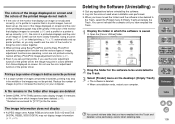
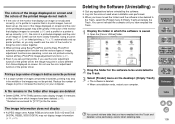
...shot with EOS 10D and EOS DIGITAL REBEL/300D DIGITAL may not be uninstalled to be particularly careful when deleting data.
109
O Log into the Trash and
deleted, so be deleted to be printed. O Open the [Canon...use...use...using...need to set the color of the monitor to print images, has not been set up printer profiles, so you have emptied into the account used...
Using a Canon ...
Similar Questions
How Do You Take The Date Off The Picture On Canon G12
(Posted by ljohnson122 8 years ago)
How To I Set My Canon Powershot Elph 100 Hs To Take Multiple Pictures At Once
(Posted by Dgcan 10 years ago)
Cd-rom For Canon Power Shot A1200 Camera
how do i download the CD-ROM to my computer so i can put my pictures on my computer. I lost the CD
how do i download the CD-ROM to my computer so i can put my pictures on my computer. I lost the CD
(Posted by medlinronda 11 years ago)
Everytime I Turn The Camera On And Off It Ask To Set The Date/time.
(Posted by Joannavolger 11 years ago)

