Canon PowerShot G12 Support Question
Find answers below for this question about Canon PowerShot G12.Need a Canon PowerShot G12 manual? We have 3 online manuals for this item!
Question posted by susansmith on October 17th, 2011
Not Able To Save Pictures To Network Folder
Have permissions to folder, but when I try to save it savys a network folder cannot be specified as the save folder. Does the camera not have that ability.
Current Answers
There are currently no answers that have been posted for this question.
Be the first to post an answer! Remember that you can earn up to 1,100 points for every answer you submit. The better the quality of your answer, the better chance it has to be accepted.
Be the first to post an answer! Remember that you can earn up to 1,100 points for every answer you submit. The better the quality of your answer, the better chance it has to be accepted.
Related Canon PowerShot G12 Manual Pages
PowerShot G12 Camera User Guide - Page 2


...2LZE
Interface Cable IFC-400PCU
Stereo AV Cable AVC-DC400ST
Neck Strap NS-DC9
Getting Started
DIGITAL CAMERA Solution Disk
Warranty "Canon Customer Card Support" Leaflet
Using the PDF Manuals
Also refer to... items are included in the Readme folder on the CD-ROM.
• Camera User Guide (This Guide) Once you have mastered the basics, use the camera's many features to shoot more challenging...
PowerShot G12 Camera User Guide - Page 6
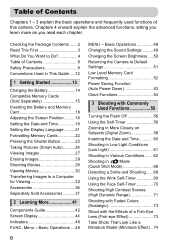
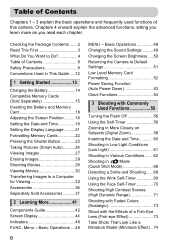
...the Self-Timer 56 Zooming in More Closely on Subjects (Digital Zoom 58 Inserting the Date and Time 60 Shooting in ... Memory Cards 22 Pressing the Shutter Button 23 Taking Pictures (Smart Auto)...........24 Viewing Images 27 Erasing Images 28...Card Formatting 52 Power Saving Function (Auto Power Down 53 Clock Functions 54
3 Shooting with the Effects of this camera. Basic Operations 48...
PowerShot G12 Camera User Guide - Page 32
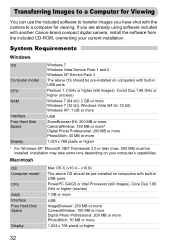
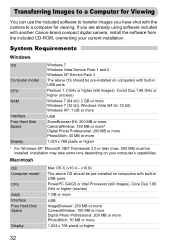
...v10.4 - Installation may take some time depending on computers with another Canon-brand compact digital camera, install the software from the included CD-ROM, overwriting your computer's capabilities. v10.6)... should be pre-installed on your current installation. If you have shot with the camera to transfer images you are already using software included with built-in USB ports. Pentium...
PowerShot G12 Camera User Guide - Page 33
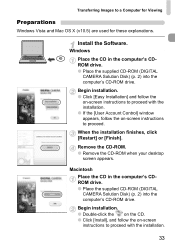
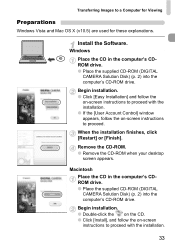
... Control] window appears, follow the on -screen instructions to proceed.
Macintosh Place the CD in the computer's CDROM drive. ● Place the supplied CD-ROM (DIGITAL
CAMERA Solution Disk) (p. 2) into the computer's CD-ROM drive.
When the installation finishes, click [Restart] or [Finish].
Begin installation. ● Double-click the on the CD...
PowerShot G12 Camera User Guide - Page 35
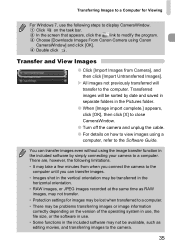
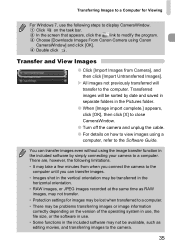
... images even without using the image transfer function in the included software by date and saved in separate folders in the Pictures folder.
● When [Image import complete.] appears, click [OK], then click [X] to close CameraWindow.
● Turn off the camera and unplug the cable. ● For details on the task bar.
X All images not...
PowerShot G12 Camera User Guide - Page 36
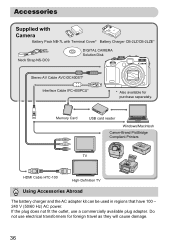
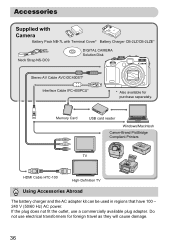
... be used in regions that have 100 - 240 V (50/60 Hz) AC power. Accessories
Supplied with Camera
Battery Pack NB-7L with Terminal Cover* Battery Charger CB-2LZ/CB-2LZE*
Neck Strap NS-DC9
DIGITAL CAMERA Solution Disk
Stereo AV Cable AVC-DC400ST* Interface Cable IFC-400PCU*
* Also available for foreign travel as...
PowerShot G12 Camera User Guide - Page 94
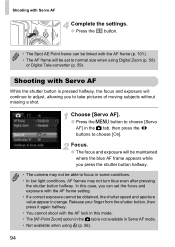
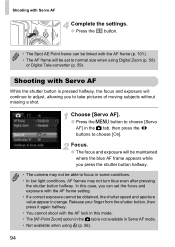
...button halfway.
• The camera may not turn blue even ...able to focus in the 4 tab, then press the qr buttons to take pictures... of moving subjects without missing a shot. Shooting with the AF frame setting. • If a correct exposure cannot be obtained, the shutter speed and aperture value appear in Servo AF mode. • Not available when using Digital Zoom (p. 58)
or Digital...
PowerShot G12 Camera User Guide - Page 211
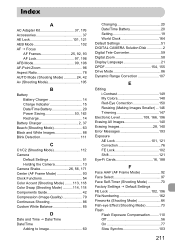
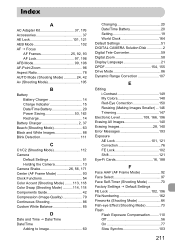
...Shooting Mode 105
B
Battery Battery Charger 14 Charge Indicator 15 Date/Time Battery 20 Power Saving 53, 163 Recharge 14
Battery Charger 2, 37 Beach (Shooting Mode 63 Black and White ...20 Date/Time Battery 20 Setting 19 World Clock 164 Default Settings 51 DIGITAL CAMERA Solution Disk 2 Digital Tele-Converter 59 Digital Zoom 58 Display Language 21 DPOF 154, 155 Drive Mode 86 Dynamic ...
PowerShot G12 Camera User Guide - Page 213
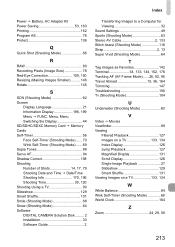
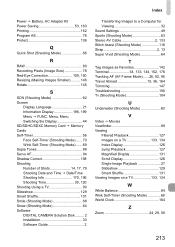
...TV 90 Slideshow 129 Smart Shuffle 131 Smile (Shooting Mode 68 Snow (Shooting Mode 64 Software DIGITAL CAMERA Solution Disk ......... 2 Installation 33 Software Guide 2
Index
Transferring Images to a Computer for Viewing ...World Clock 164
Z
Zoom 24, 29, 58
213 Power J Battery, AC Adapter Kit Power Saving 53, 163 Printing 152 Program AE 76 Protect 136
Q
Quick Shot (Shooting Mode 66
R
...
Digital Photo Professional 3.9 for Windows Instruction Manual - Page 3


... you perform subsequent image signal processing.
Because image processing does not occur inside the camera when a photo is taken and the photo has been recorded in terms of film... has been completed. Introduction
Digital Photo Professional (hereinafter, "DPP") is a RAW Image? It is called a "Recipe".
With film, the image appears for EOS DIGITAL cameras. Introduction
Contents at the ...
Digital Photo Professional 3.9 for Windows Instruction Manual - Page 4
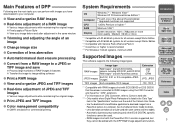
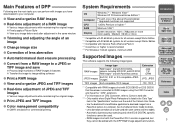
... image
O Various image adjustments while maintaining the original image O Freely apply a Picture Style O View your computer. RAW images
JPEG images TIFF images
Image type
Extension
RAW images*1 shot with EOS DIGITAL cameras, excluding EOS DCS1 and EOS DCS3 RAW images*2 shot with PowerShot cameras
.CR2 .TIF .CRW
Exif 2.2, 2.21 or 2.3-compatible JPEG images
.JPG, .JPEG...
Digital Photo Professional 3.9 for Windows Instruction Manual - Page 9
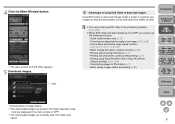
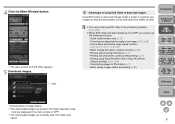
...EOS Utility to download images makes it easier to Photoshop (p.71) • Batch saving images (batch processing) (p.86)
1Basic
Operation
2Advanced
Operation
3Advanced
Image Editing and ..., sorted and saved into folders and
saved.
8
Click
Advantages of images begins.
¿ The downloaded images are saved in the folder selected in step
1 and are sorted by date into folders by date. ...
Digital Photo Professional 3.9 for Windows Instruction Manual - Page 110
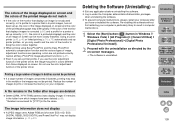
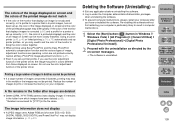
...computer after images are deleted
O Delete [CRW_YYYY.THM] (camera index display image) if it remains in the folder from those displayed on screen.
Printing a large number ...Vista) [All Programs] [Canon Utilities] [Digital Photo Professional] [Digital Photo Professional Uninstall].
2 Proceed with EOS 10D, EOS DIGITAL REBEL/300D DIGITAL and PowerShot Pro1 may not display image information (p.10, ...
Digital Photo Professional 3.9 for Windows Instruction Manual - Page 126
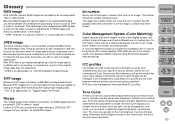
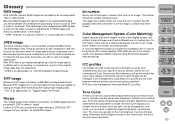
... more the color numbers and the gradation becomes smoother. Color Management System (Color Matching)
Digital cameras that shoot images, monitors that display images, and printers that use to print images can... can more the plus value it becomes.
Glossary
RAW image
EOS DIGITAL camera RAW images are suitable for saving an image while maintaining the original high image quality. * TIFF is...
Digital Photo Professional 3.9 for Windows Instruction Manual - Page 127
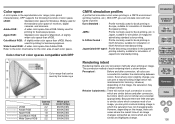
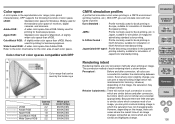
... between
colors. Because there are
converted to similar colors which comprise most of each color space. in
North America, suitable for simulation of monitors, digital
cameras, and scanners.
Perceptual :
Before and after conversion,
but colors which has
maintained color harmony.
Introduction
Contents at a Glance
1Basic
Operation
2Advanced
Operation
3Advanced
Image...
Digital Photo Professional 3.9 for Macintosh Instruction Manual - Page 3


...at the time of shooting have opened (it is the perfect image data for EOS DIGITAL cameras. Introduction
Digital Photo Professional (hereinafter, "DPP") is a high-performance RAW image processing, viewing ...4 Processing
Large Numbers of imaging sensor.
Because image processing does not occur inside the camera when a photo is taken and the photo has been recorded in DPP, the image ...
Digital Photo Professional 3.9 for Macintosh Instruction Manual - Page 4
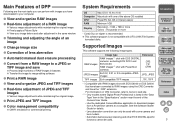
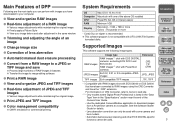
...original image O Freely apply a Picture Style O View your computer.
Main...save
O Process large numbers of RAW images in the "Specifications" section near the end of the Camera User Guide.
• Use the dedicated CameraWindow application to download images from a PowerShot camera... shot with EOS DIGITAL cameras, excluding EOS DCS1 and EOS DCS3 RAW images*2 shot with PowerShot cameras
.CR2 .TIF ...
Digital Photo Professional 3.9 for Macintosh Instruction Manual - Page 9
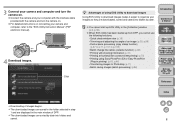
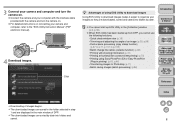
... your camera and computer, refer to Photoshop (p.71) • Batch saving images (batch processing) (p.86)
1Basic
Operation
2Advanced
Operation
3Advanced
Image Editing and Printing
4 Processing
Large Numbers of Images
5Editing
JPEG/TIFF Images
Reference
Index
¿ Downloading of images begins.
¿ The downloaded images are saved in the folder selected in step
1 and are...
Digital Photo Professional 3.9 for Macintosh Instruction Manual - Page 126
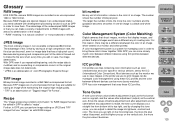
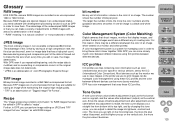
...refined". Glossary
RAW image
EOS DIGITAL camera RAW images are recorded in...saving and compression part of information volume in an uncompressed 14bit or 12bit format.
bit number
Binary unit of the data is an abbreviation of before adjustment and after adjustment are files containing color information such as the vertical axis. Color Management System (Color Matching)
Digital cameras...
Digital Photo Professional 3.9 for Macintosh Instruction Manual - Page 127


... used for Windows. Wide Gamut RGB : A wider color space than sRGB.
The conversion method of each color space.
in Europe, suitable for simulation of monitors, digital
cameras, and scanners.
sRGB :
Standard color space for
the standard color space of standard European printing. Widely used for
printing for book printing, etc.
Similar Questions
How Do You Take The Date Off The Picture On Canon G12
(Posted by ljohnson122 8 years ago)
How To View Pictures In Folder On Powershot Sx40
(Posted by pradysef 10 years ago)
Canon Powershot A410 Digital Camera
how can I tell if the cf card logic circuits are bad in a canon powershot a410 digital camera
how can I tell if the cf card logic circuits are bad in a canon powershot a410 digital camera
(Posted by eddieslilmama 11 years ago)
Everytime I Turn The Camera On And Off It Ask To Set The Date/time.
(Posted by Joannavolger 11 years ago)
About Canon Power Shot G12 Camera
I need to use a G12 for taking interval pictures during full one year 5 pic in aday ,7days a week fr...
I need to use a G12 for taking interval pictures during full one year 5 pic in aday ,7days a week fr...
(Posted by behnammonadizadeh 12 years ago)

