Canon PowerShot ELPH 100 HS Support Question
Find answers below for this question about Canon PowerShot ELPH 100 HS.Need a Canon PowerShot ELPH 100 HS manual? We have 3 online manuals for this item!
Question posted by imzadi55 on April 30th, 2012
Tranferring Images To A Computer
Where do you connect the interface cable to a Canon PowerShot ELPH 100HS?
Current Answers
There are currently no answers that have been posted for this question.
Be the first to post an answer! Remember that you can earn up to 1,100 points for every answer you submit. The better the quality of your answer, the better chance it has to be accepted.
Be the first to post an answer! Remember that you can earn up to 1,100 points for every answer you submit. The better the quality of your answer, the better chance it has to be accepted.
Related Canon PowerShot ELPH 100 HS Manual Pages
Software Guide for Windows - Page 2


...functions to find . Ensure that you recall but cannot find specific words or phrases that a Canon compact digital camera will be used with the [Find] function right on the toolbar. The screen shots and ....
• Some functions may also differ slightly from the examples depending upon the camera or printer model in use.
• The explanations in this guide are using Adobe Reader 8...
Software Guide for Windows - Page 4


... Movies...30 Converting RAW Images - Digital Photo Professional 31
4 Emphasizing Outlines 25 Trimming - Cropping a Portion of the Main Window Parts 7
How to Perform Tasks...8 Selecting Tasks and Task Window Procedures 8
Mastering the Basics 9
Transferring Images...9 Transferring Images by Connecting the Camera to a Computer 9
Printing...12 Printing a Single Image on a Single Page 12...
Software Guide for Windows - Page 9


..., set it to playback mode and prepare it to communicate with the supplied interface cable.
2 Turn on how to connect the camera to a computer, refer to the Camera User Guide. Click the [Acquire & Camera Settings] task button, followed by Connecting the Camera to a Computer
Transfer the camera images to the computer. In the screen that you have correctly installed the...
Software Guide for Windows - Page 10


... Settings] tab, click [Browse] to Remember
Mastering the Basics
More Advanced Techniques
Appendices
4 Click [Import Images from Camera], and then click [Import Untransferred Images].
After making your settings, press [OK] and close the CameraWindow screen, the transferred images will start to transfer.
Click in the Main Window. To change the destination folder, click the...
Software Guide for Windows - Page 11


Allows you select [View/Download Images Using Canon ZoomBrowser EX], ZoomBrowser EX will open when you ...images when CameraWindow starts up, click the button shown on the camera, click [Import Images from Camera] in the image transfer screen, and click the (Import) button.
Use this software is launched.].
Table of images from the camera, click [Import Images from Camera...
Software Guide for Windows - Page 17
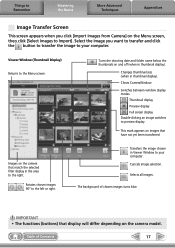
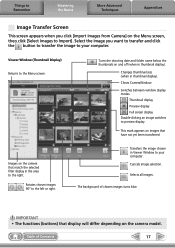
...) that match the selected filter display in thumbnail display). Select the image you click [Import Images from Camera] on the camera model. Switches between window display modes.
Transfers the image chosen in thumbnail display).
Thumbnail display Preview display Full screen display Double-clicking an image switches to the left or right. This mark appears on and...
Software Guide for Windows - Page 18
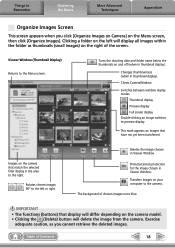
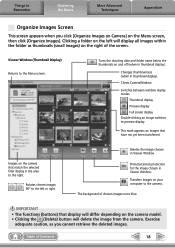
... a folder on and off (when in Viewer Window.
Things to Remember
Mastering the Basics
More Advanced Techniques
Appendices
Organize Images Screen
This screen appears when you cannot retrieve the deleted images.
Transfers images on the camera model. • Clicking the (Delete) button will differ depending on your computer to preview display.
Viewer Window (Thumbnail...
Software Guide for Windows - Page 29


... of the following methods to combine. • In the [Save] tab, select [Adjust image...], then in "Saved Image Size" reduce
the size. PhotoStitch
You can automatically detect the image order and merge direction, making it easier to merge the images. (Some camera models may not feature the Stitch Assist mode.)
IMPORTANT • If a message appears...
Software Guide for Windows - Page 31


... the Tone Curve. Reduces noise that you can adjust images to achieve the best results for your camera. Adjusts attributes such as a "recipe".
• With Digital Photo Professional, you use the RAW image conversion software included with Digital Photo Professional can be modified differ depending on the camera model.
5 [File] and [Convert and
save].
• After...
Software Guide for Windows - Page 54


... comes standard with Windows.
It is widely supported by Canon.
The movie icon appears in ZoomBrowser EX's Browser Area.
JPEG (.JPG)
Most cameras use this image type. It saves the output of the image pixels from a digital camera without any deterioration in the quality of image types supported by ZoomBrowser EX.
The movie icon appears in ZoomBrowser...
Software Guide for Macintosh - Page 4


... Using Other Editing Software...28 Attaching Sounds...29 Creating Panoramic Images - Digital Photo Professional 32
4 PhotoStitch 30 Editing Movies...31 Converting RAW Images - Things to Remember
Mastering the Basics
More Advanced Techniques
Appendices
Table of Contents
About this Manual...2 Precautions for Connecting the Camera to the Computer 3
Things to Remember 6
CameraWindow and...
Software Guide for Macintosh - Page 32


...
and white balance in the tool palette.
• The modified contents (the information for your camera.
Table of Contents
32 Digital Photo Professional's Main Window
Procedures
1 Select a RAW image. 2
[File] and [Process RAW Images by specifying a picture style.
• The items available to be processed.
• Ensure that occurs when shooting night time scenery...
Software Guide for Macintosh - Page 55


It allows the output of the image pixels from a digital camera without any deterioration in the quality of Contents
55 This image type is lost during compression), if you process and save an image repeatedly using this method, the image may become rougher.
Most Windows programs support it is an irreversible compression method (part of the data...
PowerShot ELPH 100 HS / IXUS 115 HS Camera User Guide - Page 32


...camera to a computer for viewing.
System Requirements
Windows
OS
Computer model CPU RAM
Interface... to transfer images you are already using software included with another Canon-brand compact digital camera, install the...Images to a Computer for Viewing
How can play back the movie smoothly with the camera. Transferring Images to a Computer for Viewing
You can also connect the camera...
PowerShot ELPH 100 HS / IXUS 115 HS Camera User Guide - Page 33
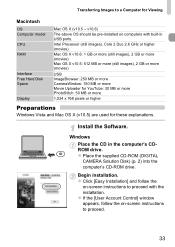
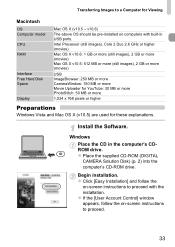
Transferring Images to proceed.
33 Install the Software. Begin installation.
v10.6) The above OS should be pre-installed on -screen instructions to a Computer for these explanations. z Place the supplied CD-ROM (DIGITAL
CAMERA Solution Disk) (p. 2) into the computer's CD-ROM drive. z If the [User Account Control] window appears, follow the
on-screen instructions to...
PowerShot ELPH 100 HS / IXUS 115 HS Camera User Guide - Page 34


... the CD. Remove the CD-ROM. z Open the cover and insert the included
interface cable's smaller plug (p. 2) firmly into the computer's CD-ROM drive. z Place the supplied CD-ROM (DIGITAL CAMERA Solution Disk) (p. 2) into the camera terminal in the computer's CDROM drive. For connection details, refer to the computer. z Press the 1 button to proceed with the...
PowerShot ELPH 100 HS / IXUS 115 HS Camera User Guide - Page 131
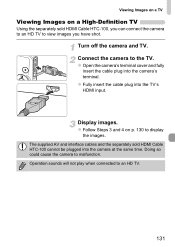
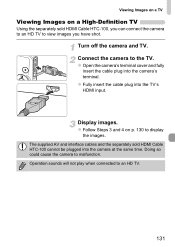
z Fully insert the cable plug into the camera's terminal.
Display images. Doing so could cause the camera to the TV. Turn off the camera and TV. Connect the camera to malfunction. The supplied AV and interface cables and the separately sold HDMI Cable HTC-100, you can connect the camera to an HD TV to view images you have shot. Operation sounds will not play...
PowerShot ELPH 100 HS / IXUS 115 HS Camera User Guide - Page 202
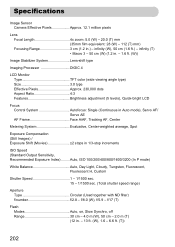
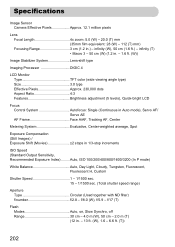
Specifications
Image Sensor Camera Effective Pixels Approx. 12.1 million pixels
Lens Focal Length 4x zoom: 5.0 (W) - 20.0 (T) mm (35mm film equivalent: 28 (W) - 112 (T) mm) Focusing Range 3 cm (1.2 in . - 13 ft. (W), 1.6 - 6.6 ft. (T))
202 Auto, ISO 100/200/400/800/1600/3200 (In P mode)
White Balance Auto, Day Light, Cloudy, Tungsten, Fluorescent, Fluorescent H, Custom
Shutter Speed 1 - 1/...
PowerShot ELPH 100 HS / IXUS 115 HS Camera User Guide - Page 206


...Cable 2, 130
B
Battery Charge Indicator 15 Power Saving 52, 170, 171 Recharge 14
Battery Charger 2, 38 Beach (Shooting Mode 65 Black and White Images 92 Blink Detection 105
C
Camera Default Settings 51 Holding the Camera 13
Camera... to Image 57 Changing 20 Setting 19
206
World Clock 171 Default Settings 51 DIGITAL CAMERA Solution Disk 2 Digital Tele-Converter 56 Digital Zoom 55...
PowerShot ELPH 100 HS / IXUS 115 HS Camera User Guide - Page 208


... 92 Servo AF 100 Shooting Number of Shots 15, 18, 62 Shooting Date and Time J Date/Time Shooting Info 186 Shooting Time 30 Shooting Using a TV 105 Slideshow 122 Smart Shuffle 128 Smile (Shooting Mode 75 Snow (Shooting Mode 66 Software DIGITAL CAMERA Solution Disk ......... 2 Installation 33 Software Guide 2 Transferring Images to a Computer for...
Similar Questions
How To Delete Images Canon Power Shot Elph 100hs
(Posted by Tismgeovan 9 years ago)
How To Connect Interface Cable To Canon Elph
(Posted by adanthyl 10 years ago)
Www.canon Digital Camera Powershot S200 User Mauel In English Can U Get Me ?
(Posted by mohangca 10 years ago)
Canon Powershot Elph-100 Digital Camera Wont Turn On
(Posted by kalipmn 10 years ago)
Is There A Touchscreen Avalable On The Canon Powershot A4000 Is Digital Camera?
On the Canon PowerShot A4000 IS Digital Camera - Red (16.0 MP, 8x Optical Zoom) 3.0 inch LCD? Curry...
On the Canon PowerShot A4000 IS Digital Camera - Red (16.0 MP, 8x Optical Zoom) 3.0 inch LCD? Curry...
(Posted by masterwolf 11 years ago)

