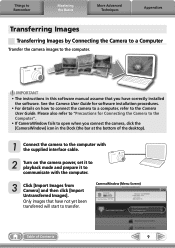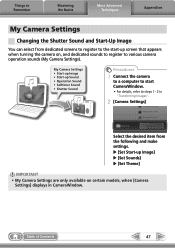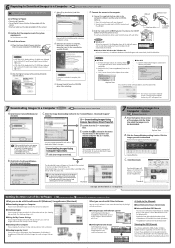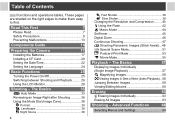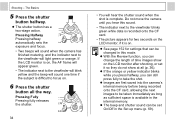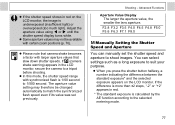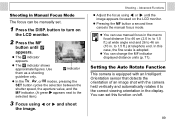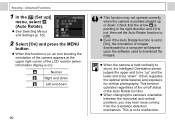Canon PowerShot A85 Support Question
Find answers below for this question about Canon PowerShot A85.Need a Canon PowerShot A85 manual? We have 6 online manuals for this item!
Question posted by somody61 on May 8th, 2015
The Lcd Screen Does Not Show Any Images . It Shows The Settings
The person who posted this question about this Canon product did not include a detailed explanation. Please use the "Request More Information" button to the right if more details would help you to answer this question.
Current Answers
Answer #1: Posted by TechSupport101 on May 8th, 2015 1:17 PM
If the camera would not be operated as per the manual here, then you may be having a glitchy firmware or system. In any case, there is a Service Manual here http://elektrotanya.com/canon_powershot_a75_a85_parts.pdf/download.html which should be of great help.
Related Canon PowerShot A85 Manual Pages
Similar Questions
Www.canon Digital Camera Powershot S200 User Mauel In English Can U Get Me ?
(Posted by mohangca 10 years ago)
Broken Lcd Screen
where can I get detailed information on replacing the broken LCD screen on my canon A495 camera? Ple...
where can I get detailed information on replacing the broken LCD screen on my canon A495 camera? Ple...
(Posted by raybarnato 11 years ago)
A85 Blank Screen
My Canon A85 powershot just went blank. i cant take pics but can view those in my card
My Canon A85 powershot just went blank. i cant take pics but can view those in my card
(Posted by ndeenwoke 12 years ago)