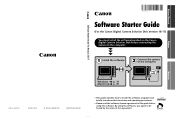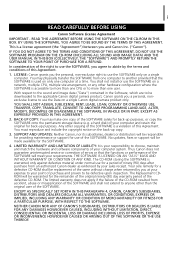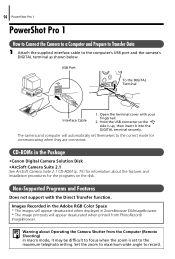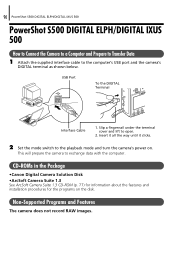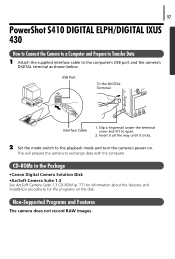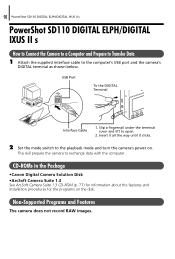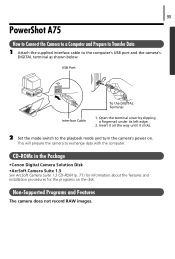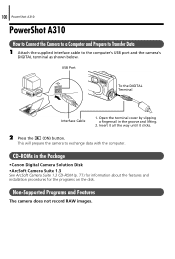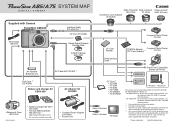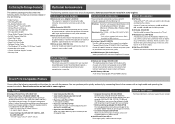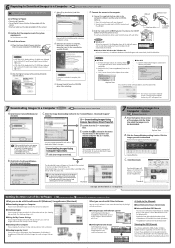Canon PowerShot A85 Support Question
Find answers below for this question about Canon PowerShot A85.Need a Canon PowerShot A85 manual? We have 6 online manuals for this item!
Question posted by ndeenwoke on June 25th, 2011
A85 Blank Screen
My Canon A85 powershot just went blank. i cant take pics but can view those in my card
Current Answers
Related Canon PowerShot A85 Manual Pages
Similar Questions
The Lcd Screen Does Not Show Any Images . It Shows The Settings
(Posted by somody61 8 years ago)
Www.canon Digital Camera Powershot S200 User Mauel In English Can U Get Me ?
(Posted by mohangca 10 years ago)
Canon Powershot A410 Digital Camera
how can I tell if the cf card logic circuits are bad in a canon powershot a410 digital camera
how can I tell if the cf card logic circuits are bad in a canon powershot a410 digital camera
(Posted by eddieslilmama 11 years ago)
Is There A Touchscreen Avalable On The Canon Powershot A4000 Is Digital Camera?
On the Canon PowerShot A4000 IS Digital Camera - Red (16.0 MP, 8x Optical Zoom) 3.0 inch LCD? Curry...
On the Canon PowerShot A4000 IS Digital Camera - Red (16.0 MP, 8x Optical Zoom) 3.0 inch LCD? Curry...
(Posted by masterwolf 11 years ago)