Canon PowerShot A85 Support Question
Find answers below for this question about Canon PowerShot A85.Need a Canon PowerShot A85 manual? We have 6 online manuals for this item!
Question posted by lbohan on April 15th, 2016
Default Flash Setting Change?
want turn off flash on turn on
Current Answers
Related Canon PowerShot A85 Manual Pages
ImageBrowser 6.5 for Macintosh Instruction Manual - Page 47
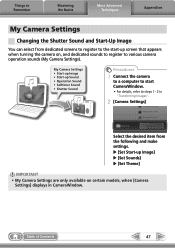
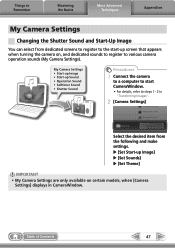
... sounds (My Camera Settings). u [Set Start-up screen that appears when turning the camera on certain models, when [Camera
Settings] displays in "Transferring Images".
2 [Camera Settings]
Select the desired item from the following and make settings.
Table of Contents
47 Things to Remember
Mastering the Basics
More Advanced Techniques
Appendices
My Camera Settings
Changing the Shutter...
ZoomBrowser EX 6.5 for Windows Instruction Manual - Page 46
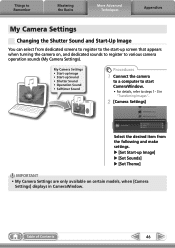
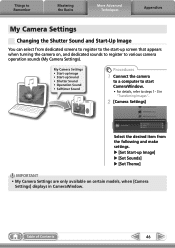
... • My Camera Settings are only available on , and dedicated sounds to register to Remember
Mastering the Basics
More Advanced Techniques
Appendices
My Camera Settings
Changing the Shutter Sound and Start-Up Image
You can select from the following and make settings.
u [Set Start-up screen that appears when turning the camera on certain models, when [Camera
Settings] displays in...
Software starter Guide Ver.16/17 - Page 43
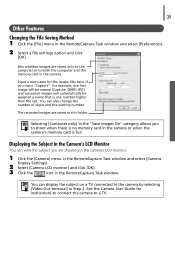
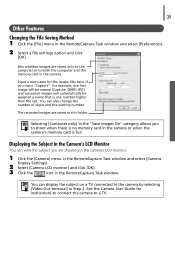
... you are shooting in the camera's LCD monitor.
1 Click the [Camera] menu in the RemoteCapture Task window and select [Camera
Display Settings].
2 Select [Camera LCD monitor] and click [OK].
3 Click the
icon in the RemoteCapture Task window. Selecting [Computer only] in the Camera's LCD Monitor
You can also change the number of digits and the starting number.
Displaying...
Software starter Guide Ver.16/17 - Page 73
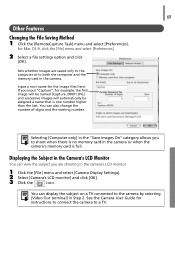
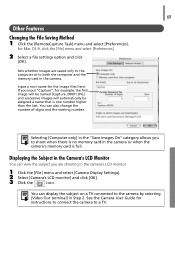
... the [File] menu and select [Camera Display Settings].
2 Select [Camera's LCD monitor] and click [OK].
3 Click the
icon. See the Camera User Guide for the image files here. You can also change the number of digits and the starting number.
Sets whether images are shooting in the camera.
Displaying the Subject in the Camera's LCD Monitor
You can view...
Software starter Guide Ver.16/17 - Page 98
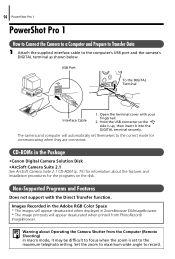
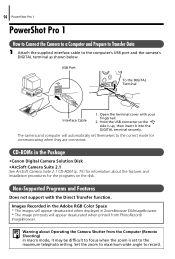
... Shooting) In macro mode, it into the DIGITAL terminal securely.
Set the zoom to maximum wide angle to the computer's USB port and the camera's
DIGITAL terminal as shown below.
Non-Supported Programs and Features
Does not support with your fingernail.
2. 94 PowerShot Pro 1
PowerShot Pro 1
How to Connect the Camera to a Computer and Prepare to Transfer...
Software starter Guide Ver.16/17 - Page 99


... Slip a fingernail in the Package
•Canon Digital Camera Solution Disk •ArcSoft Camera Suite 2.1 See ArcSoft Camera Suite 2.1 CD-ROM (p. 75) for information about the features and installation procedures for communicating when they are connected. The camera and computer will automatically set themselves to the computer's USB port and the camera's
DIGITAL terminal as shown below.
Software starter Guide Ver.16/17 - Page 100
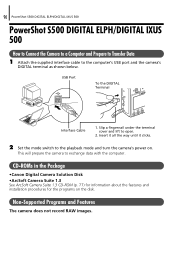
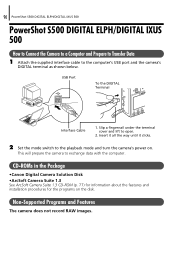
... all the way until it clicks.
2 Set the mode switch to the computer's USB port and the camera's
DIGITAL terminal as shown below. Non-Supported Programs and Features
The camera does not record RAW images.
96 PowerShot S500 DIGITAL ELPH/DIGITAL IXUS 500
PowerShot S500 DIGITAL ELPH/DIGITAL IXUS 500
How to Connect the Camera to a Computer and Prepare to Transfer...
Software starter Guide Ver.16/17 - Page 101
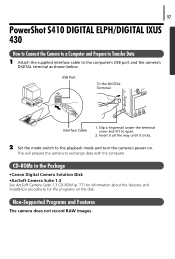
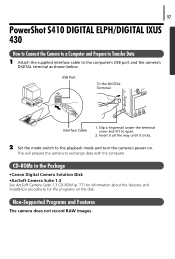
... Digital Camera Solution Disk •ArcSoft Camera Suite 1.3 See ArcSoft Camera Suite 1.3 CD-ROM (p. 77) for information about the features and installation procedures for the programs on .
97
PowerShot S410 DIGITAL ELPH/DIGITAL IXUS 430
How to Connect the Camera to a Computer and Prepare to Transfer Data
1 Attach the supplied interface cable to the playback mode and turn the camera...
Software starter Guide Ver.16/17 - Page 102
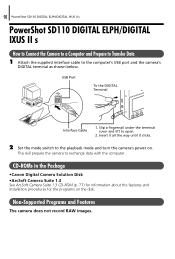
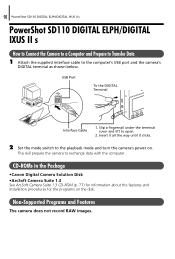
... the playback mode and turn the camera's power on the disk. CD-ROMs in the Package
•Canon Digital Camera Solution Disk •ArcSoft Camera Suite 1.3 See ArcSoft Camera Suite 1.3 CD-ROM (p. 77) for information about the features and installation procedures for the programs on .
Insert it all the way until it clicks.
2 Set the mode switch...
Software starter Guide Ver.16/17 - Page 103
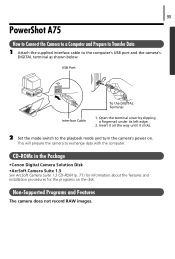
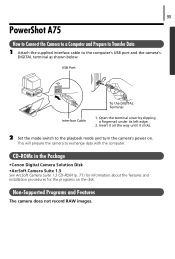
... mode and turn the camera's power on the disk. Open the terminal cover by slipping a fingernail under its left edge.
2. CD-ROMs in the Package
•Canon Digital Camera Solution Disk •ArcSoft Camera Suite 1.3 See ArcSoft Camera Suite 1.3 CD-ROM (p. 77) for information about the features and installation procedures for the programs on . 99
PowerShot A75...
PowerShot A85 System Map - Page 1
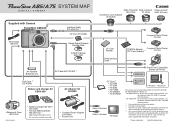
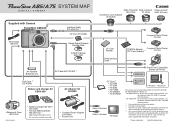
... See the user guide supplied with Camera
PowerShot A85/A75
Wrist Strap WS-200
Interface Cable IFC-400PCU *1
CF Card FC-32MH
Canon Digital Camera Solution Disk
ArcSoft Camera Suite Disk
Wide Converter Tele-converter
WC... CB-4AHE
• AA-size NiMH batteries NB-2AH (x4) *1
NiMH Battery NB4-200 (set of 4
AA-size) also available separately
• Compact Power Adapter CA-PS500
• Power Cord...
PowerShot A85 System Map - Page 2
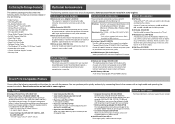
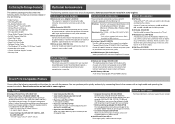
...PowerShot A85/A75. Windows: Systems running preinstalled Windows 98 (including Second Edition), Windows Millennium (Windows Me), Windows 2000, Windows XP
Macintosh: Mac OS 9.0 - 9.2, Mac OS X (v10.1/v10.2/ v10.3)* * Only systems equipped with the camera...Battery NB4-200 A set .
● ...Digital Camera Solution Disk • ArcSoft Camera Suite Disk • Quick Start Guide • Camera...
PowerShot A85 Quick Start Guide - Page 2
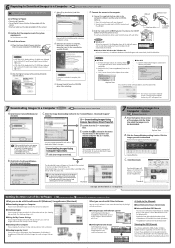
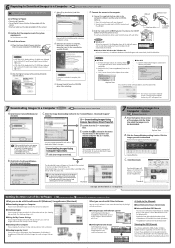
...] or [All Programs], followed by the [Mac OS 9] and [Canon Digital Camera Installer] ( ) icons. Set Auto-Launch] window. Explorer View
B. Click the
images you can do with Other Software
You can change the settings for use the cable provided with your camera model or [Canon Camera] and the USB port number (e.g. @1) will appear as thumbnails (tiny versions...
PowerShot A85 Camera User Guide - Page 21
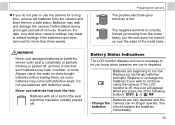
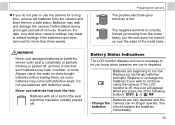
...is correctly formed (protruding from the camera and store them , as some batteries may come with defective seals.
Batteries are fully depleted and the Change the camera can no longer operate. Replace ...using the camera. You batteries should replace the batteries
immediately.
19 The negative terminal is risk that look like this icon will appear when you do not plan to default settings if ...
PowerShot A85 Camera User Guide - Page 58
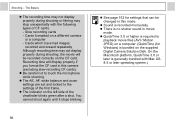
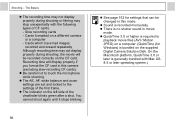
... files (AVI / Motion JPEG) on a computer. (QuickTime (for settings that can be recorded correctly on the supplied Digital Camera Solution Disk. Shooting - You cannot shoot again until it stops blinking.... system.) Recording time will be changed in movie
mode. z Be careful not to the settings of CF cards. - z Sound is no shutter sound in this camera (excluding slow recording CF cards)....
PowerShot A85 Camera User Guide - Page 68
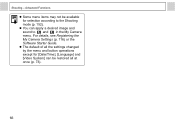
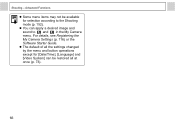
...) or the Software Starter Guide. Advanced Functions
z Some menu items may not be restored all the settings changed by the menu and button operations except for selection according to and in the My Camera menu. z The default of all at once (p. 73).
66
z You can be available for [Date/Time], [Language] and [Video System...
PowerShot A85 Camera User Guide - Page 85
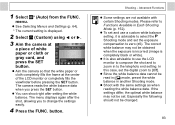
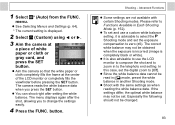
... in mode, preset the white balance in another Shooting mode.
button. z To set the digital zoom to zero (±0). z Since the white balance data cannot be changed.
83
The camera reads the white balance data when you to the telephoto end setting.
The correct white balance may not be obtained when the exposure is incorrect...
PowerShot A85 Camera User Guide - Page 117
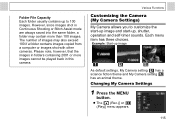
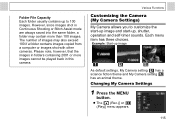
Each menu item has three choices. Changing My Camera Settings
1 Press the MENU
button.
z The [ (Rec.)] or [ (Play)] menu appears....customize the start-up image and start-up image
As default settings, My Camera setting has a science fiction theme and My Camera setting has an animal theme. Various Functions
Customizing the Camera (My Camera Settings) My Camera allows you to 100 images.
PowerShot A85 Camera User Guide - Page 138
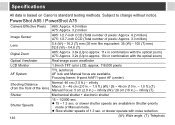
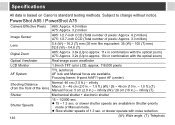
...mode. f/4.8 (T)
Digital Zoom
A85: Approx. 3.6x (Up to approx. 11x in combination with the optical zoom) A75: Approx. 3.2x (Up to change without notice. ...cm (10 in .) - or slower shutter speeds are available. PowerShot A85 / PowerShot A75
Camera Effective Pixels A85: Approx. 4.0 million A75: Approx. 3.2 million
Image Sensor
A85: 1/2.7-inch CCD (Total number of pixels: Approx. 4.2 million...
PowerShot A85 Camera User Guide - Page 156
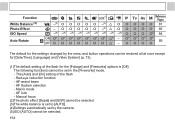
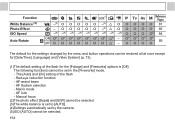
... (p. 73).
(1)The default setting of the flash - Macro mode - AF-assist beam - Manual focus
(2)The photo effect [Sepia] and [B/W] cannot be selected. (3)The white balance is [Off]. Red-eye reduction function - AF System selection - AF lock - O* O* O* O* OFF O O O O O O O U - O O O O 89
The default for the settings changed by the camera. (5)ISO [AUTO] cannot be set by the menu...
Similar Questions
The Lcd Screen Does Not Show Any Images . It Shows The Settings
(Posted by somody61 8 years ago)
Www.canon Digital Camera Powershot S200 User Mauel In English Can U Get Me ?
(Posted by mohangca 10 years ago)
How To Set Factory Settings On Canon Camera Powershot Elph 300 Hs
(Posted by nvazSOMET 10 years ago)
A85 Blank Screen
My Canon A85 powershot just went blank. i cant take pics but can view those in my card
My Canon A85 powershot just went blank. i cant take pics but can view those in my card
(Posted by ndeenwoke 12 years ago)


