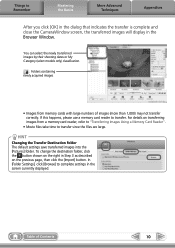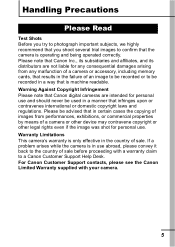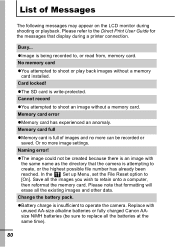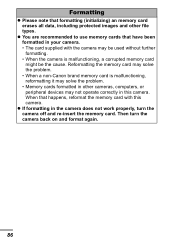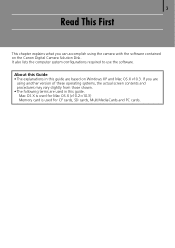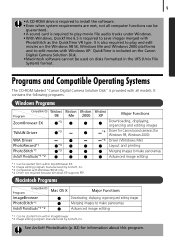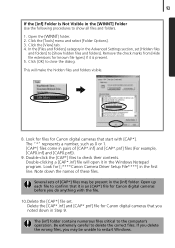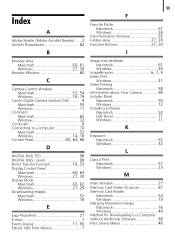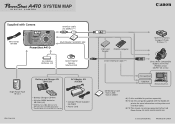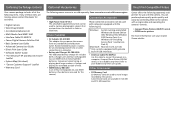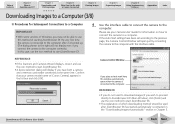Canon PowerShot A410 Support Question
Find answers below for this question about Canon PowerShot A410.Need a Canon PowerShot A410 manual? We have 9 online manuals for this item!
Question posted by inglehowherd on March 17th, 2012
I Have Just Bought A Scandisk 8gb Sdhc Memory Card It Now Say Card Error? Help?
I have just bought a scandisk 8GB SDHC memory card, after installing card it now say memory card erroe when I turn camera on what have I done wrong please?
Current Answers
Related Canon PowerShot A410 Manual Pages
Similar Questions
Canon Powershot A410 3.2 How To Fix Memory Card Error
(Posted by advebah 9 years ago)
How Do I Fix A 'memory Card Error' Message When Camera Freezes/shuts Off?
(Posted by Anonymous-73660 11 years ago)
Lexar Memory Is Locked... How Do I Unlock It?
How do i unlock a lexar memory card?
How do i unlock a lexar memory card?
(Posted by jkl50 11 years ago)
Memory Card Error
Camera says memory card error card is locked but it is not
Camera says memory card error card is locked but it is not
(Posted by msboss1013 12 years ago)