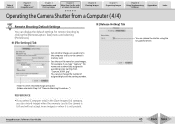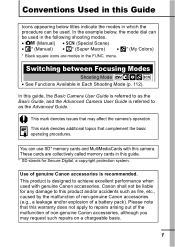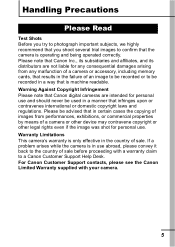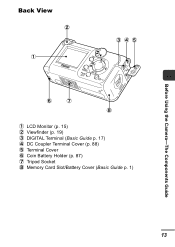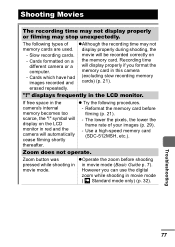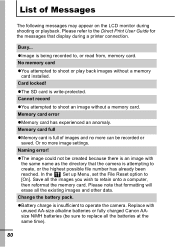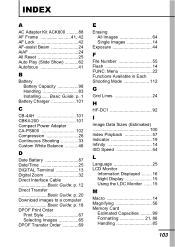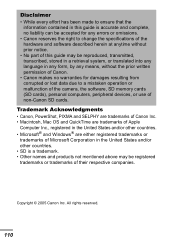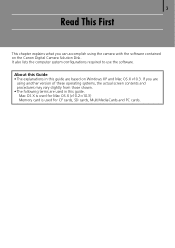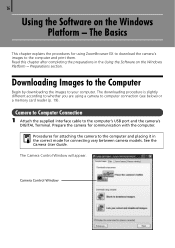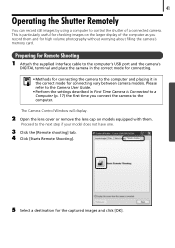Canon PowerShot A410 Support Question
Find answers below for this question about Canon PowerShot A410.Need a Canon PowerShot A410 manual? We have 9 online manuals for this item!
Question posted by jkl50 on May 5th, 2012
Lexar Memory Is Locked... How Do I Unlock It?
How do i unlock a lexar memory card?
Current Answers
Answer #1: Posted by FullWolfMoon on May 6th, 2012 12:32 AM
Take the memory card out of the camera and look at it. SD and SDHC cards have a slide switch along one edge. The position farthest from the contacts locks the card, protecting it from writes. The position nearest the contacts unlocks the card. If the switch is already in the proper position, slide it fully the other way and then back again. If this doesn't work, you may want to try another card.
Related Canon PowerShot A410 Manual Pages
Similar Questions
Canon Powershot A410 3.2 How To Fix Memory Card Error
(Posted by advebah 9 years ago)
Www.canon Digital Camera Powershot S200 User Mauel In English Can U Get Me ?
(Posted by mohangca 10 years ago)
The Memory Card In My Camera Is About 6 Years Old. It Still Works.
Should I replace the memory card? Does the picture quality go downhill after awhile?
Should I replace the memory card? Does the picture quality go downhill after awhile?
(Posted by arnie47557 10 years ago)
Canon Powershot A410 Digital Camera
how can I tell if the cf card logic circuits are bad in a canon powershot a410 digital camera
how can I tell if the cf card logic circuits are bad in a canon powershot a410 digital camera
(Posted by eddieslilmama 11 years ago)
I Have Just Bought A Scandisk 8gb Sdhc Memory Card It Now Say Card Error? Help?
I have just bought a scandisk 8GB SDHC memory card, after installing card it now say memory card err...
I have just bought a scandisk 8GB SDHC memory card, after installing card it now say memory card err...
(Posted by inglehowherd 12 years ago)