Canon PowerShot A3100 IS Support Question
Find answers below for this question about Canon PowerShot A3100 IS.Need a Canon PowerShot A3100 IS manual? We have 4 online manuals for this item!
Question posted by lampph on July 3rd, 2012
Camera Operation
hi everybody,
my camera stops by itself and displays a camera error E32.
Current Answers
There are currently no answers that have been posted for this question.
Be the first to post an answer! Remember that you can earn up to 1,100 points for every answer you submit. The better the quality of your answer, the better chance it has to be accepted.
Be the first to post an answer! Remember that you can earn up to 1,100 points for every answer you submit. The better the quality of your answer, the better chance it has to be accepted.
Related Canon PowerShot A3100 IS Manual Pages
ImageBrowser 6.5 for Macintosh Instruction Manual - Page 2


...OS.
• The displayed screens and procedures may not be used with the [Find] function right on the camera model.
Read them .... on the premise that a Canon compact digital camera will be available depending on the toolbar.... find . IMPORTANT • The "Important" sections contain operating precautions or important topics. Operating Environment
• This manual uses Mac OS X v10.5...
ImageBrowser 6.5 for Macintosh Instruction Manual - Page 3
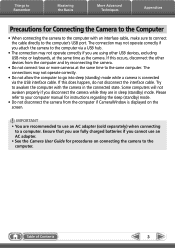
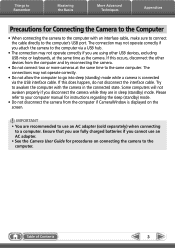
... a camera is displayed on connecting the camera to the... same computer.
Table of Contents
3 If this occurs, disconnect the other USB devices, excluding USB mice or keyboards, at the same time to the computer. Please refer to the computer's USB port.
Try to the computer via the USB interface cable. The connection may not operate...
ImageBrowser 6.5 for Macintosh Instruction Manual - Page 16


...
First Menu Screen to Open
This screen appears when the camera is connected to "My Camera Settings" in "More Advanced Techniques".
Starts operations for setting the camera start-up screen, start -up sound, and various camera sounds.
Displays in the upper right of Contents
16 Displays camera information. Starts operations for protecting, rotating, and deleting images on the...
ImageBrowser 6.5 for Macintosh Instruction Manual - Page 33


... Sheet
Description Automatically sets the layout for compatibility.
• For a more detailed explanation of operating procedures, download the Digital Photo Professional manual (PDF format) from the Canon website. Check the "Data Type" item of the "Specifications" section of the Camera User Guide for printing a single image on a computer with a lossless process. Since they...
ImageBrowser 6.5 for Macintosh Instruction Manual - Page 47
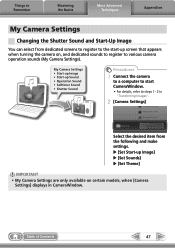
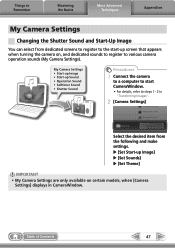
... to start -up screen that appears when turning the camera on certain models, when [Camera
Settings] displays in "Transferring Images".
2 [Camera Settings]
Select the desired item from dedicated screens to register to the start CameraWindow.
• For details, refer to various camera operation sounds (My Camera Settings).
Things to Remember
Mastering the Basics
More Advanced Techniques...
ImageBrowser 6.5 for Macintosh Instruction Manual - Page 48
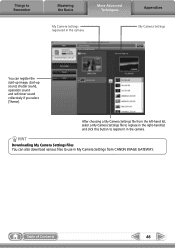
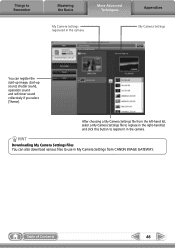
... click this button to Remember
Mastering the Basics
More Advanced Techniques
My Camera Settings registered in the camera.
Table of Contents
48 HINT
Downloading My Camera Settings Files You can register the start‑up image, start‑up sound, shutter sound, operation sound and self‑timer sound collectively if you select [Theme].
ImageBrowser 6.5 for Macintosh Instruction Manual - Page 52


...
1
[ImageBrowser] and [Preferences]. Things to Remember
Mastering the Basics
More Advanced Techniques
Appendices
Preference Settings
Customizing ImageBrowser
You can configure ImageBrowser to operate according to your preferences.
• Overall coloring, such as window appearances
• Processing methods for images shot with the camera on end
• Categories of Contents
52
ZoomBrowser EX 6.5 for Windows Instruction Manual - Page 2


...may appear slightly different if you read them as an Adobe Reader document. Operating Environment
• This manual uses Windows Vista screen shots and procedures in ...displayed screens and procedures may also differ slightly from the examples depending upon the camera or printer model in use.
• The explanations in this guide are based on the premise that a Canon compact digital camera...
ZoomBrowser EX 6.5 for Windows Instruction Manual - Page 32


... on one of the data types included in the "Specifications" section of operating procedures, download the Digital Photo Professional manual (PDF format) from shutter release
Image Adjustment
Compression
Image ...Appendices
To print, using Digital Photo Professional, select an image in the camera, they can be converted on a single page. Processing in the Camera
Processing by not having ...
ZoomBrowser EX 6.5 for Windows Instruction Manual - Page 46
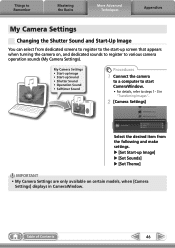
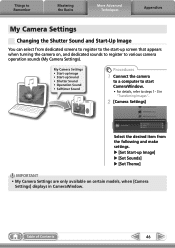
...to steps 1- 3 in CameraWindow.
u [Set Start-up Sound • Shutter Sound • Operation Sound • Selftimer Sound
Procedures
1 Connect the camera
to a computer to start -up screen that appears when turning the camera on certain models, when [Camera
Settings] displays in "Transferring Images".
2 [Camera Settings]
Select the desired item from the following and make settings.
PowerShot A3100 IS / PowerShot A3000 IS Camera User Guide - Page 1


Camera User Guide
Photo of PowerShot A3100 IS
• Make sure you read this guide before using the camera. • Store this guide safely so that you can use it in the future. ENGLISH
PowerShot A3100 IS / PowerShot A3000 IS Camera User Guide - Page 6
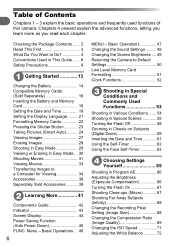
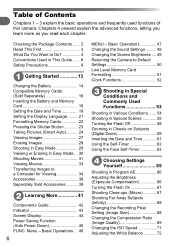
... 42 Indicator 43 Screen Display 44 Power Saving Function (Auto Power Down 45 FUNC. Table of Contents
Chapters 1 - 3 explain the basic operations and frequently used functions of this camera.
Menu - Basic Operations ... 46
6
MENU ...in Special Scenes 55 Turning the Flash Off 58 Zooming in Closely on Subjects (Digital Zoom 59 Inserting the Date and Time 61 Using the Self-Timer 62 Using ...
PowerShot A3100 IS / PowerShot A3000 IS Camera User Guide - Page 8
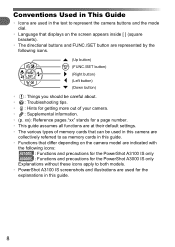
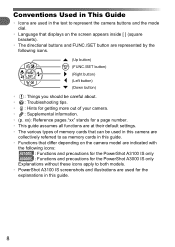
...; Icons are used in the text to represent the camera buttons and the mode dial.
• Language that displays on the screen appears inside [ ] (square brackets).
• The directional buttons and FUNC./SET button are represented by the following icons: : Functions and precautions for the PowerShot A3100 IS only : Functions and precautions for the...
PowerShot A3100 IS / PowerShot A3000 IS Camera User Guide - Page 43


...) (p. 96) / g (Index) (p. 92) 0 (Face Selector) Button (pp. 80, 95) l (Display) Button (pp. 44, 95) A / V OUT (Audio/Video Output) / DIGITAL Terminal (pp. 36, 97, 110)
Indicator (p. 43)
1 (Playback) Button (p. 27) n Button (p. 47... the camera (p. 43) will light or blink depending on the camera's status. Color Green
Status Lights Blinks
Operation Status Shooting preparation complete/Display off ...
PowerShot A3100 IS / PowerShot A3000 IS Camera User Guide - Page 129


... operate buttons.
• When the mode dial is changed on the screen and shooting ended automatically.
Shooting movies
Correct shooting time does not display, or stops.
• Format the memory card in the camera ...-level format of the memory card in the camera, or use the digital zoom while recording, but not the optical zoom (p. 87). Cannot operate buttons.
• When the mode dial is...
PowerShot A3100 IS / PowerShot A3000 IS Camera User Guide - Page 131


... Customer Support Help Desk as the folder or image that the camera is an image with the lens. Communication error
• Images could not be transferred to the computer or ... Favorites (p. 103) or My Category (p. 104). In the 3 menu, change [File Numbering] to print.
A camera error was after taking a picture, the shot may not be magnified, rotated, edited, or added to a print list.
...
PowerShot A3100 IS / PowerShot A3000 IS Camera User Guide - Page 132


... operate correctly when the camera is held vertically or horizontally, and adjusts
settings accordingly for
correct viewing.
Overlay (p. 123) Digital Zoom Magnification (p. 59) / Digital Tele...Information Displayed on the Screen
● Shooting (Information Display)
Battery Charge Indicator (p. 15) Camera Orientation* White Balance (p. 72) My Colors (p. 73) Drive Mode (p. 74) Camera Shake...
PowerShot A3100 IS / PowerShot A3000 IS Camera User Guide - Page 138
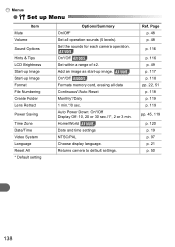
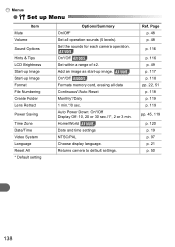
... Date/Time Video System Language Reset All * Default setting
On*/Off Set within a range of ±2. Set the sounds for each camera operation. Home/World Date and time settings NTSC/PAL Choose display language. Page p. 48 p. 48
p. 116
p. 116 p. 49 p. 117 p. 118 pp. 22, 51 p. 118 p. 119 p. 119
pp. 45, 119
p. 120 p. 19...
PowerShot A3100 IS / PowerShot A3000 IS Camera User Guide - Page 141


..., Movie, Magnified Display, Index,
Jump,...-DC60 (sold separately)
Operating Temperatures 0 - 40 °C (32 - 104 °F)
Operating Humidity 10 - 90...Camera body only)
141 Specifications
File Format Design rule for Camera File system and DPOF compliant (version 1.1)
Data Type Still images: Exif 2.2 (JPEG) Movies: AVI (Image data: Motion JPEG, Audio data: WAVE (Monaural))
Number of
digital...
PowerShot A3100 IS / PowerShot A3000 IS Camera User Guide - Page 146
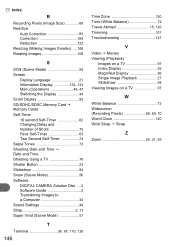
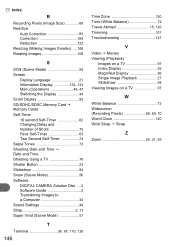
... 105
S
SCN (Scene Mode 55 Screen
Display Language 21 Information Display 132, 133 Menu Operations 46, 47 Switching the Display 44 Scroll Display 92 SD/SDHC/SDXC Memory Card J Memory...Time Shooting Using a TV 76 Shutter Button 23 Slideshow 94 Snow (Scene Mode 56 Software DIGITAL CAMERA Solution Disk ....2 Software Guide 2 Transferring Images to a Computer 34 Sound Settings 48 Strap 2,...
Similar Questions
Cannot Find Pictures From Uploading From A Canon Powershot A3100 Is
(Posted by Lugerbhar 9 years ago)
Camera Error Shuts Dowm Automatcally E32 Restart The Camera How Should I Fix
The camera shuts down after 1 picture and error E32 is shown on display
The camera shuts down after 1 picture and error E32 is shown on display
(Posted by robertopereira0708 9 years ago)
How To Delete Protected Pictures On Canon Powershot Camera A3100
(Posted by BenTaenm 10 years ago)
How To Fix Memory Card Error Canon Powershot A3100 Is
(Posted by gammoo 10 years ago)
Canon Camera Erroe32. Camera Error Camera Will Shut Down Automatically. Please R
I bought a Canon Power Shot SX150 in Dec last year and since then it comes up with a screen that say...
I bought a Canon Power Shot SX150 in Dec last year and since then it comes up with a screen that say...
(Posted by ilovehorses1995 11 years ago)

