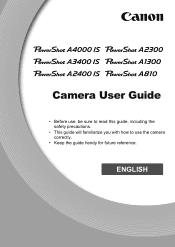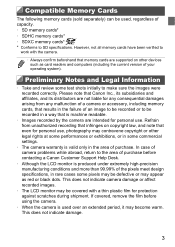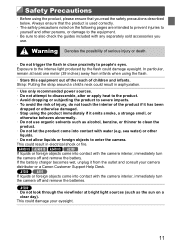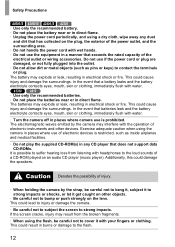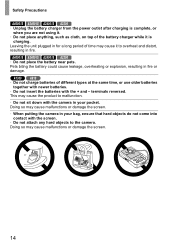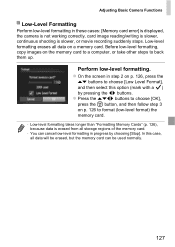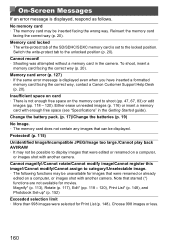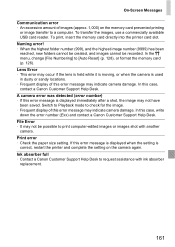Canon PowerShot A4000 IS Support Question
Find answers below for this question about Canon PowerShot A4000 IS.Need a Canon PowerShot A4000 IS manual? We have 1 online manual for this item!
Question posted by robertopereira0708 on July 12th, 2014
Camera Error Shuts Dowm Automatcally E32 Restart The Camera How Should I Fix
The camera shuts down after 1 picture and error E32 is shown on display
Current Answers
Answer #1: Posted by Odin on July 12th, 2014 6:02 PM
Hope this is useful. Please don't forget to click the Accept This Answer button if you do accept it. My aim is to provide reliable helpful answers, not just a lot of them. See https://www.helpowl.com/profile/Odin.
Related Canon PowerShot A4000 IS Manual Pages
Similar Questions
Canon Camera Powershot A2200 How To View Pictures
I wa viewing pictures on my camera and I now have a split screen with two images of the same picture...
I wa viewing pictures on my camera and I now have a split screen with two images of the same picture...
(Posted by Laughingspiritstudios 8 years ago)
Help Cannot Delete Pictures From Canon A4000 Is Camera
(Posted by schulbarne 9 years ago)
Can Camera Store Pics Without A Memory Card? How Do You Set It Up?
(Posted by lsanz11 11 years ago)
Insufficient Memory On Card And No Images On Camera
My Canon PowerShot has No Images and says Insufficient Memory on Card --- I transfered pictures to t...
My Canon PowerShot has No Images and says Insufficient Memory on Card --- I transfered pictures to t...
(Posted by evelynhagan 11 years ago)
Keeps Saying Lens Error; Shut Down Automatically; How Do I Fix This?
(Posted by velma0918 11 years ago)