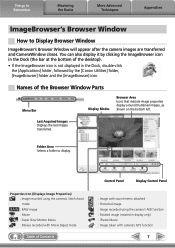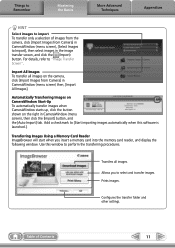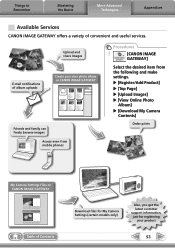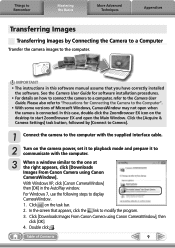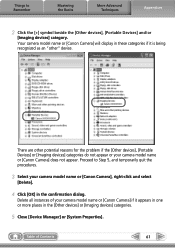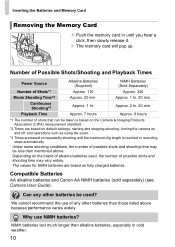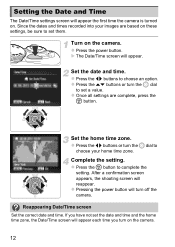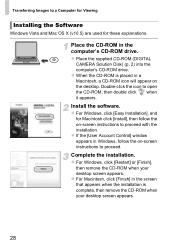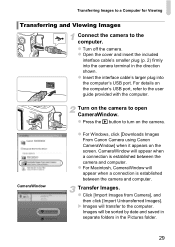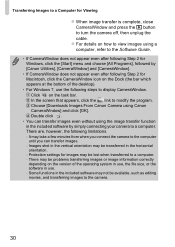Canon PowerShot SX150 IS Support Question
Find answers below for this question about Canon PowerShot SX150 IS.Need a Canon PowerShot SX150 IS manual? We have 3 online manuals for this item!
Question posted by ilovehorses1995 on July 31st, 2012
Canon Camera Erroe32. Camera Error Camera Will Shut Down Automatically. Please R
I bought a Canon Power Shot SX150 in Dec last year and since then it comes up with a screen that says" Canon camera error E32. Camera error, camera will shut down automatically. Please restart camera." Can you please tell my why it is coming up with this screen, what E32 is and how to fix/get fixed it. Thanks!
Current Answers
Related Canon PowerShot SX150 IS Manual Pages
Similar Questions
How To Hook Up A Cannon Power Shot Sx150 Is Hd Digital Camera To Laptop
(Posted by josper 9 years ago)
What Solution Disk Comes With Canon Power Shot Sx150
(Posted by nimntargu 10 years ago)
Power Shot Elph 100 Hs Lens Error Will Shut Down Automatically Restart Camera
(Posted by Grmorga 10 years ago)
Is There A Way To Remove The Date Stamp From My Cannon Power Shot Sx150is Camera
(Posted by Anonymous-63691 11 years ago)
My Canon Power Shot A2000 Is Wont Come On.
Could you please give me some info on maybe why my camera won't come back on?
Could you please give me some info on maybe why my camera won't come back on?
(Posted by benmgmlk 12 years ago)