Canon PowerShot A300 Support Question
Find answers below for this question about Canon PowerShot A300.Need a Canon PowerShot A300 manual? We have 4 online manuals for this item!
Question posted by throsya on August 26th, 2014
How To Repair Lens Error Canon Powershot A3000is
The person who posted this question about this Canon product did not include a detailed explanation. Please use the "Request More Information" button to the right if more details would help you to answer this question.
Current Answers
There are currently no answers that have been posted for this question.
Be the first to post an answer! Remember that you can earn up to 1,100 points for every answer you submit. The better the quality of your answer, the better chance it has to be accepted.
Be the first to post an answer! Remember that you can earn up to 1,100 points for every answer you submit. The better the quality of your answer, the better chance it has to be accepted.
Related Canon PowerShot A300 Manual Pages
ImageBrowser 6.5 for Macintosh Instruction Manual - Page 2


... The displayed screens and procedures may also differ slightly from the examples depending upon the camera or printer model in use.
• The explanations in the explanations.
To access ...you are based on the premise that you recall but cannot find. Ensure that a Canon compact digital camera will be available depending on the toolbar. Use Adobe Reader's Search functions to the ...
ImageBrowser 6.5 for Macintosh Instruction Manual - Page 55


... type. It allows the output of the image pixels from a digital camera without any deterioration in the quality of the human eye. Some cameras might not support this method, the image may become rougher.
The...save an image repeatedly using this image type. Table of image types supported by Canon.
RAW
This is supported by non-Macintosh programs (such as shooting data to Remember...
ZoomBrowser EX 6.5 for Windows Instruction Manual - Page 2


... displayed screens and procedures may also differ slightly from the examples depending upon the camera or printer model in use.
• The explanations in this guide are classified...Manual
Notation Conventions
The contents of this manual are based on the premise that a Canon compact digital camera will be available depending on the toolbar.
IMPORTANT • The "Important" sections...
ZoomBrowser EX 6.5 for Windows Instruction Manual - Page 54


...(.AVI)
Standard Windows movie type. Table of the human eye. However, because it . Some cameras might not support this image type. The movie thumbnail and a movie icon show in ZoomBrowser EX... Browser Area. PhotoCD (.PCD)
This is widely supported by Canon.
It saves the output of the image pixels from a digital camera without any deterioration in the quality of image types supported by...
Direct Print User Guide - Page 4
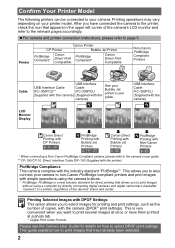
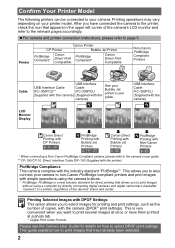
... operations using a computer by directly connecting digital cameras and digital camcorders (hereafter "camera") to a printer, regardless of the camera's LCD monitor and refer to page 5. z For camera and printer connection instructions, please refer to the relevant pages accordingly. Printing operations may vary depending on how to non-Canon PictBridge compliant printers and print images with...
Direct Print User Guide - Page 5


...the hardware described herein at any means, without prior notice. Copyright ©2003 Canon Inc. All rights reserved.
3 Trademark Acknowledgements
z Canon, PowerShot and Bubble Jet are trademarks of their respective companies.
z Canon reserves the right to a mistaken operation or malfunction of the camera, the software, the memory cards, personal computers, peripheral devices, or use of...
Software Starter Guide (For the Canon Digital Camera Solution Disk Ver. 12) - Page 1
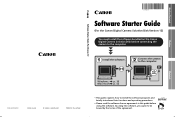
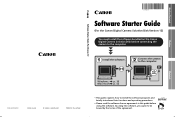
... Starter Guide For Version 12
Software Starter Guide
(For the Canon Digital Camera Solution Disk Version 12)
You must install the software bundled on the Canon Digital Camera Solution Disk before using the software, you agree to be bound by the terms of the agreement. Connect the camera to the computer.
Macintosh
CDI-E070-010
XX02CHXX
©...
Software Starter Guide (For the Canon Digital Camera Solution Disk Ver. 12) - Page 3
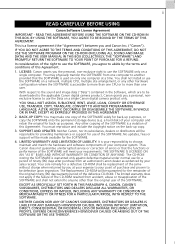
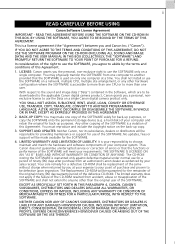
...: It is used on the back-up purposes. Thus Canon does not guarantee uninterrupted service or correction of errors or that the SOFTWARE is your responsibility to another provided that... This is warranted only against defective material under normal use the SOFTWARE only on a single Canon digital camera product only.
READ THIS AGREEMENT BEFORE USING THE SOFTWARE ON THE CD-ROM IN THIS BOX...
Software Starter Guide (For the Canon Digital Camera Solution Disk Ver. 12) - Page 7


... to represent the items
on the right to use the software.
1
Windows/Macintosh
Read This First
This chapter explains what you are based on the Canon Digital Camera Solution Disk. About this Guide
•The explanations in this guide are using the...
Software Starter Guide (For the Canon Digital Camera Solution Disk Ver. 12) - Page 12
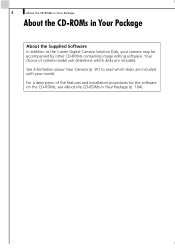
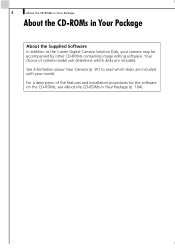
6
About the CD-ROMs in Your Package
About the CD-ROMs in Your Package (p. 104). See Information about Your Camera (p. 91) to the Canon Digital Camera Solution Disk, your model.
Your choice of the features and installation procedures for the software on the CD-ROMs, see About the CD-ROMs in ...
Software Starter Guide (For the Canon Digital Camera Solution Disk Ver. 12) - Page 41


...following the instructions in Stitch Assist mode with a wide converter, teleconverter or close-up lens cannot be merged accurately.
A window similar to save the merged image in the ... or a later version is supplied on the Canon Digital Camera Solution Disk.)
•Images shot in the guidance panel
at the top of images in the camera's Stitch Assist mode.
Advanced Techniques -
35
Merging...
Software Starter Guide (For the Canon Digital Camera Solution Disk Ver. 12) - Page 98
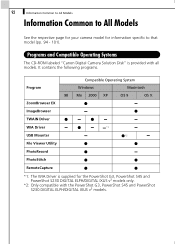
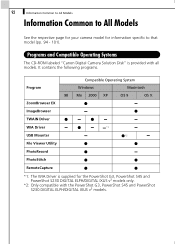
Programs and Compatible Operating Systems
The CD-ROM labeled "Canon Digital Camera Solution Disk" is supplied for information specific to All Models
See the respective page for your camera model for the PowerShot G3, PowerShot S45 and PowerShot S230 DIGITAL ELPH/DIGITAL IXUS v3 models only.
*2: Only compatible with all models. 92
Information Common to All Models
Information Common to...
Software Starter Guide (For the Canon Digital Camera Solution Disk Ver. 12) - Page 100
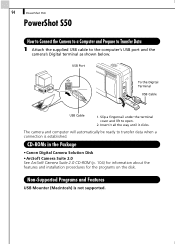
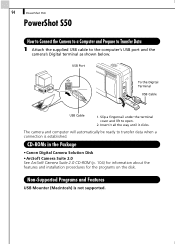
... until it clicks. CD-ROMs in the Package
•Canon Digital Camera Solution Disk
•ArcSoft Camera Suite 2.0 See ArcSoft Camera Suite 2.0 CD-ROM (p. 104) for information about the features and installation procedures for the programs on the disk.
94
PowerShot S50
PowerShot S50
How to Connect the Camera to a Computer and Prepare to Transfer Data 1 Attach the...
Software Starter Guide (For the Canon Digital Camera Solution Disk Ver. 12) - Page 101
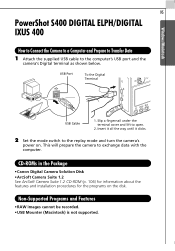
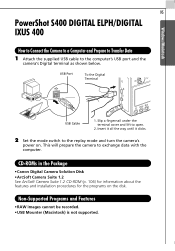
... supported. USB Port
To the Digital Terminal
USB Cable
1. Windows/Macintosh
95
PowerShot S400 DIGITAL ELPH/DIGITAL IXUS 400
How to Connect the Camera to a Computer and Prepare to Transfer Data
1 Attach the supplied USB cable to open.
2. CD-ROMs in the Package
•Canon Digital Camera Solution Disk •ArcSoft Camera Suite 1.2 See ArcSoft Camera Suite 1.2 CD-ROM (p. 106...
Software Starter Guide (For the Canon Digital Camera Solution Disk Ver. 12) - Page 102
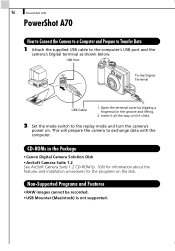
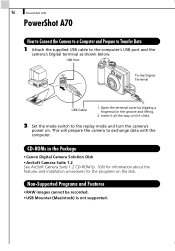
...the computer's USB port and the
camera's Digital terminal as shown below. 96
PowerShot A70
PowerShot A70
How to Connect the Camera to a Computer and Prepare to Transfer...Open the terminal cover by slipping a fingernail in the Package
•Canon Digital Camera Solution Disk •ArcSoft Camera Suite 1.2 See ArcSoft Camera Suite 1.2 CD-ROM (p. 106) for information about the features and installation procedures...
Software Starter Guide (For the Canon Digital Camera Solution Disk Ver. 12) - Page 103
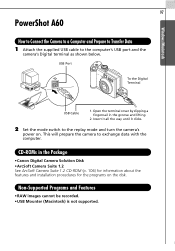
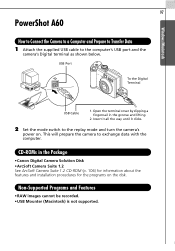
... the terminal cover by slipping a fingernail in the Package
•Canon Digital Camera Solution Disk •ArcSoft Camera Suite 1.2 See ArcSoft Camera Suite 1.2 CD-ROM (p. 106) for information about the features and installation procedures for the programs on . Windows/Macintosh
97
PowerShot A60
How to Connect the Camera to a Computer and Prepare to Transfer Data 1 Attach the...
Software Starter Guide (For the Canon Digital Camera Solution Disk Ver. 12) - Page 104
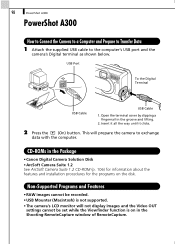
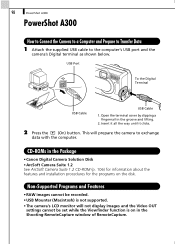
...•The camera's LCD monitor will prepare the camera to the computer's USB port and the
camera's Digital terminal as shown below. 98
PowerShot A300
PowerShot A300
How to Connect the Camera to a ... is on the disk. CD-ROMs in the Package
•Canon Digital Camera Solution Disk •ArcSoft Camera Suite 1.2 See ArcSoft Camera Suite 1.2 CD-ROM (p. 106) for information about the features...
Software Starter Guide (For the Canon Digital Camera Solution Disk Ver. 12) - Page 105
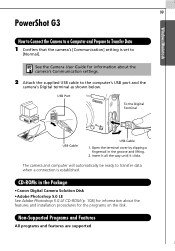
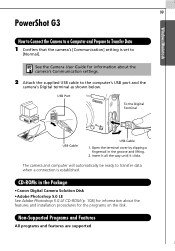
Windows/Macintosh
99
PowerShot G3
How to Connect the Camera to a Computer and Prepare to Transfer Data
1 Confirm that the camera's [Communication] setting is set to transfer data when a connection is established. Open the terminal cover by slipping a fingernail in the Package
•Canon Digital Camera Solution Disk •Adobe Photoshop 5.0 LE See Adobe Photoshop 5.0 LE CD...
Software Starter Guide (For the Canon Digital Camera Solution Disk Ver. 12) - Page 106
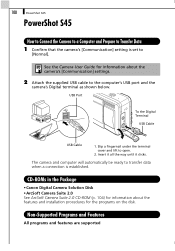
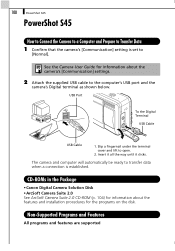
... supported
Slip a fingernail under the terminal cover and lift to open.
2.
CD-ROMs in the Package
•Canon Digital Camera Solution Disk •ArcSoft Camera Suite 2.0 See ArcSoft Camera Suite 2.0 CD-ROM (p. 104) for the programs on the disk.
See the Camera User Guide for information about the features and installation procedures for information about the...
Software Starter Guide (For the Canon Digital Camera Solution Disk Ver. 12) - Page 107
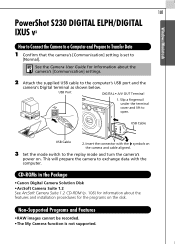
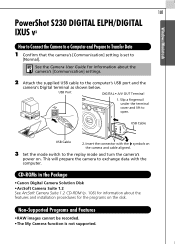
... Cable
2. CD-ROMs in the Package
•Canon Digital Camera Solution Disk •ArcSoft Camera Suite 1.2 See ArcSoft Camera Suite 1.2 CD-ROM (p. 106) for the programs on the camera and cable aligned.
3 Set the mode switch to open.
Windows/Macintosh
101
PowerShot S230 DIGITAL ELPH/DIGITAL IXUS v3
How to Connect the Camera to a Computer and Prepare to Transfer Data...
Similar Questions
How Do You Fix Lens Error On Canon Sx160 Camera
(Posted by robinKazak 9 years ago)
Hello, I Have A Lens Error And Says Restart Camera?? How Do I Get The Lens Back
(Posted by ALARMPROS 9 years ago)
Searching For 'canon Powershot A480 Lens Error'
when i am off my camera then it's show a massage ( lens error , arestart camera ) . what can i do fo...
when i am off my camera then it's show a massage ( lens error , arestart camera ) . what can i do fo...
(Posted by mds418 11 years ago)
Its Saying Lens Error Need To Restart Camera.
how to restart the camera
how to restart the camera
(Posted by Ianfontaine 11 years ago)

