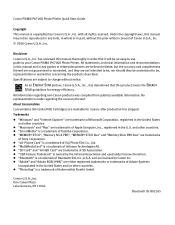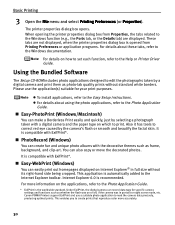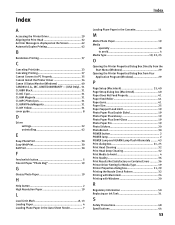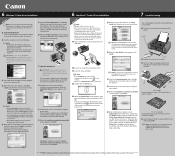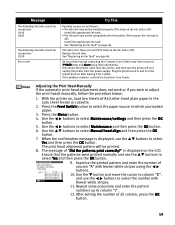Canon PIXMA iP6700D Support Question
Find answers below for this question about Canon PIXMA iP6700D.Need a Canon PIXMA iP6700D manual? We have 3 online manuals for this item!
Question posted by lubeck9 on November 2nd, 2015
Can't Seem To Get The Printer Head Installed
Error - printer head is not installed.
Current Answers
Answer #1: Posted by Odin on November 2nd, 2015 2:28 PM
At this Canon page pertinent to your machine, link to the article listed first, which provides detailed illustrated instructions. If you still have a problem, resubmit telling us exactly what you did and exactly what happened.
Hope this is useful. Please don't forget to click the Accept This Answer button if you do accept it. My aim is to provide reliable helpful answers, not just a lot of them. See https://www.helpowl.com/profile/Odin.
Answer #2: Posted by TommyKervz on November 2nd, 2015 2:29 PM
Please follow the instructions on page 60 of the manual to fix the error.
https://www.manualowl.com/m/Canon/PIXMA-iP6700D/Manual/122358?page=60
Related Canon PIXMA iP6700D Manual Pages
Similar Questions
How To Replace Waste Tank Absorber On Canon Ip6700d Printer
(Posted by zarove 9 years ago)
Pixma 6320; Error 6000
Followed directions: turn printing off; shut printer down; start printer up. Still have the error 60...
Followed directions: turn printing off; shut printer down; start printer up. Still have the error 60...
(Posted by qnmthrmary 10 years ago)
Printer Won't Come On.
My Canon pixma IP6700D has worked fine for several years, but it suddenly turned off, and now I can'...
My Canon pixma IP6700D has worked fine for several years, but it suddenly turned off, and now I can'...
(Posted by chrissyste 10 years ago)
Reading 'printer Head Not Installed'
printer head is installed and still reading as not installed.
printer head is installed and still reading as not installed.
(Posted by toddcole 11 years ago)
Canon Pixma Mx850 - Error Code: B200 What Should I Do?
Canon Pixma MX850 - Error Code: B200 What should I do?
Canon Pixma MX850 - Error Code: B200 What should I do?
(Posted by jndcruise 12 years ago)