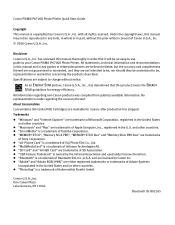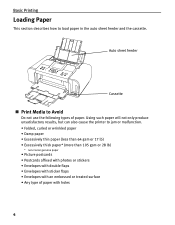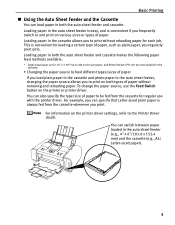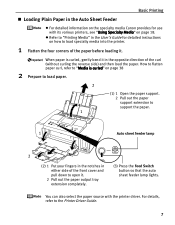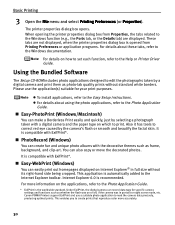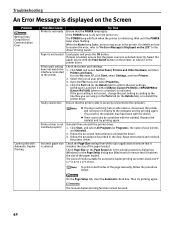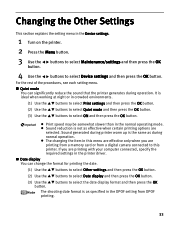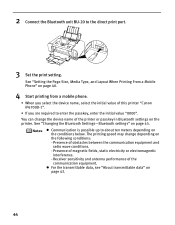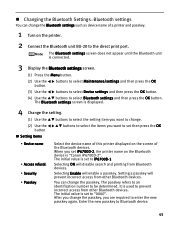Canon PIXMA iP6700D Support Question
Find answers below for this question about Canon PIXMA iP6700D.Need a Canon PIXMA iP6700D manual? We have 3 online manuals for this item!
Question posted by chrissyste on August 2nd, 2013
Printer Won't Come On.
My Canon pixma IP6700D has worked fine for several years, but it suddenly turned off, and now I can't turn it back on. The power cable and power button has been tested and they have power getting to them. The machine just won't turn on anymore. Is there a service and repair manual I can look at to find out if there is an internal fuse or adaptor that can be replaced?
Current Answers
Answer #1: Posted by freginold on August 3rd, 2013 1:24 PM
Hi, there doesn't appear to be a copy of the IP6700D service manual available online for free. ServiceManual.WS claims to have a copy of it, but you have to join the site (which costs money) in order to download it.
However, you can download a copy of the IP6600D service manual for free, which may have similar information. This manual includes troubleshooting problems with the printer turning on starting on page 1-11, and can be viewed or downloaded here:
http://www.soft-manufaktura.ru/manual/hp/iP6600Dsm.pdf
Hope you can get your printer fixed!
However, you can download a copy of the IP6600D service manual for free, which may have similar information. This manual includes troubleshooting problems with the printer turning on starting on page 1-11, and can be viewed or downloaded here:
http://www.soft-manufaktura.ru/manual/hp/iP6600Dsm.pdf
Hope you can get your printer fixed!
Related Canon PIXMA iP6700D Manual Pages
Similar Questions
Printer Is Stuck On Photo Printing Not Paper Print. How Can This Be Rectified Pl
HiI cannot print with my printer as the printer continues to divert to photo print when it is not wh...
HiI cannot print with my printer as the printer continues to divert to photo print when it is not wh...
(Posted by jmt01 7 years ago)
Can't Seem To Get The Printer Head Installed
Error - printer head is not installed.
Error - printer head is not installed.
(Posted by lubeck9 8 years ago)
Pixma Mx892 Printer Stopped Working And Won't Turn On
I've been very happy with this printer until it suddenly turned itself off last night and won't turn...
I've been very happy with this printer until it suddenly turned itself off last night and won't turn...
(Posted by cscott1 9 years ago)
How To Replace Waste Tank Absorber On Canon Ip6700d Printer
(Posted by zarove 9 years ago)
Canon Printer Pixma 2120 Series - Told Cd Not Necessary For Install?
purchased canon printer pixma 2120 last night at walmarts. i toldkid working there my laptop didn't ...
purchased canon printer pixma 2120 last night at walmarts. i toldkid working there my laptop didn't ...
(Posted by safrn5 11 years ago)