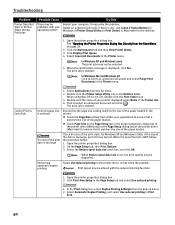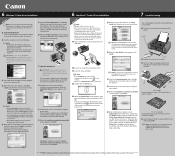Canon PIXMA iP6700D Support Question
Find answers below for this question about Canon PIXMA iP6700D.Need a Canon PIXMA iP6700D manual? We have 3 online manuals for this item!
Question posted by jmt01 on July 10th, 2016
Printer Is Stuck On Photo Printing Not Paper Print. How Can This Be Rectified Pl
HiI cannot print with my printer as the printer continues to divert to photo print when it is not what I need. I am only wanting normal paper print. My email: [email protected] you
Current Answers
Answer #1: Posted by waelsaidani1 on July 12th, 2016 5:01 AM
Sometimes the rollers stop pulling the sheet through the printer at the end of the page. This happens with age of the printer. So if you look at the bottom of the paper, its as if the paper is not progressing but the printer is still printing. Sometimes you can trick the printer by putting a sticky note on the backing at the end of the paper to line up with the left and right side but sticking off the bottom of the page as if it is making the paper longer.
Related Canon PIXMA iP6700D Manual Pages
Similar Questions
The Paper Gets Stuck During Printing. When The Print Commend Is Send It Says Wai
The paper gets stuck during printing. When the print commend is send it says wait a while, then afte...
The paper gets stuck during printing. When the print commend is send it says wait a while, then afte...
(Posted by mfuzaylova 8 years ago)
Won't Print Photos Says 'printer Offline' But Prints Emails
Won't print attachments that have photos. Canon says the sender is doing something wrong. Or blockin...
Won't print attachments that have photos. Canon says the sender is doing something wrong. Or blockin...
(Posted by chicday 10 years ago)
Canon Pixma Ip6700d How To Print At Highest Resolution
(Posted by mari94 10 years ago)
Printer Will Not Print Doc. Stuck On Photo Printing.
Printer does not print document even though settings seem correct. Stuck on photo printing.
Printer does not print document even though settings seem correct. Stuck on photo printing.
(Posted by ngldds 11 years ago)
My Prints Are Coming Out With Lines Acrosas The Photo
(Posted by snowshoe 12 years ago)