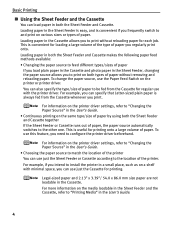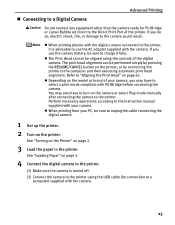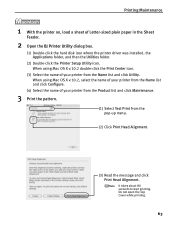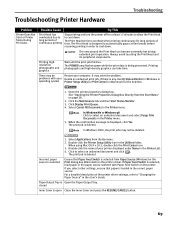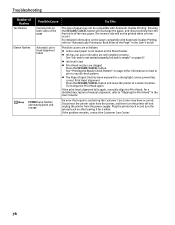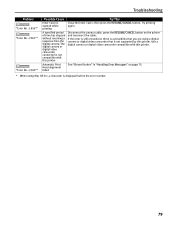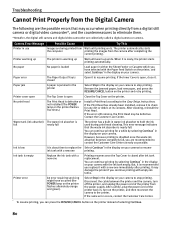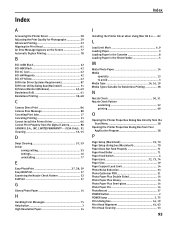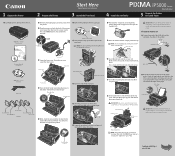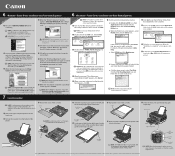Canon PIXMA iP5000 Support Question
Find answers below for this question about Canon PIXMA iP5000.Need a Canon PIXMA iP5000 manual? We have 2 online manuals for this item!
Question posted by akrobson on October 19th, 2012
Coloured Prints Have Horizontal Darker Stripes , Running Crosswise
I have cleaned the heads and done an alignment. Help!!
Current Answers
Related Canon PIXMA iP5000 Manual Pages
Similar Questions
Mf8380c Colour Print
printer is no longer printing colour or lines after someone was "poking" around in menu
printer is no longer printing colour or lines after someone was "poking" around in menu
(Posted by Anonymous-143590 9 years ago)
Will Not Start Printing
When I switch the printer on it blinks continouosly ,five times, the amber light, then green, etc. C...
When I switch the printer on it blinks continouosly ,five times, the amber light, then green, etc. C...
(Posted by Mike81769 10 years ago)
Dvd Printing On Ip5000 After Software Update 2.11
I updated to canon printer software 2.11 (on MAc 10.7.5) and now the settings dont seem to be able t...
I updated to canon printer software 2.11 (on MAc 10.7.5) and now the settings dont seem to be able t...
(Posted by thekiwiunit 10 years ago)
Test Print Of Colours Show Cyan To Be Two Shades, Not One. Colour Prints Striped
(Posted by allanpscott 11 years ago)
Blocked Print Head
I have a blocked print head on a canon PXiMa I5000 printer that will not claer after many atempts at...
I have a blocked print head on a canon PXiMa I5000 printer that will not claer after many atempts at...
(Posted by dray47381 12 years ago)