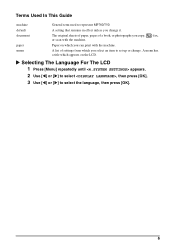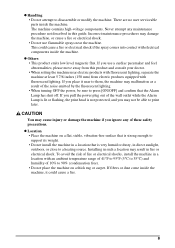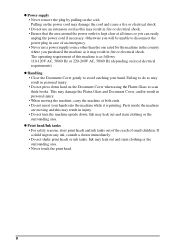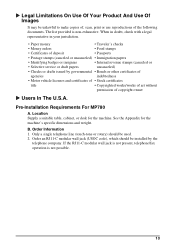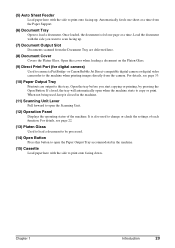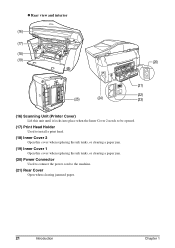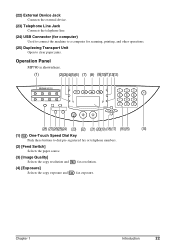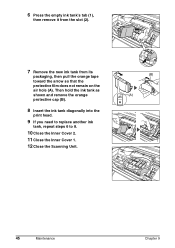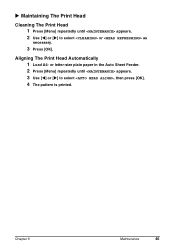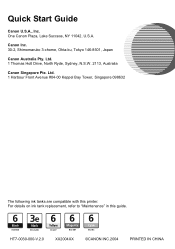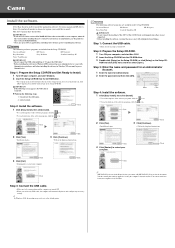Canon PIXMA MP780 Support Question
Find answers below for this question about Canon PIXMA MP780.Need a Canon PIXMA MP780 manual? We have 2 online manuals for this item!
Question posted by allanpscott on December 18th, 2012
Test Print Of Colours Show Cyan To Be Two Shades, Not One. Colour Prints Striped
The person who posted this question about this Canon product did not include a detailed explanation. Please use the "Request More Information" button to the right if more details would help you to answer this question.
Current Answers
Related Canon PIXMA MP780 Manual Pages
Similar Questions
My Mx712 Is Printing Test Prints But Will Not Print Documents
(Posted by berryhart 9 years ago)
Test Printing
how do you do a test print after replacing a cartridge
how do you do a test print after replacing a cartridge
(Posted by ianhowie 11 years ago)
My Canon Pixma Mp780 Started Printing Blank Pages.
I changed the 3e cartridge which seemed only a quarter full, and tried to print a 7-page document - ...
I changed the 3e cartridge which seemed only a quarter full, and tried to print a 7-page document - ...
(Posted by bozhkovdaniel 12 years ago)
Why Won't My Canon Pixma 780 Print The Body Of Any Emails?
My Canon PIXMA 780 printer (which was working just fine before I went out of town on Monday) will no...
My Canon PIXMA 780 printer (which was working just fine before I went out of town on Monday) will no...
(Posted by glynis 12 years ago)