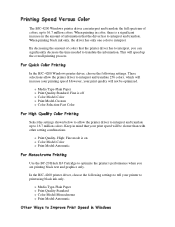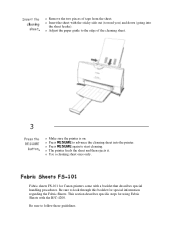Canon BJC-4200 Series Support Question
Find answers below for this question about Canon BJC-4200 Series.Need a Canon BJC-4200 Series manual? We have 1 online manual for this item!
Question posted by ianhowie on July 5th, 2012
Test Printing
how do you do a test print after replacing a cartridge
Current Answers
Related Canon BJC-4200 Series Manual Pages
Similar Questions
I Have A Canon Pixma Ip4200. Due To The Age Of The Printer, I Cannot Find The A
appropriate manual on line. I just installed the yellow color cartridge. Two of the three buttons on...
appropriate manual on line. I just installed the yellow color cartridge. Two of the three buttons on...
(Posted by skoller 7 years ago)
Printer Canon Mx430 Series Printer Error Showing Off When Printer Is On
(Posted by jpgloste 10 years ago)
Printer Is One Series (pixma mg 2120 ) And The Cd_rom Driver Is For
other series ( 2100), It is possible ti instal this driver 2100 to Printer Pixma MG2120
other series ( 2100), It is possible ti instal this driver 2100 to Printer Pixma MG2120
(Posted by tenevace 10 years ago)
Canon Printer Pixma Mg3100 Series What Is Wps Button On This Printer
(Posted by Jackjoej 10 years ago)
Canon Printer Pixma 2120 Series - Told Cd Not Necessary For Install?
purchased canon printer pixma 2120 last night at walmarts. i toldkid working there my laptop didn't ...
purchased canon printer pixma 2120 last night at walmarts. i toldkid working there my laptop didn't ...
(Posted by safrn5 11 years ago)