Canon PIXMA iP5000 Support Question
Find answers below for this question about Canon PIXMA iP5000.Need a Canon PIXMA iP5000 manual? We have 2 online manuals for this item!
Question posted by mercLynn on December 26th, 2013
Ip5000 Does Not Turn On
The person who posted this question about this Canon product did not include a detailed explanation. Please use the "Request More Information" button to the right if more details would help you to answer this question.
Current Answers
There are currently no answers that have been posted for this question.
Be the first to post an answer! Remember that you can earn up to 1,100 points for every answer you submit. The better the quality of your answer, the better chance it has to be accepted.
Be the first to post an answer! Remember that you can earn up to 1,100 points for every answer you submit. The better the quality of your answer, the better chance it has to be accepted.
Related Canon PIXMA iP5000 Manual Pages
iP5000 Quick Start Guide - Page 4


... an ENERGY STAR partner, Canon U.S.A., Inc., has determined that it will be reproduced in this product meets the ENERGY STAR guidelines for energy efficiency. Canon PIXMA iP5000 Photo Printer Quick Start Guide. z All other countries. with all rights reserved.
All statements, technical information and recommendations in any guides or related documents are believed...
iP5000 Quick Start Guide - Page 5


Contents
Contents
Basic Printing
Turning on the Printer 2 Loading Paper 3 Using Specialty Media 13 Printing with Windows 15 Printing with Macintosh 18 Canceling Printing 21
Advanced Printing
Printing Photographs Directly from a Digital Camera 22 Accessing the Printer Driver 28 Adjusting the Print Quality for Photographs 29 Using the Bundled Software 37 Printing Borderless Photographs...
iP5000 Quick Start Guide - Page 6
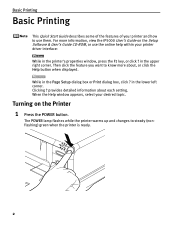
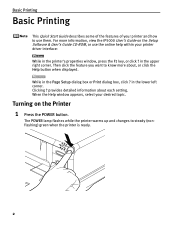
...printer and how to know more information, view the iP5000 User's Guide on the Printer
1 Press the POWER button. While in the upper right corner. When the Help window appears, select your printer...the Help button when displayed. The POWER lamp flashes while the printer warms up and changes to steady (nonflashing) green when the printer is ready.
2 in the Page Setup dialog box or Print...
iP5000 Quick Start Guide - Page 7
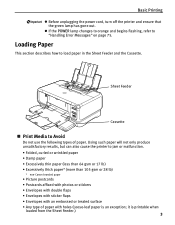
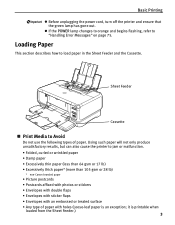
Using such paper will not only produce unsatisfactory results, but can also cause the printer to load paper in the Sheet Feeder and the Cassette. Loading Paper
This section describes how to jam or ...(Loose-leaf paper is printable when
loaded from the Sheet Feeder.)
3 Basic Printing
z Before unplugging the power cord, turn off the printer and ensure that the green lamp has gone out.
iP5000 Quick Start Guide - Page 19
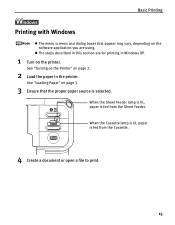
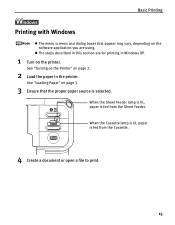
... fed from the Sheet Feeder.
Basic Printing
Printing with Windows
z The menu screens and dialog boxes that the proper paper source is selected. See "Turning on the Printer" on the printer.
See "Loading Paper" on page 3.
3 Ensure that appear may vary, depending on the software application you are for printing in Windows XP...
iP5000 Quick Start Guide - Page 21
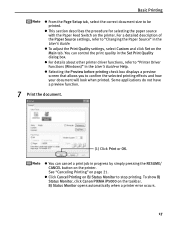
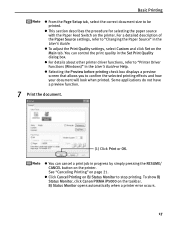
... on page 21. Some applications do not have a preview function.
7 Print the document.
(1) Click Print or OK. To show BJ Status Monitor, click Canon PIXMA iP5000 on the printer. You can cancel a print job in the Set Print Quality dialog box.
Basic Printing
z From the Page Setup tab, select the correct document size...
iP5000 Quick Start Guide - Page 22
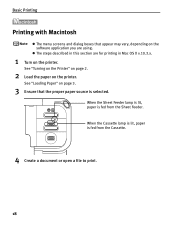
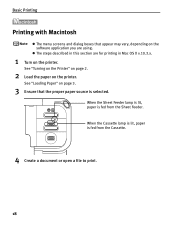
When the Sheet Feeder lamp is lit, paper is selected. See "Turning on the Printer" on page 2.
2 Load the paper on the printer. See "Loading Paper" on page 3.
3 Ensure that appear may vary, depending on the software application you are for printing in...fed from the Cassette.
4 Create a document or open a file to print.
18 z The steps described in Mac OS X v.10.3.x.
1 Turn on the printer.
iP5000 Quick Start Guide - Page 27
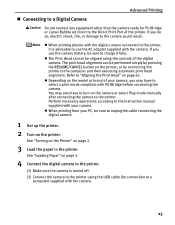
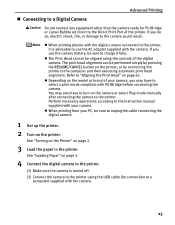
... use the camera battery, be sure to unplug the cable connecting the digital camera.
1 Set up the printer. 2 Turn on page 3.
4 Connect the digital camera to the printer.
(1) Make sure the camera is advisable to the printer.
If you do so, electric shock, fire, or damage to the instruction manual supplied with PictBridge before...
iP5000 Quick Start Guide - Page 28
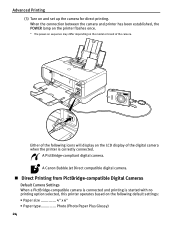
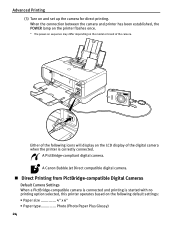
...
(3) Turn on the LCD display of the camera. When the connection between the camera and printer has been established, the POWER lamp on the printer flashes once.
* The power-on sequence may differ depending on the model or brand of the digital camera when the printer is started with no printing option selected, this printer...
iP5000 Quick Start Guide - Page 42
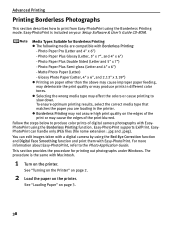
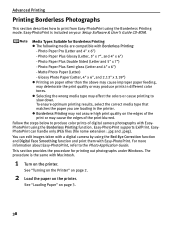
... that matches the paper you are compatible with Easy-PhotoPrint. Follow the steps below to produce color prints of digital camera photographs with Macintosh.
1 Turn on the printer. For more information about Easy-PhotoPrint, refer to the Photo Application Guide. Easy-PhotoPrint is the same with EasyPhotoPrint using the Borderless Printing mode...
iP5000 Quick Start Guide - Page 62


... nozzles are sufficient ink levels in all ink tanks and turn off the printer. See "Printing the Nozzle Check Pattern" on page 42.
If a particular color is on. 2 Open the BJ Printer Utility dialog box.
(1) Double-click the hard disk icon where the printer driver was installed, the Applications folder, and then the Utilities...
iP5000 Quick Start Guide - Page 64
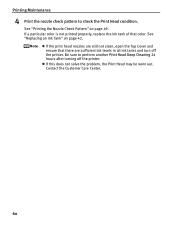
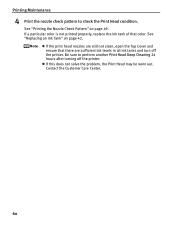
...Maintenance
4 Print the nozzle check pattern to perform another Print Head Deep Cleaning 24 hours after turning off the printer. If a particular color is not printed properly, replace the ink tank of that there ...are sufficient ink levels in all ink tanks and turn off the printer. z If this does not solve the problem, the Print Head may be worn out. ...
iP5000 Quick Start Guide - Page 70


... with the Setup Software & User's Guide CD- Click Back on the desktop. Turn the printer and the computer off.
6. If this problem persists, refer to start automatically when...be unstable.
Click Exit on your computer. software) running Refer to proceed beyond the Printer Port screen
Reinstall the printer driver.
1. Double-click the CD-ROM icon on the Welcome screen, then remove ...
iP5000 Quick Start Guide - Page 72
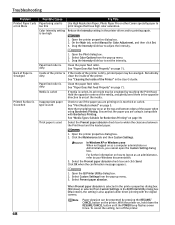
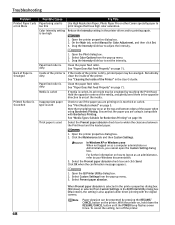
... paper you cannot open the Custom Setting dialog box.
In Windows XP or Windows 2000 When not logged on page 3. Open the BJ Printer Utility dialog box. 2. To cancel the setting, turn off the printer.
68 Open the printer properties dialog box. 2.
Inappropriate paper type is used
Check to adjust the intensity.
Open the...
iP5000 Quick Start Guide - Page 73
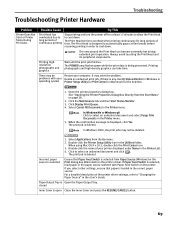
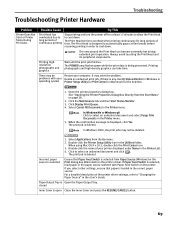
...you select other settings, ensure that Paper Feed Switch is selected, load paper in the printer driver.
closed
Inner Cover is loaded in the User's Guide. The Print Head is ...
2. Double-click the name of continuous printing
Stop printing and turn the printer off for at line breaks before resuming printing in the Printer menu.
5.
Always avoid touching the Print Head and its peripheral...
iP5000 Quick Start Guide - Page 81
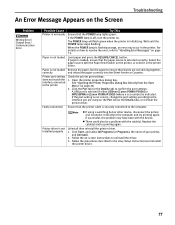
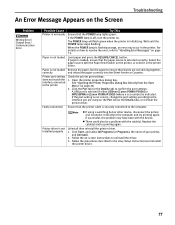
... hub or other device, disconnect the printer and reconnect it in the printer driver. The POWER lamp will flash green when the printer is indicated. Wait until the POWER lamp stops flashing. Open the printer properties dialog box. A USB port is selected if either USBnnn (Canon PIXMA iP5000) or MPUSBPRNnn (Canon PIXMA iP5000) (where n is a number) is initializing...
iP5000 Quick Start Guide - Page 86


... "Installation has Finished" screen appears, click OK. 10 When prompted, restart your computer. 11 After the computer restarts, TURN THE PRINTER ON, and select the Apple
menu, then Chooser.
12 Click the PIXMA iP5000 icon in the Printer Driver folder. 4 Read the License Agreement and click Accept, if you agree. 5 Click Install. Register your Mac...
iP5000 Quick Start Guide - Page 90


...and
plain paper mode with Windows XP printer driver
Camera Direct Print (Canon "Bubble Jet Direct")
Interface
Direct Print Port (Connect a iP5000-compatible digital camera or digital video ... the USB cable supplied with the camera.)
Compatible digital cameras and digital video camcorders
iP5000-compatible digital cameras and digital video camcorders
Compatible Paper
Card #1 (Photo Paper Pro ...
iP5000 Easy Setup Instructions - Page 1
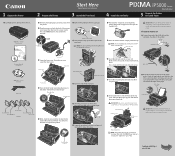
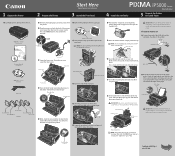
....
Auto Sheet Feeder
Paper Guide
IMPORTANT: Print Head Alignment (Step 6) requires that 8.5" x 11" paper is ready.
1 TURN THE PRINTER OFF.
2 Connect one end of an ink tank.
USB Cable
USB Port
Documentation and Software Kit
PIXMA iP5000 Series Print Head
Power Cord
BCI-6Y Yellow
BCI-6BK Black BCI-3eBK Black
Ink Tanks
BCI...
iP5000 Easy Setup Instructions - Page 2
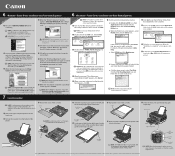
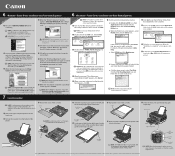
... the Mac OS X folder, then the Printer Driver folder.
3 Double-click the PIXMA iP5000 290.pkg icon, then follow the instructions in the Printer List, you would like to install.
4 When the "Printer Connection" window appears, TURN THE PRINTER ON. Double-click the Utilities folder, then the Printer Setup Utility icon. Select iP5000 and click Maintenance. NOTE: Print head...
Similar Questions
Is It Best To Turn Canon Pixma 432 Printer Off When Not In Use?
(Posted by sapphLocop 10 years ago)
Canon Printer Pixma 2120 Series - Told Cd Not Necessary For Install?
purchased canon printer pixma 2120 last night at walmarts. i toldkid working there my laptop didn't ...
purchased canon printer pixma 2120 last night at walmarts. i toldkid working there my laptop didn't ...
(Posted by safrn5 11 years ago)

