Canon PIXMA iP100 Support Question
Find answers below for this question about Canon PIXMA iP100.Need a Canon PIXMA iP100 manual? We have 2 online manuals for this item!
Question posted by makaber on May 27th, 2014
Ip100 Will Any Bluetooth Adapter Work
The person who posted this question about this Canon product did not include a detailed explanation. Please use the "Request More Information" button to the right if more details would help you to answer this question.
Current Answers
There are currently no answers that have been posted for this question.
Be the first to post an answer! Remember that you can earn up to 1,100 points for every answer you submit. The better the quality of your answer, the better chance it has to be accepted.
Be the first to post an answer! Remember that you can earn up to 1,100 points for every answer you submit. The better the quality of your answer, the better chance it has to be accepted.
Related Canon PIXMA iP100 Manual Pages
Quick Start Guide - Page 4


... and in any form whatsoever without notice. Depending on your Canon PIXMA iP100 series Photo Printer. and other countries. z "IrDA Feature Trademark" is a registered... available information. z "Windows Vista" is a trademark of Microsoft Corporation. z "Bluetooth" is a trademark of Bluetooth SIG, Inc., U.S.A. Specifications are in the U.S. The steps described in order that...
Quick Start Guide - Page 5


... Error Message Appears on a PictBridge Compliant Device 74 Cannot Print Properly through Infrared Communication 75 Cannot Print Properly via Bluetooth Communication 75
Appendix 76 Carrying the Printer 76 Traveling Abroad with the Printer 76 How to Use the Documentation Provided.....77 Reading the On-screen Manuals 78 Solution Menu (Windows Only 79
My...
Quick Start Guide - Page 7
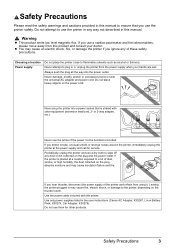
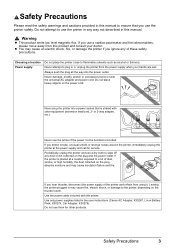
... at the power supply and call for other equipment (extension lead/cord, 2-
Do not use the printer in any way not described in the user instructions (Canon AC Adapter: K30287, Li-ion Battery Pack: K30274, Car Adapter: K30275). Safety Precautions
Please read the safety warnings and cautions provided in this manual to plug...
Quick Start Guide - Page 8
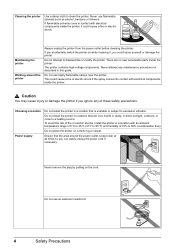
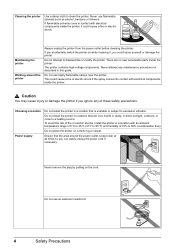
... with an ambient temperature range of 5°C to 35°C (41°F to 95°F) and humidity of 10% to 90% (condensation free).
Maintaining the printer
Working around the power outlet is unstable or subject to a heating source. There are very humid or dusty, in direct sunlight, outdoors, or close to excessive...
Quick Start Guide - Page 9
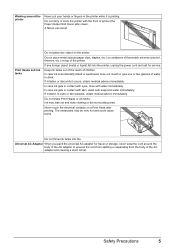
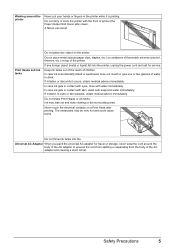
... power cord and call for travel or storage, never wrap the cord around the printer
Never put your hands or fingers in contact with eyes, rinse with soap and water immediately. Working around the body of the AC adapter to prevent the cord from splitting or separating from the body of the AC...
Quick Start Guide - Page 10


... Setup Instructions (Setup Sheet) z Quick Start Guide z Print Head z Ink tanks (PGI-35 Black, CLI-36 Color) z Universal AC Adapter z Power cord z Additional documents * A USB cable is missing or damaged, contact your computer.
6
Before Using the Printer
Before Using the Printer
Included Items
Check that all the following items are in the box.
Quick Start Guide - Page 11


... pack in location where a power outlet is unavailable. Before Using the Printer
7 For further information on the installation or the Bluetooth settings, refer to your printer for this printer. For details, refer to the kit's instruction manual.
(A)
(B)
„ Power Cord for Universal AC Adapter „ Canon Automobile Power Unit PU-200U
This accessory allows you...
Quick Start Guide - Page 16


...but can also cause the printer to jam or malfunction. Note
z To specify the page size and media type when printing photos via infrared communication or Bluetooth communication, be sure to ....
*7 When printing photos to sticker paper from a mobile phone or PDA via infrared communication or Bluetooth communication, refer to "Setting the Page Size, Media Type, and Layout When Printing from a Mobile...
Quick Start Guide - Page 19
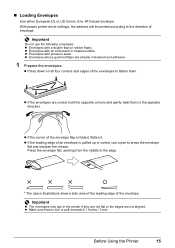
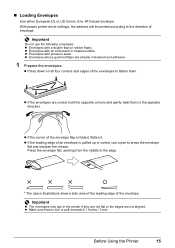
... exceeds 0.1 inches / 3 mm.
z If the leading edge of envelope. Press the envelope flat, working from the middle to press the envelope
flat and sharpen the crease. Important
Do not use a pen...flaps are not aligned. Before Using the Printer
15
With proper printer driver settings, the address will be printed according to flatten them in the printer if they are not flat or the edges...
Quick Start Guide - Page 24
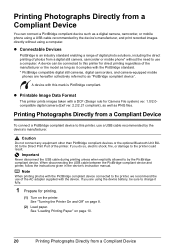
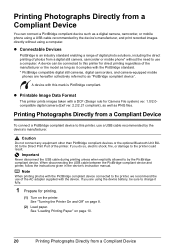
...phones are using the device battery, be connected to this printer for direct printing regardless of the AC adapter supplied with this printer, use a computer. If you are hereafter collectively referred to...device. Caution
Do not connect any equipment other than PictBridge compliant devices or the optional Bluetooth Unit BU30 to the Direct Print Port of photos from a digital still camera, ...
Quick Start Guide - Page 61


... Properly" on page 60 z "Print Results Not Satisfactory" on page 61 z "Printer Does Not Start" on page 64 z "Printer Moves But Ink Is Not Ejected" on page 65 z "Paper Does Not Feed Properly...Bluetooth Communication" on page 75
If an Error Occurs When the Printer Is Connected to a Computer When an error occurs in printing such as the printer is not displayed. To handle problems using the printer...
Quick Start Guide - Page 64


... version of your computer supports USB 2.0 Hi-Speed connection. In this case, the printer operates properly but printing speed may slow down due to Computer Properly
„ Printing Speed Is Slow... / USB 2.0 Hi-Speed Connection Does Not Work
Cause
Your system environment is not fully compatible with USB 2.0. z The USB 2.0 Hi-Speed...
Quick Start Guide - Page 65


...settings differs depending on page 20.
See also the sections below. Confirm by using the printer driver.
To print from a PictBridgecompliant device
To print from a wireless communication device
To print... type setting and the loaded paper.
If you are incorrect, you do with some Bluetooth devices.)
The method to the paper and image for printing. See "Printing Photographs Directly...
Quick Start Guide - Page 72


... Print Port and Bluetooth Unit Connector. Press the RESUME/CANCEL button on the printer to dismiss the error, and then perform Manual Print Head Alignment. z The Paper Output Slot is loaded in the Rear Tray.
The battery is not exposed directly to strong light. Connect the supplied Universal AC Adapter and charge the...
Quick Start Guide - Page 73


... the remaining ink level is displayed in and turn the printer off, and then unplug
the printer from the printer, turn the printer back on after leaving it for at least 5 seconds, and then release it forcibly. Connect the PictBridge compliant device or the Bluetooth Unit directly to release the function for detecting the remaining...
Quick Start Guide - Page 76
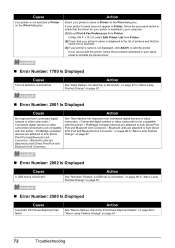
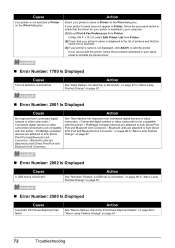
...; Error Number: 1700 Is Displayed
Cause
The ink absorber is not compatible with this printer. / PictBridge compliant devices are attached to both Direct Print Port and Bluetooth Unit Connector. / Bluetooth units are attached to both Direct Print Port and Bluetooth Unit Connector." on page 67.
„ Error Number: 2500 Is Displayed
Cause
Automatic Print...
Quick Start Guide - Page 79


...AC Adapter and charge the battery. Troubleshooting
75 An error requiring servicing may have occurred. (Printer Power ...printer and the PictBridge compliant device, turn on the printer, and then reconnect the PictBridge compliant device to its instruction manual. Cannot Print Properly through Infrared Communication
To troubleshoot printing through infrared communication, refer to the Bluetooth...
Quick Start Guide - Page 84
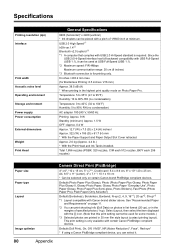
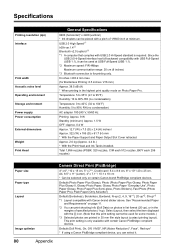
...USB 1.1). *2 Maximum speed: FIR 4Mbps Maximum communication range: 20 cm (8 inches) *3 Bluetooth connection is for printing only.
8 inches / 203.2 mm max. (for some models...% RH (no condensation)
Temperature: 0 to 40°C (32 to 104°F) Humidity: 5 to 95% RH (no condensation)
AC adapter 100-240 V, 50/60 Hz
Printing: Approx. 9 W Standby (minimum): Approx. 1.5 W OFF: Approx. 0.4 W
Approx. 12.7 ...
Printer Brochure - Page 1


Speed & Quality
20 14
1
2
50
2
Ease of Use
Connectivity
3,4,5
4
3 iP100
Mobile Printer
Stylish High-Resolution Printer for Your Mobile Lifestyle.
• Maximum 9600 x 2400 color dpi1 with microscopic droplets as small as 1 picoliter
• Fast printing ...Mobility Print documents and photos in amazing detail wherever you need to with the optional battery or automobile power adapter.
Printer Brochure - Page 2


... approximately 10 meters but may vary due to change without notice. Accessories BU-30 Bluetooth Adapter LK-62 Portable Kit (Battery & Attachment) PU-200U Automobile Power Unit
2553B002 2446B003...and Mac are based on the device and software version used and page coverage. PIXMA iP100 Mobile Printer
Compatible Inks PGI-35 Pigment Black CLI-36 Color
Camera purchased separately.
1446B002 1509B002...
Similar Questions
Where Do I Connect The Bluetooth Adapter In My Canon Pixma Ip100
(Posted by txra 10 years ago)
Will The Pixma Ip4820 Printer Accept A Bluetooth Adapter?
will the pixma ip4820 printer accept a bluetooth adapter?
will the pixma ip4820 printer accept a bluetooth adapter?
(Posted by knowsgrace 11 years ago)

