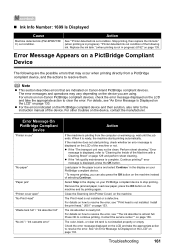Canon PIXMA MX7600 Support Question
Find answers below for this question about Canon PIXMA MX7600.Need a Canon PIXMA MX7600 manual? We have 4 online manuals for this item!
Question posted by rchaney324 on October 6th, 2011
Canon Mx7600 All-in-one - Periodic And Start Up Gear-grinding Sounds?
I am experiencing gear-grinfing sounds from within the unit. I have followed all the recommendations from the user's manual, but have not been able to locate the problem area. Do you have a suggestion for doing the repairs myself, or should I find a repair shop?
Current Answers
Related Canon PIXMA MX7600 Manual Pages
Similar Questions
Getting Started: I Turn The Printer On And Receive Printer Error 5100 '^turn Of
"Turn off power then back on again. If problem persits, see the manual." Initially we got as far as ...
"Turn off power then back on again. If problem persits, see the manual." Initially we got as far as ...
(Posted by jjcrowfarm 11 years ago)
Canon Printer Pixma 2120 Series - Told Cd Not Necessary For Install?
purchased canon printer pixma 2120 last night at walmarts. i toldkid working there my laptop didn't ...
purchased canon printer pixma 2120 last night at walmarts. i toldkid working there my laptop didn't ...
(Posted by safrn5 11 years ago)
Canon Pima Mx7600 Has Error Code 5c20.
How do I fix. I have powered donw and restarted but no fix. I cannot get the printer head to centre ...
How do I fix. I have powered donw and restarted but no fix. I cannot get the printer head to centre ...
(Posted by 9999ghm 12 years ago)