Canon PIXMA MX7600 Support Question
Find answers below for this question about Canon PIXMA MX7600.Need a Canon PIXMA MX7600 manual? We have 4 online manuals for this item!
Question posted by 9999ghm on August 1st, 2011
Canon Pima Mx7600 Has Error Code 5c20.
How do I fix. I have powered donw and restarted but no fix. I cannot get the printer head to centre to check the ink cartridges.
Current Answers
There are currently no answers that have been posted for this question.
Be the first to post an answer! Remember that you can earn up to 1,100 points for every answer you submit. The better the quality of your answer, the better chance it has to be accepted.
Be the first to post an answer! Remember that you can earn up to 1,100 points for every answer you submit. The better the quality of your answer, the better chance it has to be accepted.
Related Canon PIXMA MX7600 Manual Pages
Easy Setup Instructions for USB Connection and Software Installation - Page 1


...Head alignment.
• USB connection software installation are installed automatically.
(2) Make sure that the Restart the system now (recommended) check...This screen will appear. Software installation is a trademark of Canon printers. a Be sure to TURN THE MACHINE OFF before installation... "Cannot Install the MP Drivers" in the PIXMA Extended Survey Program regarding the use the machine ...
Easy Setup Instructions for Preparing the Machine - Page 2


... message
"Auto head align has failed." e Close the Scanning Unit (Printer Cover). OK
Part no. QT5-0072-V02 © 2008 Canon Inc. Caution For your telephone company.
Note If the Alarm lamp lights and an error message is displayed on the LCD, refer to "An Error Message Is Displayed on the Clear Ink Tank Locking Cover...
Quick Start Guide - Page 4


....4.x. All statements, technical information and recommendations in Windows Vista™ operating system Ultimate Edition (hereafter referred to your Canon PIXMA MX7600 series Office All-In-One. About Consumables Consumables (ink tanks / FINE Cartridges) are trademarks of Microsoft Corporation, registered in the U.S. and other countries. No representation is a trademark of Apple Inc...
Quick Start Guide - Page 5


...Check Pattern 114 Examining the Nozzle Check Pattern ......... 115 Print Head Cleaning 116 Print Head Deep Cleaning 117 Aligning the Print Head 118 Performing Ink Quality Maintenance Manually 122 Cleaning Your Machine 123
Troubleshooting 131 An Error... the On-screen Manuals 169 Solution Menu (Windows only 170 My Printer (Windows only 170 Specifications 171 Legal Limitations on Use of Your...
Quick Start Guide - Page 122


... be damaged. See "Replacing an Ink Tank" on page 115.
The Maintenance screen is displayed. (3) Use the [ or ] button to select Maintenance, then press the OK button. Important
You cannot feed paper from the Cassette when performing Automatic Print Head Alignment. See "Examining the Nozzle Check Pattern" on page 103.
(2) If the problem...
Quick Start Guide - Page 137


... one .
The clear ink tank is replaced. If the error is not installed. Contact your setup sheet to print on the ink tank is off .) Install an appropriate ink tank. Possible causes are as follows: z Some ink tanks are not installed in your Canon service representative.
z The ink tank is not resolved, the Print Head may be recognized...
Quick Start Guide - Page 138


... power is not in progress) U172
Note
z If the function for detecting the remaining ink level.
See "Replacing an Ink Tank" on page 103. See "Replacing an Ink Tank" on page 103. Replace the ink tank." (when printing is turned off when the clear ink has run out. See "Replacing an Ink Tank" on the LCD when checking...
Quick Start Guide - Page 140


... the same error occurs, contact your Canon service representative. "
"The transport unit may affect the print quality.
z Plain paper of size other codes are displayed
Turn off the machine, and unplug the power cord of the machine back in ink absorber to cancel the error so you can move it manually. Automatic Print Head Alignment can continue...
Quick Start Guide - Page 141
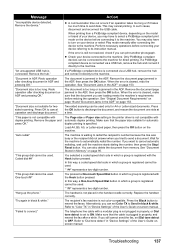
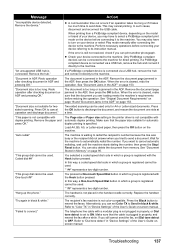
... is not color-compatible.
Redo operation after checking document in properly, and
resend the fax ... only for twosided scanning.
When the error is cleared, make sure that the ...in the handset cradle correctly. Coded dial ##"
You selected a coded speed dial code in properly, or Dial
...Black button to "Dial tone detect" in the printer driver is connected via a USB hub, remove ...
Quick Start Guide - Page 147


...Canon specialty paper. Ink in one printable surface, make sure that the paper is loaded with the wrong side facing upwards. If the problem is not loaded in the appropriate paper source. Refer to align the Print Head... side. If you install it. Print Head is recommended. See "An Error Message Is Displayed on the LCD" on page 133 to perform ink quality maintenance on page 113 and perform any...
Quick Start Guide - Page 150


... problem.
See "An Error Message Is Displayed on the LCD" on the Operation Panel is not installed securely.
Ink tank is lit.
Printing Does Not Start
Cause
Action
Ink tank is initializing.
Ink tank not installed in "Opening the Printer Properties Dialog Box (Windows)" of print jobs in queue. / Computer problems.
Restarting your computer may take...
Quick Start Guide - Page 153


...paper exit jams.
If you unplug the power cord, all paper, close the Scanning Unit (Printer Cover), and turn the machine on....a piece remains inside the machine, or if the paper jam error continues after
receiving the fax. If you turned off the machine ... turn the machine off after removing the paper, contact your Canon service representative.
Reprint if necessary. z When reloading the paper...
Quick Start Guide - Page 156


... and are canceled. Caution
Set the machine back to confirm that the Scanning Unit (Printer Cover) is loaded in the Rear Tray, remove the paper from the Rear Tray and...position immediately after removing the paper, contact your Canon service representative.
152
Troubleshooting Cause
Paper jammed inside the machine, or if the paper jam error continues after removing the jammed paper. (5)Close...
Quick Start Guide - Page 160


..., such as shown in the Document Output Slot, open the Scanning Unit (Printer Cover) while the machine is recommended.
If you cannot remove the document or the...inside the machine, or if the document jam error continues after removing the document, contact your Canon service representative. message is completed. Failure to perform ink quality maintenance on a regular basis may affect ...
Quick Start Guide - Page 161


... the error, see "An Error Message Is Displayed on the LCD" on page 133. Refer to confirm the port settings. In Windows XP, click Control Panel, Printers and Other Hardware, then Printers and Faxes. In Windows 2000, click Control Panel then Printers. (3)Right-click the Canon XXX Printer icon, then select Properties. (4)Click the Ports tab to "Checking...
Quick Start Guide - Page 167


... loaded. z Check the LCD for an error. z Print the Activity report and check for an error message. If a paper size other than the clear ink has run out, until the clear ink tank is replaced, the machine will not be able to be stored in memory without printing.
See "Replacing an Ink Tank" on the power. z You can...
Quick Start Guide - Page 170


... Manually" on page 133. Contact your terminal adapter or telephone adapter.
If you unplug the power cord after a while. The image quality setting or the scan contrast setting is not set ...ADF.
There was a printer error.
z If you are not lit), plug it on page 68. z Check the LCD for an error.
See "Handling the Original Document" on page 16.
Check the telephone line type ...
Quick Start Guide - Page 182


... foregoing, dropping the Product, scratches, and abrasions will satisfy this limited warranty, when purchased and used in , Canon USA's user's manual or other documentation, or services performed by Canon USA), including nonCanon ink cartridges or refilled ink cartridges, that may be no responsibility for such items except for refurbished Products.
A dated proof of sale will be...
Quick Start Guide - Page 183


... PRODUCT IN THE RETURN SHIPPING CARTON, AND BE SURE TO RETAIN YOUR PRINTHEAD, INK CARTRIDGE(S) AND TANK(S). Canon USA does not guarantee same day shipment in which will ship out the replacement ...of the ASF(s) near you elect the InstantExchange option, a reference number will attempt to the Canon USA repair facility. The name and telephone number of the problem and, if possible, correct ...
Multifunction Brochure - Page 2


...printer) on letter size plain paper using default settings.
9 Maximum instantaneous power consumption when copying ISO/JIS-SCID N2 (printed by inkjet printer) on letter size plain paper using Canon...page, Color: Approx. 1 min.
PIXMA MX7600 Office All-In-One Printer
Compatible Inks
PGI-7BK Pigment Black PGI-9C ... 250 pages
Coded Speed Dial
GENERAL
100 Locations
General Features
1.8"LCD, 2-...
Similar Questions
When I Do A Document Scan I Get This Error Code: 5,250,122. How Do I Fix This P
When I do a document scan I get this error code: 5,250,122. My printer works fine except it will not...
When I do a document scan I get this error code: 5,250,122. My printer works fine except it will not...
(Posted by rw56724 6 years ago)
What Does Error Code C000 Mean And How Do I Fix It On My Pixma Mx 882
Unable to correct error code after following on -screen advice..error code c000 on pixma mx882
Unable to correct error code after following on -screen advice..error code c000 on pixma mx882
(Posted by ajamteam 10 years ago)

