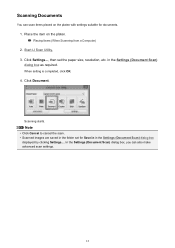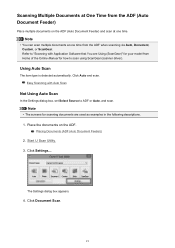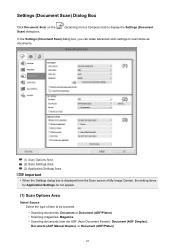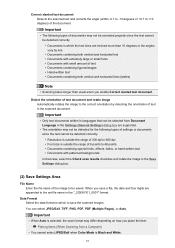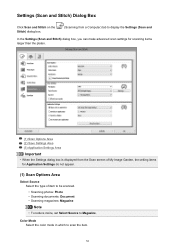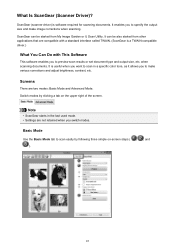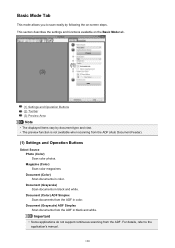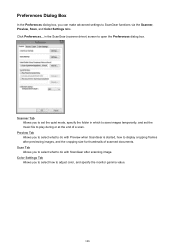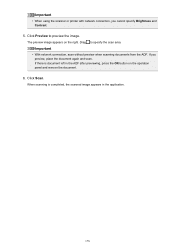Canon PIXMA MX532 Support Question
Find answers below for this question about Canon PIXMA MX532.Need a Canon PIXMA MX532 manual? We have 6 online manuals for this item!
Question posted by korinstruck on October 5th, 2015
How Can I Scan Documents To Email?
The person who posted this question about this Canon product did not include a detailed explanation. Please use the "Request More Information" button to the right if more details would help you to answer this question.
Current Answers
Answer #1: Posted by Odin on October 5th, 2015 5:28 PM
You can't scan directly to email. Sorry. You can scan to a file, and then copy the extracted text to your email program.
Hope this is useful. Please don't forget to click the Accept This Answer button if you do accept it. My aim is to provide reliable helpful answers, not just a lot of them. See https://www.helpowl.com/profile/Odin.
Related Canon PIXMA MX532 Manual Pages
Similar Questions
I Have A Pixma Mx532 And It Came Up With A 'printer Error 5100'; It Started Wit
It started with a notice of a paper jam; but nothing was inside the paper output tray or stuck in th...
It started with a notice of a paper jam; but nothing was inside the paper output tray or stuck in th...
(Posted by nina107 3 years ago)
In Setting Up Canon Printer Mx532, What Is 'support Code 1890'?
New Cannon printer MX532. Setting up... machine doesn't move past "Support code 1890" in window scre...
New Cannon printer MX532. Setting up... machine doesn't move past "Support code 1890" in window scre...
(Posted by joevranic 7 years ago)
How Do I Turn Off The Wireless Connection Of The Canon Pixma Mx532
How do I turn off the Wireless on the Canon mx532
How do I turn off the Wireless on the Canon mx532
(Posted by jafajack 9 years ago)
Lost Manual To Scan Document From Printer To Computer .
TRYING TO SCAN DOCUMENT TO MY COMPUTER THRU THE COPIER Canon Pixma MX 432 .
TRYING TO SCAN DOCUMENT TO MY COMPUTER THRU THE COPIER Canon Pixma MX 432 .
(Posted by Wmayn24945 11 years ago)