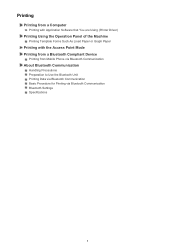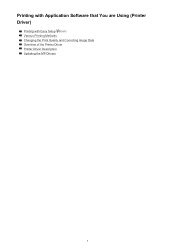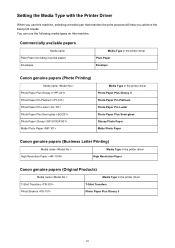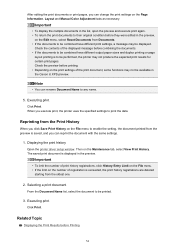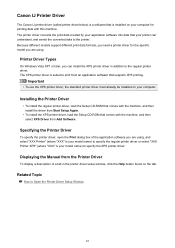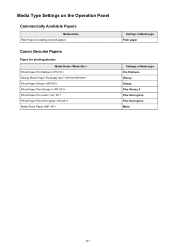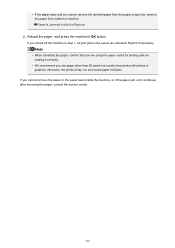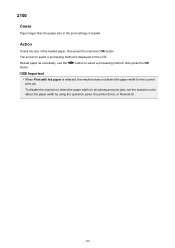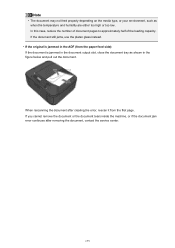Canon PIXMA MX532 Support Question
Find answers below for this question about Canon PIXMA MX532.Need a Canon PIXMA MX532 manual? We have 6 online manuals for this item!
Question posted by grossijeffrey54 on October 11th, 2014
Certain Thickness Of Paper For Canon Mx532 To Use?
What correct paper thickness for Canon MX 532 So it won't jam? Thank You.. Jeff
Current Answers
Related Canon PIXMA MX532 Manual Pages
Similar Questions
I Have A Pixma Mx532 And It Came Up With A 'printer Error 5100'; It Started Wit
It started with a notice of a paper jam; but nothing was inside the paper output tray or stuck in th...
It started with a notice of a paper jam; but nothing was inside the paper output tray or stuck in th...
(Posted by nina107 3 years ago)
In Setting Up Canon Printer Mx532, What Is 'support Code 1890'?
New Cannon printer MX532. Setting up... machine doesn't move past "Support code 1890" in window scre...
New Cannon printer MX532. Setting up... machine doesn't move past "Support code 1890" in window scre...
(Posted by joevranic 7 years ago)
How Do I Turn Off The Wireless Connection Of The Canon Pixma Mx532
How do I turn off the Wireless on the Canon mx532
How do I turn off the Wireless on the Canon mx532
(Posted by jafajack 9 years ago)
Canon Printer Pixma 2120 Series - Told Cd Not Necessary For Install?
purchased canon printer pixma 2120 last night at walmarts. i toldkid working there my laptop didn't ...
purchased canon printer pixma 2120 last night at walmarts. i toldkid working there my laptop didn't ...
(Posted by safrn5 11 years ago)