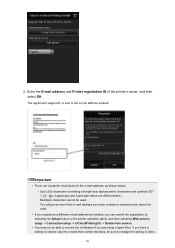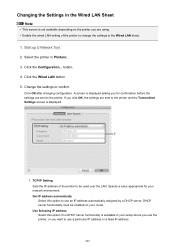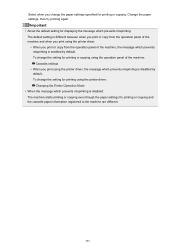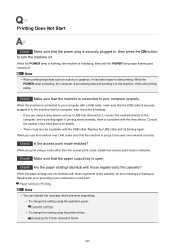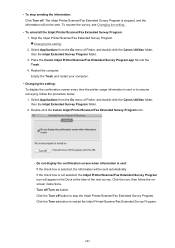Canon PIXMA MX492 Support Question
Find answers below for this question about Canon PIXMA MX492.Need a Canon PIXMA MX492 manual? We have 2 online manuals for this item!
Question posted by xochitlgonzales32 on October 15th, 2015
How Do I Change Language Settings? Its In Chinesse
Current Answers
Answer #1: Posted by BusterDoogen on October 15th, 2015 3:45 PM
I hope this is helpful to you!
Please respond to my effort to provide you with the best possible solution by using the "Acceptable Solution" and/or the "Helpful" buttons when the answer has proven to be helpful. Please feel free to submit further info for your question, if a solution was not provided. I appreciate the opportunity to serve you!
Answer #2: Posted by hzplj9 on October 15th, 2015 4:07 PM
Related Canon PIXMA MX492 Manual Pages
Similar Questions
Please send basic guidelines for how to scan hard copy documents (brochures, newsletters) and save t...
Printing on 8 1/2x11 paper,but the image only came out 3x5 ,how do I get a larger image?
I need to find out what do I change the settings to on my port to get connected online?
My Cannon PIXMA MX470 series printer shows Chinese language and I want to change it to English langu...