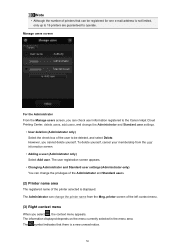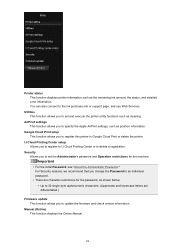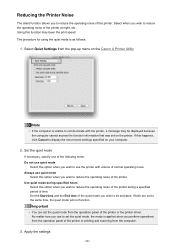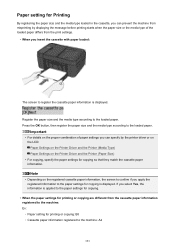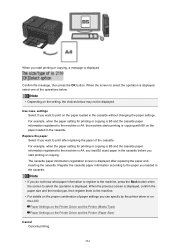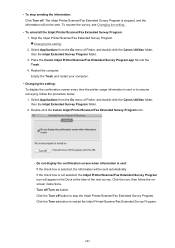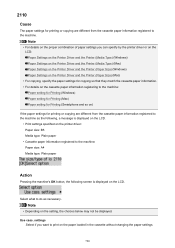Canon PIXMA MX492 Support Question
Find answers below for this question about Canon PIXMA MX492.Need a Canon PIXMA MX492 manual? We have 2 online manuals for this item!
Question posted by angelahayesgvw on April 24th, 2016
What Do You Name Your Port As On Your Computer To Get Connected Online?
I need to find out what do I change the settings to on my port to get connected online?
Current Answers
Answer #1: Posted by waelsaidani1 on April 24th, 2016 1:27 PM
Hello here is a video guide on how to connect this device online: https://www.youtube.com/watch?v=JklBKTR0Fco
Related Canon PIXMA MX492 Manual Pages
Similar Questions
Canon Mx492 Printer Manual
Please send basic guidelines for how to scan hard copy documents (brochures, newsletters) and save t...
Please send basic guidelines for how to scan hard copy documents (brochures, newsletters) and save t...
(Posted by kimkrull 7 years ago)
Cannon Pixma Mx492 Image Size
Printing on 8 1/2x11 paper,but the image only came out 3x5 ,how do I get a larger image?
Printing on 8 1/2x11 paper,but the image only came out 3x5 ,how do I get a larger image?
(Posted by jtcpipes 7 years ago)
How Do You Connect The Wireless Printer To The Acer Computer?
I have been trying to disparately connect my ports om my computer and get my printer online.
I have been trying to disparately connect my ports om my computer and get my printer online.
(Posted by angelahayesgvw 8 years ago)
Canon Printer Pixma Mx320 Need Help Cannot Receive Faxes
(Posted by krijen 10 years ago)