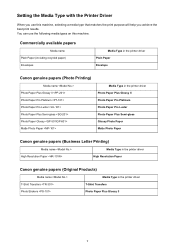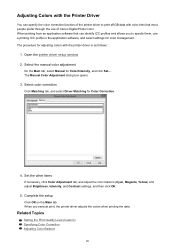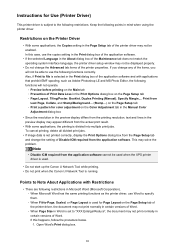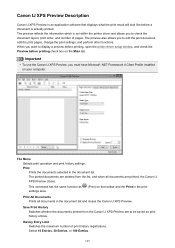Canon PIXMA MX479 Support Question
Find answers below for this question about Canon PIXMA MX479.Need a Canon PIXMA MX479 manual? We have 1 online manual for this item!
Question posted by gkwolfman on February 18th, 2015
Canon Mx479 Fax Transmitted Confirmation Print Sheet
I had a Lexmark fax printer that after sending a fax, would print a confirmation sheet with the results, either fail or sent, with the from and to phone number.I am trying to see if the Canon MX479 that I have will do this, and I am not finding a set up or instructions for this procedure. Other than looking on the led screen on the printer itself, showing transmitted, it would be nice to attach a confirmed sent sheet to my original fax message.Please help advise if this mentioned model, Canon MX479, will accommodate this functionThanks in advanceCentral Texas
Current Answers
Answer #1: Posted by Odin on February 18th, 2015 11:04 AM
What you're seeking is a "TX report," and that is available with your machine. Go to this Canon page and link to the article listed first.
Hope this is useful. Please don't forget to click the Accept This Answer button if you do accept it. My aim is to provide reliable helpful answers, not just a lot of them. See https://www.helpowl.com/profile/Odin.
Related Canon PIXMA MX479 Manual Pages
Similar Questions
Downloading Software
hello my name is danny i have a canon pixma mx479 printer. i had a power outage and when i tried to ...
hello my name is danny i have a canon pixma mx479 printer. i had a power outage and when i tried to ...
(Posted by daniloalvarado362 7 years ago)
Canon Mx479 Had No Instructions In Box. Help!
I purchased a new Canon MX479 at Wal-Mart, no instructions were in the box.
I purchased a new Canon MX479 at Wal-Mart, no instructions were in the box.
(Posted by Txbelle5 9 years ago)
Printhead Problem
Following paper jam printing off a bit. Tried maintaince and ran all cleaning etc. On printhead some...
Following paper jam printing off a bit. Tried maintaince and ran all cleaning etc. On printhead some...
(Posted by dbieser30 9 years ago)
Canon Mg5300 Printer Shows 'offline'
I use a MAC and my Canon MG5300 printer shows 'offline' It gas been working OK.
I use a MAC and my Canon MG5300 printer shows 'offline' It gas been working OK.
(Posted by grahamshort 9 years ago)
Phone Number Show On Sent Faxes
how do I enter my phone number so that it appears on faxes I send?
how do I enter my phone number so that it appears on faxes I send?
(Posted by nellgerb 11 years ago)