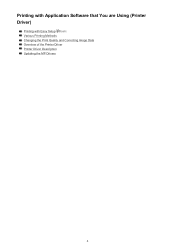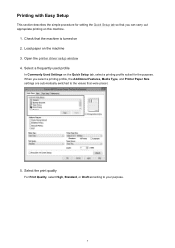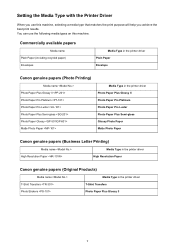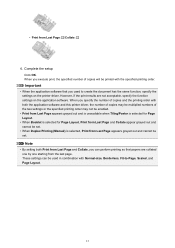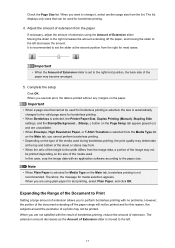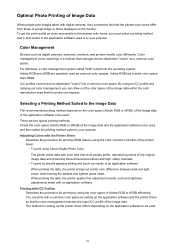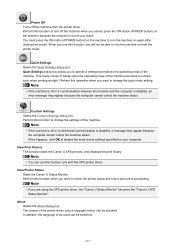Canon PIXMA MX479 Support Question
Find answers below for this question about Canon PIXMA MX479.Need a Canon PIXMA MX479 manual? We have 1 online manual for this item!
Question posted by teresajackson1971 on November 28th, 2014
Printing Using Mobile Phone And Tablet Via Google Cloud Print
Will not connect not even showing this model on setup page
Current Answers
Related Canon PIXMA MX479 Manual Pages
Similar Questions
My Canon Will Not Print.
The printer is showing a green light but when I try to print nothing happens.
The printer is showing a green light but when I try to print nothing happens.
(Posted by ccrita 8 years ago)
Wwe Want To Print With Are Phone And Tablet. On Mx479.
(Posted by MIKELITTLE372 9 years ago)
Will I Be Able To Use This Printer With My Desktop Computer
I purchased this printer so that I could print from my laptop. Will I also be able to use this with ...
I purchased this printer so that I could print from my laptop. Will I also be able to use this with ...
(Posted by michellegaramella 9 years ago)
Cannot Print Using Google Cloud Print Message Says Tablet Cannot Communicate Why
(Posted by officer756 9 years ago)