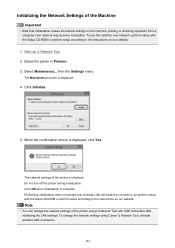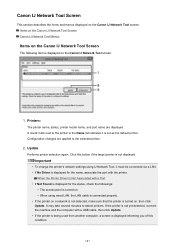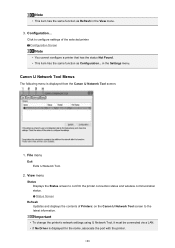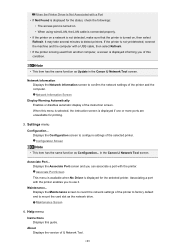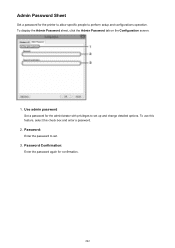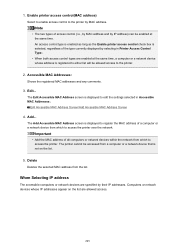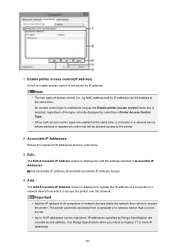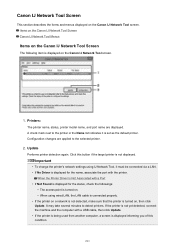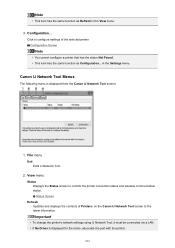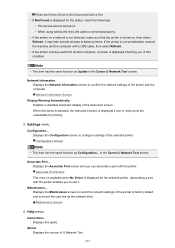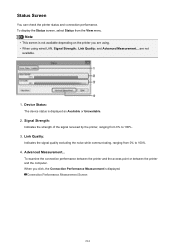Canon PIXMA MX472 Support Question
Find answers below for this question about Canon PIXMA MX472.Need a Canon PIXMA MX472 manual? We have 4 online manuals for this item!
Question posted by Jayburns718 on March 4th, 2016
What Does Close Feeder Means?
Current Answers
Answer #1: Posted by TommyKervz on March 5th, 2016 12:31 AM
Make sure that the document you are loading meets the machine's requirements before redoing the operation.
If a multi-page document is loaded, remove any pages other than the jammed page from the ADF, and then open the document feeder cover.
Related Canon PIXMA MX472 Manual Pages
Similar Questions
My Canon MX472 all in one stopped scanning. I know it's connected to my PC because I can print but c...
recently I got paper stuck in my printer but I removed it and it's been saying support error 5100 se...
purchased canon printer pixma 2120 last night at walmarts. i toldkid working there my laptop didn't ...
pixma mx330 paper output slot error saying to clear paper jam will not clear even thogh theres's no ...