Canon PIXMA MP620 Support Question
Find answers below for this question about Canon PIXMA MP620.Need a Canon PIXMA MP620 manual? We have 5 online manuals for this item!
Question posted by frakor on June 16th, 2014
Mp620 Printer Heads Won't Align
The person who posted this question about this Canon product did not include a detailed explanation. Please use the "Request More Information" button to the right if more details would help you to answer this question.
Current Answers
There are currently no answers that have been posted for this question.
Be the first to post an answer! Remember that you can earn up to 1,100 points for every answer you submit. The better the quality of your answer, the better chance it has to be accepted.
Be the first to post an answer! Remember that you can earn up to 1,100 points for every answer you submit. The better the quality of your answer, the better chance it has to be accepted.
Related Canon PIXMA MP620 Manual Pages
Network Setup Troubleshooting - Page 2


...box is displayed during setup
P.3
5.2 The An access point could not be detected is displayed during setup
P.3
5.3 The Printer could not be connected to the specified access point is displayed
during setup
P.4
5.4 The Another access point with the ...to the Factory Settings
1 Initializing using the machine's Operation Panel
P.7
■ Specifications
1 MP980 series
P.8
2 MP620 series
P.9
Network Setup Troubleshooting - Page 10


...Acoustic noise level
Operating environment Storage environment Power supply Power consumption
Eternal dimensions
Weight
Print Head/Ink
*1 A computer that you keep your operating system. Total 6,144 nozzles (PgBK... from Windows XP to Windows Vista, first uninstall software bundled with the
Canon inkjet printer.
keep your system
up to date. Supported Standards: IEEE802.3u (100BASE-TX)/
...
Network Setup Troubleshooting - Page 11


...formatted as Mac OS Extended (Journaled) or Mac OS Extended.
2 MP620 series
General Specifications
Printing resolution 9600 (horizontal)* x 2400 (vertical)
...only be available with the
Canon inkjet printer.
The on-screen manual may displayed ... environment Power supply Power consumption
Eternal dimensions
Weight
Print Head/Ink
*1 A computer that you
operating system or Internet...
Getting Started - Page 40
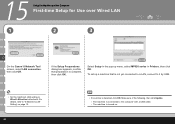
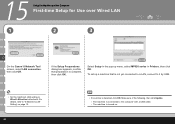
To set up menu, select MP620 series in Printers, then click OK. For details, refer to Wired LAN active beforehand.
The machine is turned on page 12.
38
• If no printer is complete, then click OK. If the Setup Preparations dialog box appears, confirm that is connected to the computer with a USB cable...
Getting Started - Page 42
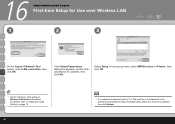
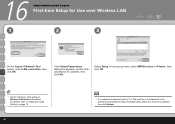
Select Setup in the pop-up menu, select MP620 series in Printers, then click OK.
• Set the machine's LAN setting to "4.1 The machine is not detected" in the printed manual: Network Setup Troubleshooting. For details, refer ...
Getting Started - Page 47
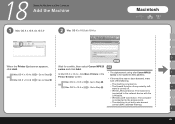
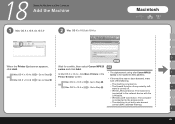
... with the
LAN cable.
-
18
Setup the Machine and the Computer
Add the Machine
1 Mac OS X v.10.4.x/v.10.3.9
2 Mac OS X v.10.5.x/v.10.4.x
Macintosh
D
When the Printer List screen appears,
Wait for a while, then select Canon MP620
click Add. The machine is
connected to use access
control (MAC address filtering).
Getting Started - Page 48
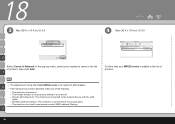
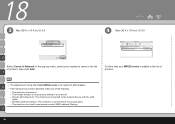
... the machine's MAC address.
• If the machine has not been detected, make sure of printers, then click Add. H
• The alphanumeric string after Canon MP620 series is added to the access point. - The firewall function of printers. F
Confirm that your machine's name in the list of the following.
- Wireless LAN Connection: The...
Multifunction Brochure - Page 1


...
3
4
2
Ease of Use
Connectivity
1
5
6,7
7 MP620
All-In-One Photo Printer
High Performance Wireless1 All-In-One Photo Printer.
• ChromaLife100+system delivers vibrant photos that last up to 300 years2
• Maximum 9600 x 2400 color dpi3 with microscopic droplets as small as 1 picoliter using FINE Technology
• Operate your printer within seconds after power...
Multifunction Brochure - Page 2


... phone equipped with Bluetooth technology v2.0 and optional Bluetooth Unit BU-30. PIXMA MP620 All-In-One Photo Printer
Compatible Inks PGI-220BK Pigment Black Ink Tank CLI-221C Cyan Ink Tank ...Windows Vista and the Windows Vista logo are subject to change without notice. MP620
All-In-One Photo Printer
Technical Information8
PRINT
Print Features
Auto Photo Fix, Calendar Print, Direct Print, ...
User Manual - Page 2


MP620 series Basic Guide
Page 2 of 815 pages
How to Use This Manual Printing This Manual
MP-2463-V1.00... Printing the Notebook or Graph Paper Printing Photos Directly from Your Mobile Phone or Digital Camera Machine Settings Solution Menu and My Printer
Loading Paper / Originals Loading Paper Loading Originals to Copy or Scan
Routine Maintenance Replacing an Ink Tank When Printing Becomes Faint ...
User Manual - Page 48
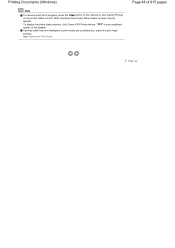
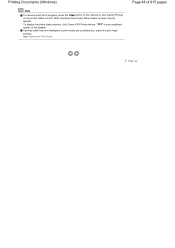
... the print job, blank sheets of 815 pages
Page top To display the printer status monitor, click Canon XXX Printer (where " XXX" is your machine's name) on the printer status monitor. Page 48 of paper may be ejected. See Aligning the Print Head. Printing Documents (Windows)
Note To cancel a print job in progress, press the...
User Manual - Page 51


...Size.
(4) Click OK. See Aligning the Print Head. Open the Paper Output Tray gently, and open ) a document to display the list of 815 pages
1.
Note Click the printer icon in the Dock to print ...jobs in your machine's name is turned on the File menu in the list, click Pause Printer.
Make sure that your software application. Specify the page size.
(1) Select Page Setup on ...
User Manual - Page 52


... or print results are unsatisfactory, adjust the print head position.
Note Click the printer icon in the Dock to print in Paper Source...printer driver functions, click (Question) on the Quality & Media, Color Options, Special Effects, Borderless Printing, or Margin screen to the on the File menu in Print Quality. Some software applications may be ejected. See Aligning the Print Head...
User Manual - Page 69
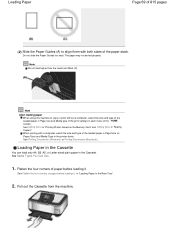
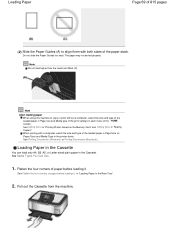
...and type of the loaded paper in Page size and Media type of the print settings in the printer driver.
When printing with both sides of paper before loading it . Flatten the four corners of ...the paper stack.
Note After loading paper
When using the machine to align them with a computer, select the size and type of the loaded paper in Page Size (or...
User Manual - Page 72


Env. #10-sized envelopes. Important
You can print on envelopes with the computer. Envelopes with the printer driver properly. Prepare envelopes. If the corner of the envelope. Load them in the opposite direction.
If ... You cannot use the following envelopes. - Load envelopes. Envelopes with an embossed or treated surface -
Envelopes whose gummed flaps are not aligned.
User Manual - Page 89


... the Scanning Unit (Cover) is closed, refer to " Troubleshooting " in the on the Print Head Holder. The machine may make noise during operation, but this is normal. Replacing Procedure
Important You...: Advanced Guide. Be sure to get your fingers caught. See Aligning the Print Head.
Page 89 of the Print Head. Note If the error message appears after replacing the ink tank, ...
User Manual - Page 90
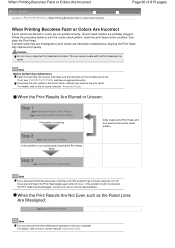
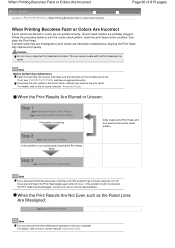
...Results Are Not Even such as the Ruled Lines Are Misaligned:
See Aligning the Print Head. Caution
Do not rinse or wipe the Print Head and ink tanks. For details, refer to the on the ink...the Nozzle Check Pattern. Increasing the print quality in the printer driver settings may be damaged. Note
You can cause trouble with the Print Head and ink tanks.
Contact your computer. When Printing Becomes ...
User Manual - Page 119


MP620 series Advanced Guide
Page 119 of the...Paper Does Not Feed Properly Paper Does Not Feed from the Paper Source Specified in the Printer Driver Paper Jams Message Appears on the Computer Screen
Service Error 5100 Is Displayed Writing Error/... Size of 815 pages
Printing Speed Not as Fast as Expected Print Head Holder Does Not Move to Use Does Not Appear in Auto Scan Mode Slow Scanning Speed ...
User Manual - Page 298


Features Cleaning the Print Heads Cleaning the Paper Feed Rollers Aligning the Print Head Position Checking the Print Head Nozzles Setting the Paper Source for ... Guide > Printing from a Computer > Printing with Other Application Software > Overview of the Printer Driver > Canon IJ Printer Driver > Maintenance Tab
Maintenance Tab
The Maintenance tab allows you to perform machine maintenance or change...
User Manual - Page 608


... top Open the printer driver setup window
2. Note If you look at the print results and still cannot determine which pattern is as follows:
Print Head Alignment
1. Aligning the Print Head Position
Page 608 of 815 pages
Advanced Guide > Maintenance > Performing Maintenance from a Computer > Aligning the Print Head Position
Aligning the Print Head Position
Print head alignment corrects the...
Similar Questions
How To Connect Canon Mp620 Wireless Printer To Network Wsp
(Posted by boyRSpru 10 years ago)
Why Am I Getting An Error Code B200 On My Canon Mp620 Printer
(Posted by halfinch74 10 years ago)

