Canon PIXMA MP620 Support Question
Find answers below for this question about Canon PIXMA MP620.Need a Canon PIXMA MP620 manual? We have 5 online manuals for this item!
Question posted by boyRSpru on March 7th, 2014
How To Connect Canon Mp620 Wireless Printer To Network Wsp
The person who posted this question about this Canon product did not include a detailed explanation. Please use the "Request More Information" button to the right if more details would help you to answer this question.
Current Answers
There are currently no answers that have been posted for this question.
Be the first to post an answer! Remember that you can earn up to 1,100 points for every answer you submit. The better the quality of your answer, the better chance it has to be accepted.
Be the first to post an answer! Remember that you can earn up to 1,100 points for every answer you submit. The better the quality of your answer, the better chance it has to be accepted.
Related Canon PIXMA MP620 Manual Pages
Network Setup Troubleshooting - Page 10


...) (Film Scan: 48 bit/48 bit or 24 bit)
Communication protocol
Wireless LAN
Network Specifications
TCP/IP
Supported Standards: IEEE802.11g/IEEE802.11b
Transfer speed:
IEEE802....Connect Now).
8 inches /203.2 mm (for Borderless Printing: 8.5 inches/216 mm)
Approx. 44.5 db(A) * When printing in the standard print quality mode on a PC with USB 1.1, it can be placed with the
Canon inkjet printer...
Network Setup Troubleshooting - Page 11


...
Communication protocol
Wireless LAN
Network Specifications
TCP...Wireless LAN: IEEE802.11b/IEEE802.11g *5
Print width
Acoustic noise level
Operating environment Storage environment Power supply Power consumption
Eternal dimensions
Weight
Print Head/Ink
*1 A computer that complies with the
Canon inkjet printer...Connect Now).
8 inches /203.2 mm (for 5 years after production has stopped.
2 MP620...
Getting Started - Page 11
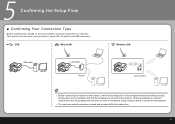
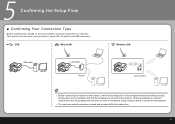
... its manufacturer.
• The machine cannot be used over a wireless or wired LAN, as well as via USB connection.
USB
Wired LAN
USB cable
LAN cable Router
Wireless LAN Access point
• Before connecting the machine to the network. 5
Confirming the Setup Flow
■ Confirming Your Connection Type
Before starting setup, decide on the most suitable...
Getting Started - Page 12
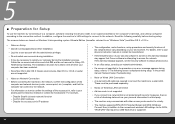
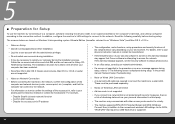
... in the printed manual: Network Setup Troubleshooting.
□ Note on Wireless LAN Connection
• Ad-hoc mode is not supported.
• If you connect to a network that is not protected with ... It may appear that Canon software is attempting to as your environment. For details, refer to the network. In addition, configure the machine's LAN settings to connect to your device's instruction...
Getting Started - Page 13
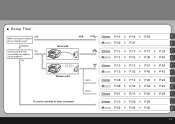
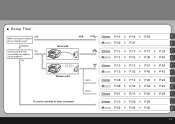
No
Wired LAN
USB
Wireless LAN To use ?
■ Setup Flow
USB Which connection method do you intend to the network? Network
Is this your first time
Yes
connecting the machine
to use the machine on other computers
WPS WCN
P.13 P.32
P.12 P.12
P.12 P.12
P.48 P.48 P.51 P.13 P.32
P.16 P.37
P.13 P....
Getting Started - Page 27
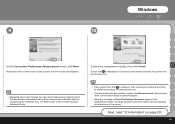
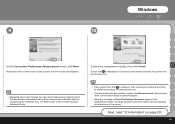
...link.
• To check whether the new location is displayed in Connection performance between the printer and the access point.
• Measuring takes a few minutes....printer and other network devices following the instructions on -screen manual: Advanced Guide.
• If any symbol other than is displayed, refer to the on the screen. You can cancel measuring by using the Canon IJ Network...
Getting Started - Page 41
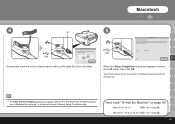
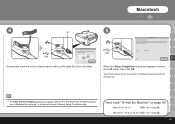
The Printer Setup Utility and Canon IJ Network Scanner Selector will start up.
• If the Set Printer IP Address dialog box appear, refer to Step .
Next, read "18 Add the Machine" on page 45! Mac OS X v.10.5.x
Go to "5.6 The Set Printer IP Address dialog box is displayed during setup" in the printed manual: Network Setup...
Getting Started - Page 45


... Printer Setup Utility and Canon IJ Network Scanner Selector will start up.
• To check whether the new location is performed again.
• When any symbol other network devices following the instructions on the screen. Measurement of the communication status starts, and the results are displayed.
• Measuring takes a few minutes.
8
9
Macintosh
On the Connection...
Getting Started - Page 47
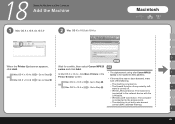
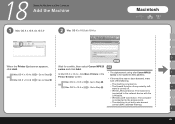
... Add.
• The alphanumeric string after Canon MP620
F
Mac OS X v.10.4.x
Go to Step .
- 18
Setup the Machine and the Computer
Add the Machine
1 Mac OS X v.10.4.x/v.10.3.9
2 Mac OS X v.10.5.x/v.10.4.x
Macintosh
D
When the Printer List screen appears,
Wait for a while, then select Canon MP620
click Add.
Wireless LAN Connection: The computer
is turned off.
K
45...
Getting Started - Page 48
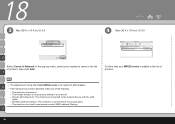
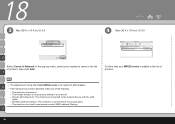
... - Wired LAN Connection: The machine is connected to use access control (MAC address filtering). Wireless LAN Connection: The computer is connected to the list of the following.
-
18
3 Mac OS X v.10.4.x/v.10.3.9
4
Mac OS X v.10.4.x/v.10.3.9
D
Select Canon IJ Network in the list of any security software is turned off. - H
• The alphanumeric string after Canon MP620 series is...
Getting Started - Page 49
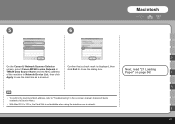
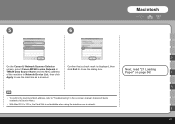
...address, refer to use the machine as a scanner. F
of the machine in Network Device List, then click
Apply to "Troubleshooting" in
click Exit to close the dialog... v.10.5.x, the Card Slot is displayed, then
screen, select Canon MP620 series Network in the on page 56!
5
6
Macintosh
D
On the Canon IJ Network Scanner Selector
Confirm that a check mark is not available when using ...
User Manual - Page 60
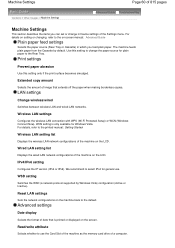
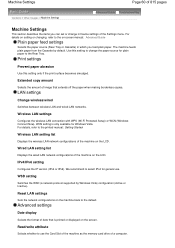
...IPv4 or IPv6).
LAN settings
Change wireless/wired
Switches between wireless LAN and wired LAN networks. Wireless LAN setting list
Displays the wireless LAN network configurations of the machine on the LCD... items you load plain paper.
Wireless LAN settings
Configures the wireless LAN connection with WPS (Wi-Fi Protected Setup) or WCN (Windows Connect Now). WCN setting is printed or...
User Manual - Page 63


To install My Printer, select My Printer in Windows 2000), Canon Utilities, My Printer, then My Printer. Page top To start My Printer from Solution Menu.
Solution Menu and My Printer
Page 63 of 815 pages
Note You can also start My Printer from the Start menu, select All Programs (Programs in Custom Install. Install My Printer from the Setup...
User Manual - Page 580


... Add New Profile dialog box.
To save a new Profile, select Add profile....
For network connection, select one with the MAC address after the product name. To change the scanner, ... use . Scanner The currently set up a network environment, see " Network Scan Settings."
3. In File, click From Scanner or Camera..., then double-click WIA Canon (model
name). Scanning with WIA Driver 2.0...
User Manual - Page 583


...the Start menu, select Control Panel.
2. For network connection, select one with the values previously set up a network environment, see " Network Scan Settings."
3.
Move it to the left to...to scan documents without using the WIA driver. Click Printers and Other Hardware > Scanners and Cameras, then double-click WIA
Canon (model name).
Scanning using the Control Panel (Windows...
User Manual - Page 668


... the machine.
Set to Writable from USB PC or Writable from LAN PC. The Card Slot is connected via a USB hub,
Remove the hub.
If a PictBridge compliant device is set to [Not writable...
Then clear the paper jam or foreign object that is not resolved, contact your Canon service representative.
**** Printer error has occurred. In other cases: Turn off the machine, and unplug the ...
User Manual - Page 768
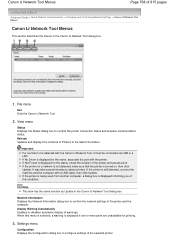
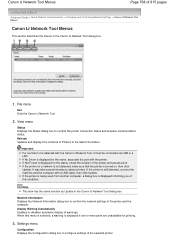
... latest information. Important For a printer to configure settings of the selected printer.
Refresh Updates and displays the contents of Printers to confirm the printer connection status and wireless communication status. If Not Found is displayed for the name, associate the port with the printer.
File menu
Exit Exits the Canon IJ Network Tool.
2. If the printer is being used from...
User Manual - Page 779


... the instructions on Overall Network Performance, move your printer closer to start measuring and display the status. Select Status from 0% to improve the performance.
Note If any messages appear on the screen to the wireless network device.
3. Page top Monitoring Wireless LAN Status
Page 779 of communication link. Starting up the Canon IJ Network Tool. Link Quality...
User Manual - Page 811
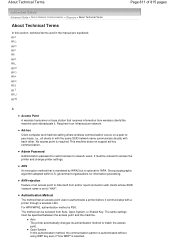
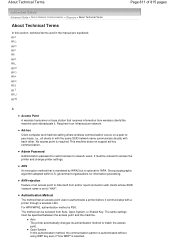
..., Open System, or Shared Key.
AES An encryption method that an access point uses to access the printer and change printer settings. Auto The printer automatically changes its authentication method to network users. Ad-hoc Client computer and machine setting where wireless communication occurs on a peer-topeer basis, i.e., all clients in with the same SSID...
User Manual - Page 814


This printer supports key length of 64 bits or 128 bits, key format of ASCII code or Hexadecimal, and key... Mask Address: 192.168.127.0
T
TCP/IP Suite of communications protocols used to encrypt and decrypt data sent over wireless networks. W
WCN (Windows Connect Now) Users running Windows Vista can be used without turning off the power.
WEP Transmission is used to specify which ...
Similar Questions
How To Set Up Canon Mp620 Wireless On With Mac Os X Lion
(Posted by jameSahi 9 years ago)
How To Connect A Wireless Printer Via Wps Canon Pixma
(Posted by waSs501w 10 years ago)
How Do I Connect The Wireless Printer?
How do I connect the wireless function on the printer to my computer
How do I connect the wireless function on the printer to my computer
(Posted by bcaruth 11 years ago)

