Canon PIXMA MP620 Support Question
Find answers below for this question about Canon PIXMA MP620.Need a Canon PIXMA MP620 manual? We have 5 online manuals for this item!
Question posted by jameSahi on June 15th, 2014
How To Set Up Canon Mp620 Wireless On With Mac Os X Lion
The person who posted this question about this Canon product did not include a detailed explanation. Please use the "Request More Information" button to the right if more details would help you to answer this question.
Current Answers
There are currently no answers that have been posted for this question.
Be the first to post an answer! Remember that you can earn up to 1,100 points for every answer you submit. The better the quality of your answer, the better chance it has to be accepted.
Be the first to post an answer! Remember that you can earn up to 1,100 points for every answer you submit. The better the quality of your answer, the better chance it has to be accepted.
Related Canon PIXMA MP620 Manual Pages
Obtaining the Password For Your Existing Wireless Network (Mac OS X) - Page 1
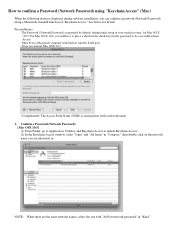
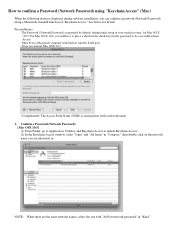
..., you are the same network names, select the one with a network name. 1.
NOTE: When there are interested in "Kind." Must be save in wireless LAN port. - Preconditions)
- For Mac OS X 10.4, you will have to launch Keychain Access. (2) In the Keychain Access window, select "login" and "All Items" in "Category," then double click...
Network Setup Troubleshooting - Page 3
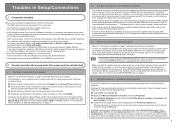
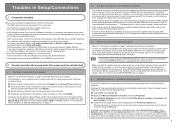
...Mac OS X v.10.4.x/v.10.3.9: select Network Port Configuration), then change the priority of the machine, refer to the manual provided with the target access point, follow the
procedure below to configure my wireless net- cal network name/SSID. b Right click Wireless Network Connection and select Properties. If the network name is not set...enabled, we recommend that
Canon software is , turn ...
Network Setup Troubleshooting - Page 7


...click Change settings in "Troubleshooting" of the Card Slot. To mount the Card Slot manually, refer to an unsecured wireless network is ...Mac OS version, the authentication screen may appear. Port number: Input "137". - e) Use the same procedure to open the other security software, refer to its instruction manual or contact its manufacturer.
• If you have connected the printer...
Network Setup Troubleshooting - Page 10


... can only be formatted as Mac OS Extended (Journaled) or Mac OS Extended. About Consumables Consumables (... drive
LAN Port: Wired LAN: 100BASE-TX/10BASE-T Wireless LAN: IEEE802.11b/IEEE802.11g *6
Print width
Acoustic ...*4 JPEG/PNG only *5 Bluetooth connection is fully upwardly compatible with the
Canon inkjet printer. Supported Standards: IEEE802.3u (100BASE-TX)/
IEEE802.3 (10BASE-T)
Transfer...
Network Setup Troubleshooting - Page 11


...RGB each 16 bit/8 bit)
Communication protocol
Wireless LAN
Network Specifications
TCP/IP
Supported Standards:... be formatted as Mac OS Extended (Journaled) or Mac OS Extended. The on...first uninstall software bundled with the
Canon inkjet printer.
We recommend that you keep...USB 1.1, it can be used at
minimum.
2 MP620 series
General Specifications
Printing resolution 9600 (horizontal)* x ...
Getting Started - Page 12
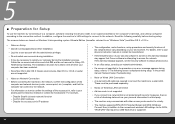
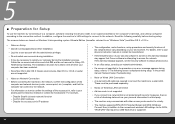
...wireless LAN settings. Disable the access point's IP address
• The configuration, router functions, setup procedures and security functions of your security software is a risk of disclosing data such as "Windows Vista") and Mac OS...and network devices (router, access point, etc.) complete, and that Canon software is supported.
10 For details, refer to your computer during ...
Getting Started - Page 38
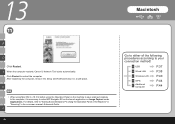
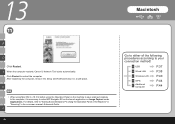
... in "Scanning" in a safe place. B USB
P.37
D Wired LAN
P.38
F Wireless LAN
H WPS
K
Additional Computer
P.40 P.44 P.44 H
• When using Mac OS X v.10.3.9, before using the Operation Panel on the machine to save scanned originals to the ...application on -screen manual: Advanced Guide.
F When the computer restarts, Canon IJ Network Tool starts automatically. 13
11
B
D
Click Restart.
Getting Started - Page 41
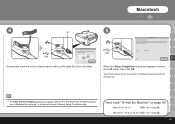
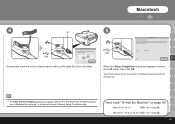
... (A), then click Yes. Macintosh
4
(A)
5
USB
Connect the machine to "5.6 The Set Printer IP Address dialog box is displayed during setup" in the printed manual: Network Setup Troubleshooting. USB
D
When the Setup Completion dialog box appears, remove the USB cable, then click OK. Mac OS X v.10.5.x
Go to Step .
39
Next, read "18 Add the...
Getting Started - Page 45


... is displayed in the measurement results, rearrange the printer and other than is displayed, refer to displayed comments and Help for improving the status of the communication status starts, and the results are displayed.
• Measuring takes a few minutes. Mac OS X v.10.5.x
Go to Step .
43 Mac OS X v.10.4.x/v.10.3.9
Go to Step .
Next, read...
Getting Started - Page 46
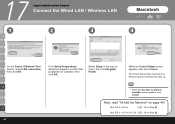
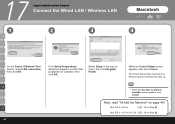
...! K
Mac OS X v.10.5.x
Go to Step .
44 Mac OS X v.10.4.x/v.10.3.9
Go to Step .
Select Setup in the pop-up .
H
• When the You have no printers available. The Printer Setup Utility and Canon IJ Network Scanner Selector will start up menu, then click Register Printer.
17
Setup the Machine and the Computer
Connect the Wired LAN / Wireless LAN...
Getting Started - Page 47
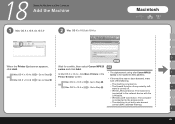
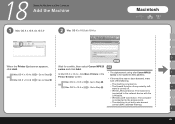
... with the
LAN cable.
-
Wireless LAN Connection: The computer
is
connected to the access point.
- series and click Add.
• The alphanumeric string after Canon MP620
F
Mac OS X v.10.4.x
Go to Step .
18
Setup the Machine and the Computer
Add the Machine
1 Mac OS X v.10.4.x/v.10.3.9
2 Mac OS X v.10.5.x/v.10.4.x
Macintosh
D
When the Printer List screen appears,
Wait for...
Getting Started - Page 48
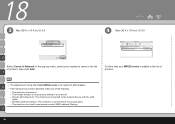
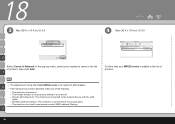
The machine is added to use access control (MAC address filtering). The firewall function of printers, then click Add. Wireless LAN Connection: The computer is connected to the network device with the LAN
cable. - 18
3 Mac OS X v.10.4.x/v.10.3.9
4
Mac OS X v.10.4.x/v.10.3.9
D
Select Canon IJ Network in the list of any security software is turned off. - Wired LAN...
Getting Started - Page 49
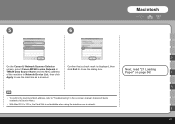
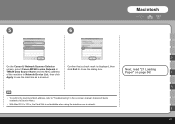
... the machine over a network. Next, read "21 Loading
TWAIN Data Source Name and the MAC address
Paper" on -screen manual: Advanced Guide available via Solution Menu.
• With Mac OS X v.10.5.x, the Card Slot is displayed, then
screen, select Canon MP620 series Network in Network Device List, then click
Apply to use the machine as...
Multifunction Brochure - Page 2


...printer and wireless network clients.
2 Based on printer driver setting. Microsoft, Windows, Windows Vista and the Windows Vista logo are trademarks of their respective owners. The Wi-Fi CERTIFIED Logo is a trademark of Canon. MP620
All-In-One Photo Printer...(Windows®/Mac®) Included in the United States and other countries.
PIXMA MP620 All-In-One Photo Printer
Compatible Inks PGI...
User Manual - Page 49
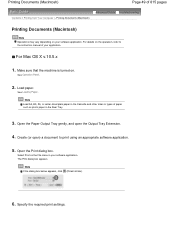
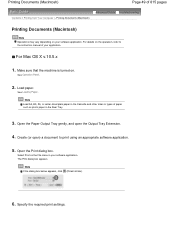
... in the Rear Tray.
3. Open the Paper Output Tray gently, and open ) a document to the instruction manual of your software application. Specify the required print settings. For Mac OS X v.10.5.x
1. See Operation Panel.
2. Note Load A4, B5, A5, or Letter-sized plain paper in your application.
Select Print on the File menu in...
User Manual - Page 368
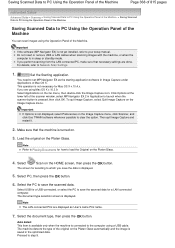
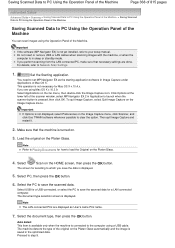
...Platen Glass automatically and the image is displayed. Select
Scan on the Image Capture menu. The screen for Mac OS X v.10.4.x.
Important If the software (MP Navigator EX) is in Image Capture under Applications of the... scanner button is not necessary for selecting to set MP Navigator EX as User's name PCs name.
7. The machine detects the type of Mac OS X. Proceed to Network Scan...
User Manual - Page 756
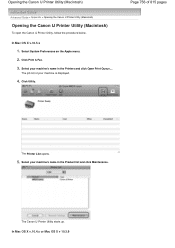
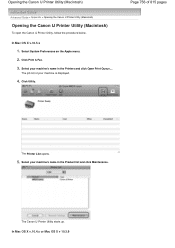
... machine is displayed.
4. Select your machine's name in the Printers and click Open Print Queue.... Select your machine's name in the Product list and click Maintenance.
In Mac OS X v.10.4.x or Mac OS X v 10.3.9
The Canon IJ Printer Utility starts up. The job list of 815 pages
The Printer List opens.
5. Select System Preferences on the Apple menu...
User Manual - Page 765
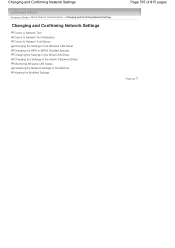
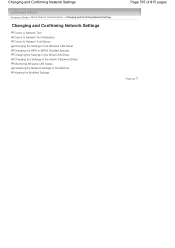
... > About Network Communication > Changing and Confirming Network Settings
Changing and Confirming Network Settings
Canon IJ Network Tool Canon IJ Network Tool Dialog Box Canon IJ Network Tool Menus Changing the Settings in the Wireless LAN Sheet Changing the WPA or WPA2 Detailed Settings Changing the Settings in the Wired LAN Sheet Changing the Settings in the Admin Password Sheet Monitoring...
User Manual - Page 768
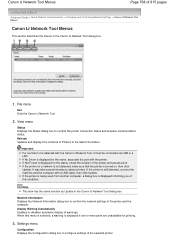
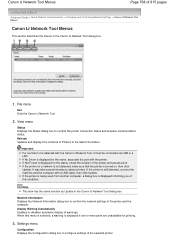
... this menu is selected, a warning is displayed for printing.
3. If the printer is turned on, then click Update. Canon IJ Network Tool Menus
Page 768 of 815 pages
Advanced Guide > About Network Communication > Changing and Confirming Network Settings > Canon IJ Network Tool Menus
Canon IJ Network Tool Menus
This section describes the menus in the...
User Manual - Page 770
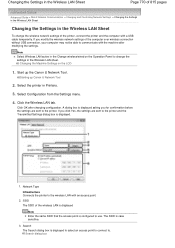
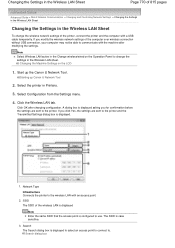
... to communicate with an access point.
2.
Start up Canon IJ Network Tool
2. Starting up the Canon IJ Network Tool. Click the Wireless LAN tab. Note Select Wireless LAN active in the Wireless LAN sheet. Select the printer in the Wireless LAN Sheet
To change the settings in the Change wireless/wired on the LCD
1. Search dialog box Click OK...
Similar Questions
How To Find Access Point Settingsaccess Point Settings On Wireless Mac For
printer
printer
(Posted by dexph 10 years ago)
How To Connect Canon Mp620 Wireless Printer To Network Wsp
(Posted by boyRSpru 10 years ago)
Driver For Mac Os X Lion 10.7.4
I have installed the software that came w/ the printer, but it's not working on my computer. Help?
I have installed the software that came w/ the printer, but it's not working on my computer. Help?
(Posted by robhood25 11 years ago)

