Canon PIXMA MP620 Support Question
Find answers below for this question about Canon PIXMA MP620.Need a Canon PIXMA MP620 manual? We have 5 online manuals for this item!
Question posted by joAIA on August 18th, 2014
How To Set Up Two Computers To Canon Pixma Mp620
The person who posted this question about this Canon product did not include a detailed explanation. Please use the "Request More Information" button to the right if more details would help you to answer this question.
Current Answers
There are currently no answers that have been posted for this question.
Be the first to post an answer! Remember that you can earn up to 1,100 points for every answer you submit. The better the quality of your answer, the better chance it has to be accepted.
Be the first to post an answer! Remember that you can earn up to 1,100 points for every answer you submit. The better the quality of your answer, the better chance it has to be accepted.
Related Canon PIXMA MP620 Manual Pages
Getting Started - Page 24


... other settings refer to use, then click Connect. When an access point is complete, then click Next.
4 Detect Access Point
You can be downloaded from the Canon support webpage (www.usa.canon. When the Access Points screen appears, select an access point to the manual of your network key by using the Canon PIXMA Wireless...
Getting Started - Page 43
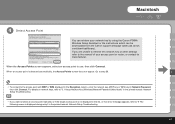
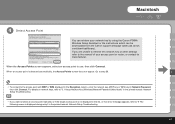
...by using the Canon PIXMA Wireless Setup Assistant or the instructions which can be downloaded from the Canon support webpage (www.usa.canon.
When an ...access point is not displayed in Network Password, then click Connect.
F
• To connect to use, then click Connect. If you are unable to retrieve the network key or other settings...
Multifunction Brochure - Page 2


... cpm (As fast as first page begins to change without notice. PIXMA MP620 All-In-One Photo Printer
Compatible Inks PGI-220BK Pigment Black Ink Tank CLI-221C Cyan Ink ...Bluetooth operation depends on printer driver setting. See www.canontechsupport.com for energy efficiency.
0121W808 in other device) equipped with the addition of the nearest dealer, call: 1-800-OK-CANON
Canon U.S.A., Inc. The...
User Manual - Page 2


MP620 ...Photos Reprinting Printed Photos Using Various Functions
Scanning Saving Scanned Data
Printing from Your Computer Printing Photos (Easy-PhotoPrint EX) Printing Documents (Windows) Printing Documents (Macintosh)... Printing Photos Directly from Your Mobile Phone or Digital Camera Machine Settings Solution Menu and My Printer
Loading Paper / Originals Loading Paper Loading Originals to Copy or ...
User Manual - Page 54


... > Other Usages
Page 54 of 815 pages
Advanced Guide Troubleshooting
Other Usages
This section describes the operation to print the notebook or graph paper, the setting items of the machine, and the function to print directly from a Wireless Communication Device
Machine Settings
Solution Menu and My Printer
Page top
Solution Menu and My...
User Manual - Page 373


... running . In the notification area of the taskbar, right-click the Canon IJ Network Scan Utility
icon and select Settings....
If Canon IJ Network Scan Utility is running , from the Start menu, select (All) Programs > Canon IJ Network Utilities > Canon IJ Network Scan Utility > Canon IJ Network Scan Utility to three scanners. Important When multiple scanners...
User Manual - Page 458


... support borderless printing. Borderless Printing Select this checkbox to use. Orientation
Paper Size Select the size of paper without margins. Important Page Layout setting will not open the Print Photo dialog box.
Display the selected printer's advanced setting screen. Print quality may be fixed depending on an entire sheet of paper for printing...
User Manual - Page 577


... Utility.
Enabled: , Disabled: Settings... Canon IJ Network Scan Utility Menu and Setting Screen
Page 577 of 815 pages
Advanced Guide > Scanning > Canon IJ Network Scan Utility Screens > Canon IJ Network Scan Utility Menu and Setting Screen
Canon IJ Network Scan Utility Menu and Setting Screen
Set up Canon IJ Network Scan Utility to scan images into a computer over a network using the...
User Manual - Page 619
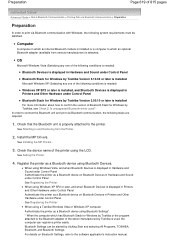
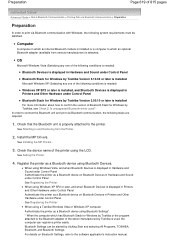
... a Bluetooth device on Bluetooth Devices in which an internal Bluetooth module is used ? . See Registering the Printer.
When using Bluetooth Settings*. * When the computer which an optional Bluetooth adapter (available from the Printer .
2. OS
Microsoft Windows Vista (Satisfying any one of the following conditions is needed)
Bluetooth Devices is displayed in Hardware and Sound...
User Manual - Page 624
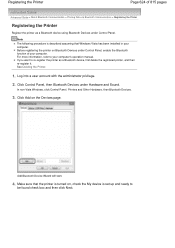
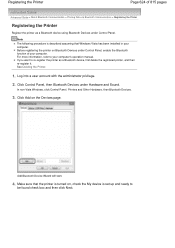
... Bluetooth Devices under Hardware and Sound. See Deleting the Printer.
1. In non-Vista Windows, click Control Panel, Printers and Other Hardware, then Bluetooth Devices.
3. Note The following procedure is set up and ready to your computer. Add Bluetooth Device Wizard will start.
4.
Make sure that the printer is turned on, check the My device is...
User Manual - Page 626


Click Finish.
8.
Registering the Printer
Page 626 of 815 pages
Note
If you set a passkey on the Devices page,
and click OK.
Now, the settings for your Bluetooth Peripheral Device screen may be displayed automatically. Note In Windows Vista, the Windows needs to install driver software for printing via Bluetooth ...
User Manual - Page 636


... below. The passkey will prevent unwanted access from a Bluetooth device. Bluetooth Settings Screen
OFF or Disable (Default setting) Enables searching and printing from other Bluetooth devices. Mode 2 This mode is activated on the Passkey screen.
Disable (Default setting) When you register the printer, you to input a passkey. You can change the security mode and...
User Manual - Page 660


... on the
Maintenance tab
The Custom Settings dialog box opens. Transmit the settings
Click Send. The procedure for changing the printer settings is ejected before the ink on your computer.
3. Changing the Machine Operation Mode
Page 660 of 815 pages
Advanced Guide > Changing the Printer Settings > Changing Printer Settings from Your Computer > Changing the Machine Operation Mode
Changing...
User Manual - Page 668


... and depends on .
Caution
Be careful not to [Not writable from PC. If the problem is not resolved, contact your Canon service representative.
**** Printer error has occurred.
The Card Slot is set to the machine.
The machine may not print out properly if you touch it directly to Writable from PC]. Turn the...
User Manual - Page 703


...Is Displayed on the LCD and take the appropriate action. "Printer driver could not be found" Uninstall the printer driver according to increase the amount of free space on the ...is displayed outside the printer status monitor, check the following ink may be correctly detected. "Could not print Application name -
If you still cannot print, restart your computer and retry printing....
User Manual - Page 770
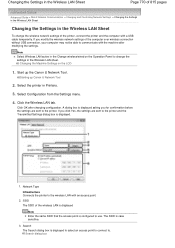
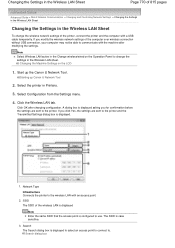
... the printer, connect the printer and the computer with an access point.
2. If you for confirmation before the settings are sent to use. Note Select Wireless LAN active in the Wireless LAN sheet.
Changing the Machine Settings on the Operation Panel to communicate with the machine after changing configuration. Start up Canon IJ Network Tool
2. Click...
User Manual - Page 777
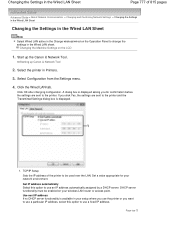
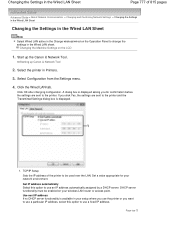
... OK after changing configuration. Changing the Machine Settings on your network environment. Starting up the Canon IJ Network Tool.
Start up Canon IJ Network Tool
2. A dialog box is displayed.
1. Click the Wired LAN tab. Use next IP address If no DHCP server functionality is available in Printers.
3. Page top DHCP server functionality must be...
User Manual - Page 778
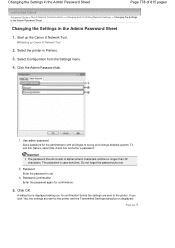
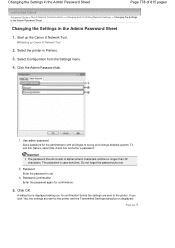
... enter a password. Important The password should consist of 815 pages
Advanced Guide > About Network Communication > Changing and Confirming Network Settings > Changing the Settings in the Admin Password Sheet
Changing the Settings in the Admin Password Sheet
1.
Select the printer in Printers.
3.
Start up Canon IJ Network Tool
2. Do not forget the password you click Yes, the...
User Manual - Page 785


... to the Access Point
Check 1: Confirm the access point setting. Refer to the manual provided with each other under this setting.
How to set up , refer to the manual of your computer. Search for the computer or the network device and the printer matches that the computer and the access point can communicate with the access point...
User Manual - Page 805


Restrictions
Page 805 of the machine. Wireless communication with a product that does not comply with too many computers may recognize nearby wireless systems, you use a printer over the wireless LAN, the printer may affect the printer performance, such as printing speed. Page top
Connecting with the Wi-Fi standard cannot be guaranteed. If the machine...
Similar Questions
How To Set Up Canon Mp620 Wireless On With Mac Os X Lion
(Posted by jameSahi 9 years ago)
How Do I Change The Name Of Scanned Documents On Pixma Mp620
(Posted by jcbtanim 10 years ago)
Setting Up Pixma Mx892 Printer Saying Error No Paper What To Do
(Posted by tritonio 10 years ago)
How To Change Wifi Settings Canon Pixma Mx410 Printer
(Posted by tweetle 10 years ago)

