Canon PIXMA MP610 Support Question
Find answers below for this question about Canon PIXMA MP610.Need a Canon PIXMA MP610 manual? We have 2 online manuals for this item!
Question posted by coomec2 on February 13th, 2014
How To Reset Canon Pixma 610 Error 5200
The person who posted this question about this Canon product did not include a detailed explanation. Please use the "Request More Information" button to the right if more details would help you to answer this question.
Current Answers
There are currently no answers that have been posted for this question.
Be the first to post an answer! Remember that you can earn up to 1,100 points for every answer you submit. The better the quality of your answer, the better chance it has to be accepted.
Be the first to post an answer! Remember that you can earn up to 1,100 points for every answer you submit. The better the quality of your answer, the better chance it has to be accepted.
Related Canon PIXMA MP610 Manual Pages
MP610 series Quick Start Guide - Page 4


...are trademarks of Microsoft Corporation, registered in Windows Vista™ operating system Ultimate Edition (hereafter referred to the instruction manual of your Canon PIXMA MP610 series Photo All-In-One. Canon U.S.A., Inc. Trademarks z "Microsoft" is a trademark of Apple Inc., registered in part, without the prior written consent of the MultiMediaCard Association. z "Macintosh" and...
MP610 series Quick Start Guide - Page 5


...Head Deep Cleaning 57 Aligning the Print Head 58 Cleaning Your Machine 63
Troubleshooting 68 An Error Message Is Displayed on the LCD. 70 LCD Cannot Be Seen At All 72 An Unintended... Does Not Feed from the Paper Source Specified in the Printer Driver 81 Paper Jams 82 Error Message Appears on the Computer Screen 86 Error Message Appears on a PictBridge Compliant Device 88 Cannot Print ...
MP610 series Quick Start Guide - Page 13


...Output Tray Load Limit
50 sheets 1 envelope 50 sheets
50 sheets
*6
Media Type
Machine Setting
Printer Driver Setting
Plain paper Plain Paper
- Glossy Photo Paper Glossy Photo Paper
High Resolution Paper
Glossy ...Paper Plus Glossy
*1 Paper with the paper for each Canon genuine paper, visit our website. Refer to purchase some Canon genuine papers depending on the paper sizes available for ...
MP610 series Quick Start Guide - Page 19
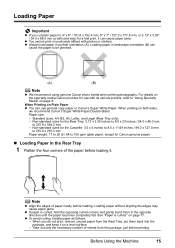
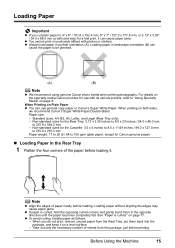
... paper in the Rear Tray
1 Flatten the four corners of paper neatly before printing.
on both sides,
we recommend Canon's Super White Paper Double-Sided. When you cut plain paper to 4" x 6" / 101.6 x 152.4 mm,..., it can cause paper jams.
z You cannot print on postcards affixed with its various printers, refer to "Using Specialty Media" on page 8. Before Using the Machine
15 When Printing...
MP610 series Quick Start Guide - Page 51
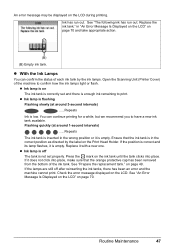
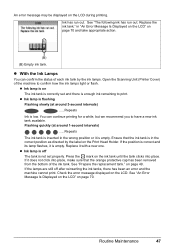
... "The following ink has run out. Replace the ink tank." Open the Scanning Unit (Printer Cover) of each ink tank by the label on the LCD during printing. Flashing quickly ... can confirm the status of the machine to have a new ink tank available. If it is empty. Check the error message displayed on page 70.
z With the Ink Lamps
You can continue printing for a while, but we recommend ...
MP610 series Quick Start Guide - Page 62


...Head alignment print, the machine exits the process after the adjustment is
displayed on page 70. error message is printed out.
Note
z The print head alignment pattern is displayed. For details, ...Print Head Alignment" on , and then load two sheets of supplied
paper or A4/Letter-sized Canon Matte Photo Paper MP-101 with the printing side (whiter side) facing up.
2 Open the...
MP610 series Quick Start Guide - Page 72
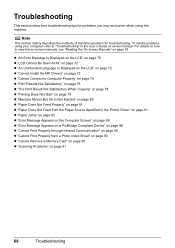
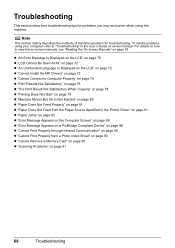
...90 z "Cannot Remove a Memory Card" on page 90 z "Scanning Problems" on page 93. z "An Error Message Is Displayed on the LCD" on page 70 z "LCD Cannot Be Seen At All" on page 72... z "Cannot Connect to "Troubleshooting" in the Printer Driver" on page 81 z "Paper Jams" on page 82 z "Error Message Appears on the Computer Screen" on page 86 z "Error Message Appears on a PictBridge Compliant Device" on...
MP610 series Quick Start Guide - Page 74


...as follows: z Some ink tanks are not installed in your Canon service representative.
z Photo data edited or processed on the ink... path contains certain characters.
Press and hold the Stop/Reset button for detecting the remaining ink level is displayed in... same color are installed in memory card." If the error is already installed, remove the Print Head once and then...Printer Cover).
MP610 series Quick Start Guide - Page 75


... connecting it takes too much time to hold the Stop/Reset button for detecting the remaining ink level. Only PictBridge compliant... Press the OK button to cancel the error so you are recommended to contact a Canon service representative as early as follows: z Print ...flashes.)
Replace the ink tank and close the Scanning Unit (Printer Cover).
See "Getting the Ink Status Information" on page...
MP610 series Quick Start Guide - Page 76


... tank is set to Read/write mode. If the same error occurs, contact a Canon service representative. If the same error occurs, contact a Canon service representative.
Select the language you want to read-only...connected. Message
"The following procedure.
(1)Press the HOME button. U043 U140 U150
"**** Printer error has occurred. Install the ink tank.
LCD Cannot Be Seen At All
Cause
The ...
MP610 series Quick Start Guide - Page 77


...click the CD-ROM icon on the PIXMA XXX screen (where "XXX" is ...If you were unable to proceed beyond the Printer Connection screen.
Installation procedure not followed correctly.
...forced to be terminated due to an Windows error, the system may be in an unstable ...ROM. Refer to install the MP Drivers. Contact a Canon service representative. Cannot Install the MP Drivers
Cause
Unable...
MP610 series Quick Start Guide - Page 80


... (Roller Cleaning)" on page 59 and perform Manual Print Head Alignment. Action
See "An Error Message Is Displayed on the LCD" on page 70 to align the Print Head after installation...color saturation such as illustrated in deep color, we recommend using Photo Paper Pro or other Canon specialty paper. Printing on page 52 and perform any necessary maintenance operation. The protective film ...
MP610 series Quick Start Guide - Page 86
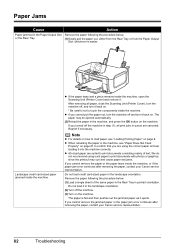
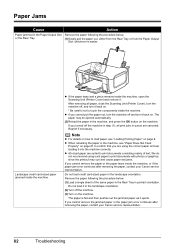
... jams.
If you cannot remove the jammed paper or the paper jam error continues after removing the paper, contact your Canon service representative.
82
Troubleshooting Reprint if necessary.
Remove the paper following the...sized paper jammed inside the machine, open the Scanning Unit (Printer Cover) and remove it in the landscape orientation.
(2)Turn off the machine in step ...
MP610 series Quick Start Guide - Page 87
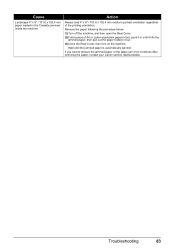
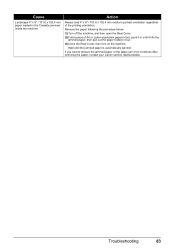
... out the paper folded in the Cassette jammed inside the machine. If you cannot remove the jammed paper or the paper jam error continues after removing the paper, contact your Canon service representative. Troubleshooting
83
Action
Always load 4" x 6" / 101.6 x 152.4 mm media in portrait orientation regardless of A4 or Letter-sized plain...
MP610 series Quick Start Guide - Page 88
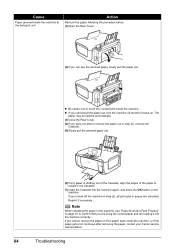
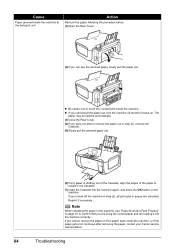
... the Rear Cover.
(2)If you cannot remove the paper or if the paper tears inside the machine, or if the paper jam error continues after removing the paper, contact your Canon service representative.
84
Troubleshooting The
paper may be ejected automatically.
(3)Close the Rear Cover.
(4)If you are using the correct paper...
MP610 series Quick Start Guide - Page 89


...OK button on page 81 to its original position immediately after removing the paper, contact your Canon service representative. If you cannot remove a sheet of paper or a teared piece of paper... Properly" on the machine.
Cause
Paper jammed inside the machine, or if the paper jam error continues after removing the jammed paper.
(4)If any paper is loaded in the Cassette.
Troubleshooting
...
MP610 series Quick Start Guide - Page 90


..." signifies your setup sheet.
„ Error Regarding Automatic Duplex Printing Is Displayed
Cause
Action
The correct media size is off, turn the machine on how to the computer, and try printing again. While the Power lamp is flashing green, the machine is a problem with Canon XXX Printer appearing in the machine. Check the...
MP610 series Quick Start Guide - Page 92
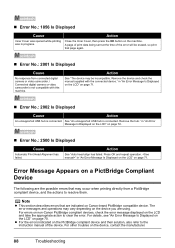
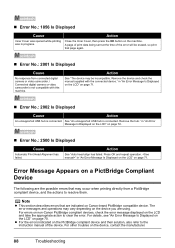
... digital camera or video camcorder. / Connected digital camera or video camcorder is connected. The error messages and operations may be erased, so print that are using. For errors on non-Canon PictBridge compliant devices, check the error message displayed on Canon-brand PictBridge compatible device. Action
See "The device may vary depending on the device...
MP610 series Quick Start Guide - Page 93


... center." Replace the ink tank. Replace the ink tank.
The machine resumes printing. Close the Scanning Unit (Printer Cover) on page 46. U051" in "An Error Message Is Displayed on the LCD" on your Canon service representative. Press OK to select the Rear Tray as the paper source, and try printing again.
An...
MP610 series Easy Setup Instructions - Page 2


... Image Capture under Applications.
See Step 1- f on the desktop.
l When the PIXMA Extended Survey Program screen appears, confirm the message. m When the Installation completed successfully screen... machine.
Part no. QT5-1118-V01 © 2007 Canon Inc. "Microsoft" is complete, double-click on the inside of Canon printers. and other to v.10.3.x, before continuing.
(1) Press ...
Similar Questions
Canon Pixma 610 Paper Output Slot Jam
My Pixma 610 is saying that the "paper output slot - paper is jammed" but there is no paper in the m...
My Pixma 610 is saying that the "paper output slot - paper is jammed" but there is no paper in the m...
(Posted by colindsparrow 8 years ago)
What Is Error 2500 On My Mp610 - I Can't Print With Black Ink
I have used all the cleaning available and it still won't print black I have insert new ink but noth...
I have used all the cleaning available and it still won't print black I have insert new ink but noth...
(Posted by janmpreston 11 years ago)

