Canon PIXMA MP610 Support Question
Find answers below for this question about Canon PIXMA MP610.Need a Canon PIXMA MP610 manual? We have 2 online manuals for this item!
Question posted by valkemcw72 on May 10th, 2014
Canon Pixma Mp610 Won't Power On
The person who posted this question about this Canon product did not include a detailed explanation. Please use the "Request More Information" button to the right if more details would help you to answer this question.
Current Answers
There are currently no answers that have been posted for this question.
Be the first to post an answer! Remember that you can earn up to 1,100 points for every answer you submit. The better the quality of your answer, the better chance it has to be accepted.
Be the first to post an answer! Remember that you can earn up to 1,100 points for every answer you submit. The better the quality of your answer, the better chance it has to be accepted.
Related Canon PIXMA MP610 Manual Pages
MP610 series Quick Start Guide - Page 2


... period.
Telephone Device for the Deaf (TDD) support is available at www.canonesp.com. Internet - Extended Service and Support - CarePAK offers toll-free Canon technical support and includes Canon's superb InstantExchange product replacement program. For more information and updated program specifics, please visit our web site at a very attractive price. www.canontechsupport...
MP610 series Quick Start Guide - Page 4


... program, operations may not be , representation or warranties concerning the products described. No representation is owned by Canon U.S.A., Inc. z "IrDA Feature Trademark" is made regarding non-Canon products was compiled from publicly available information. Canon PIXMA MP610 series Photo All-In-One Quick Start Guide. For details, refer to be reproduced in any form, in...
MP610 series Quick Start Guide - Page 13


...sheets 1 envelope 50 sheets
50 sheets
*6
Media Type
Machine Setting
Printer Driver Setting
Plain paper Plain Paper
- Paper is Canon specialty media. Photo Plus Glossy
Glossy Photo Paper
Photo Paper Plus Glossy...Sided
T-Shirt Transfers
Photo Paper Plus Glossy
*1 Paper with the paper for each Canon genuine paper, visit our website. Glossy Photo Paper Glossy Photo Paper
High Resolution...
MP610 series Quick Start Guide - Page 19
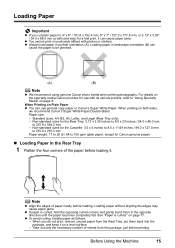
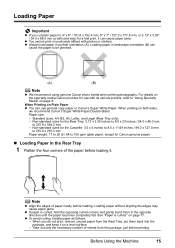
...- on both sides,
we recommend Canon's Super White Paper Double-Sided. Before Using the Machine
15 When Printing on postcards affixed with its various printers, refer to "Using Specialty Media....8 mm, or 2.13" x 3.39" / 54.0 x 86.0 mm (credit card-size) for Canon genuine paper)
„ Loading Paper in landscape orientation (B) can use with photos or stickers.
Non-standard sizes for ...
MP610 series Quick Start Guide - Page 40


...Your Computer
This section describes procedure for basic printing. You can perform Borderless Printing in Select Printer, and click Preferences (or Properties).
5 Specify the required settings and click OK. Printing ...software. 3 Select Print on the application software's File menu. 4 Make sure that Canon XXX Printer (where
"XXX" is provided on page 14. For details on using the print ...
MP610 series Quick Start Guide - Page 52


„ Replacing Ink Tanks
When ink tanks run out of specified Canon brand ink tanks. Important
Handling Ink z To maintain optimal printing quality, we... printing quality, use . When an ink tank is left open .
Refilling ink is reinstalled. Important
If the Scanning Unit (Printer Cover) is out of ink, replace it stops.
Furthermore, with a new one.
1 Open the Paper Output Tray.
(1)...
MP610 series Quick Start Guide - Page 56


... Head" on page 57. If print results are lit red. Note
Before performing maintenance z Open the Scanning Unit (Printer Cover) and make sure that all lamps for the ink tanks are not satisfactory, performing Print Head Alignment may be damaged... Not Satisfactory" on page 56. z You can also perform the maintenance operation from your Canon service representative. Contact your computer.
MP610 series Quick Start Guide - Page 61


...after 24 hours.
(3) If this procedure only when necessary. Print Head Deep Cleaning consumes more powerful process.
The HOME screen is displayed.
(4) Select Deep cleaning, then press the OK button...rounded indent of the Paper Output Tray and open the Output Tray Extension.
(1) Put your Canon service representative. Print Head Deep Cleaning starts. Contact your finger in the ink absorber. ...
MP610 series Quick Start Guide - Page 74


...follows: z Some ink tanks are as this machine. Possible causes are not installed in your Canon service representative.
z The machine may have run out. (The lamp on the memory card ...out. Please be advised that Canon shall not be damaged. See "Replacing an Ink Tank" on page 46. Do not open when starting printing, close the Scanning Unit (Printer Cover). z There are installed...
MP610 series Quick Start Guide - Page 75


... button on the ink tank flashes.)
Replace the ink tank and close the Scanning Unit (Printer Cover). The remaining ink level cannot be performed using paper from a PictBridge compliant device, ... carrying out the above measures, if the problem continues after connecting the device to contact a Canon service representative as early as follows: z Print Head nozzles are as possible. (You will ...
MP610 series Quick Start Guide - Page 76


... procedure.
(1)Press the HOME button. Turn off power then back on page 46. If the same error occurs, contact a Canon service representative. Turn off .) Install an appropriate ...the ] button to read-only mode before performing operation." U043 U140 U150
"**** Printer error has occurred. z If the Power lamp is set to be displayed, then press the OK button.
72
Troubleshooting...
MP610 series Quick Start Guide - Page 77


... drive.
(1)Click Cancel on the Printer Connection screen. (2)Click Start Over on the Installation ... that appears next. (4)Click Exit on the PIXMA XXX screen (where "XXX" is a problem... and you were unable to proceed beyond the Printer Connection screen.
The drive letter of the setup... MP Drivers
Cause
Unable to proceed beyond the Printer Connection screen, follow the procedure below to reinstall...
MP610 series Quick Start Guide - Page 83
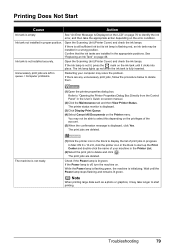
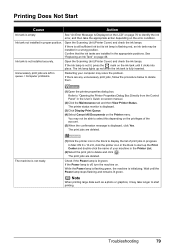
... to start printing. Printing Does Not Start
Cause
Action
Ink tank is not ready.
(1)Click the printer icon in the Dock to display the list of print jobs in progress.
The machine is empty. If the Power lamp is not installed securely. See "Replacing an Ink Tank" on .
See "An Error Message...
MP610 series Quick Start Guide - Page 86
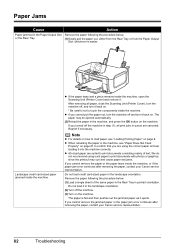
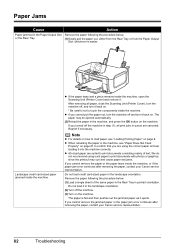
... machine. After removing all print jobs in step (1), all paper, close the Scanning Unit (Printer Cover), turn the machine off the machine in queue are canceled. If you turned off ... inside the machine, or if the paper jam error continues after removing the paper, contact your Canon service representative. z When reloading the paper in the machine, see "Loading Printing Paper" on ...
MP610 series Quick Start Guide - Page 90


... Panel then Printers. (3)Right-click the Canon XXX Printer icon, then select Properties. (4)Click the Ports tab to resolve the error, see "An Error Message Is Displayed on the LCD" on the Computer Screen
„ Writing Error/Output Error/Communication Error
Cause
Action
The machine is lit green. Make sure that the Power lamp...
MP610 series Quick Start Guide - Page 91
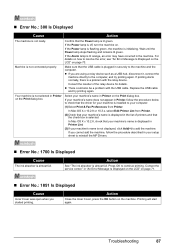
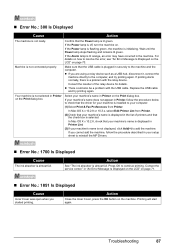
...the reseller of printers and that the Power lamp is not ready.
in securely to add the machine. Printing will start again. If the Power lamp is almost full. Wait until the Power lamp stops flashing...a problem with the USB cable. In Mac OS X v.10.2.8 or 10.3.x, select Edit Printer List from Printer. Action
Close the Inner Cover, press the OK button on the Print dialog box. Contact the...
MP610 series Quick Start Guide - Page 93


...installed. The machine resumes printing. Close the Scanning Unit (Printer Cover) on the machine instead
of selecting Continue. For ... * To resume printing, you have occurred. (Machine's Power lamp flashes green and Alarm lamp flashes orange alternately.) Disconnect...details, see "Changing the Paper Source" on your Canon service representative.
An ink tank that cannot be correctly ...
MP610 series Quick Start Guide - Page 100


... from Windows XP to Windows Vista, first uninstall software bundled with Windows Update. We recommend that you keep your system up to date with the Canon
inkjet printer. We recommend that you keep your system up to date. v.10.3 PowerPC G3 128 MB
Note: Hard disk must be installed. The on-screen...
MP610 series Easy Setup Instructions - Page 1
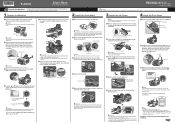
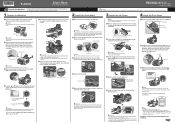
...d Make sure the ink lamp lights red.
e Close the Inner Cover and the Scanning Unit (Printer Cover).
Note Print Head alignment takes about 2
minutes.
The Print Head Holder moves to the Language... hold it . Hardware setup and Print Head alignment are placed inside the machine. b Plug the power cord in place, and lower the Print Head Lock Lever. c Open the Operation Panel, then ...
MP610 series Easy Setup Instructions - Page 2


... appears, connect one end of Canon printers.
c Double-click the Setup icon. i When the User Registration screen appears, click Next. If this message is displayed, make sure that the Power lamp stops flashing.
e If the User Account Control screen appears, click Continue.
f on -screen instructions. l When the PIXMA Extended Survey Program screen appears, confirm...
Similar Questions
Cannon Pixma Mp610 Error,
my cannon Pixma MP610 started showing error 6a00, tried to restart it to no success
my cannon Pixma MP610 started showing error 6a00, tried to restart it to no success
(Posted by lungilenontongo 8 years ago)

