Canon PIXMA MP600 Support Question
Find answers below for this question about Canon PIXMA MP600.Need a Canon PIXMA MP600 manual? We have 2 online manuals for this item!
Current Answers
There are currently no answers that have been posted for this question.
Be the first to post an answer! Remember that you can earn up to 1,100 points for every answer you submit. The better the quality of your answer, the better chance it has to be accepted.
Be the first to post an answer! Remember that you can earn up to 1,100 points for every answer you submit. The better the quality of your answer, the better chance it has to be accepted.
Related Canon PIXMA MP600 Manual Pages
Quick Start Guide - Page 4


... Pro Duo are not intended to be, nor should they be understood to your Canon PIXMA MP600 Photo All-in the U.S. z Bluetooth is a global program that it will be reproduced... is copyrighted by Canon U.S.A., Inc. Their standards and logos are office equipment such as computers, monitors, printers, faxes and copiers. z Macintosh and Mac are trademarks of Canon U.S.A., Inc. © 2006 Canon ...
Quick Start Guide - Page 5
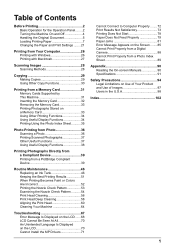
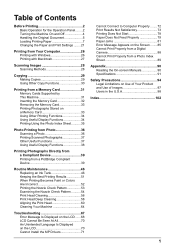
... Is Displayed on the LCD ......68 LCD Cannot Be Seen At All 70 An Unintended Language Is Displayed on the LCD 70 Cannot Install the MP Drivers 71
Cannot Connect to Computer Properly ........ 72 Print Results Not Satisfactory 73 Printing Does Not Start 78 Paper Does Not Feed Properly 79 Paper...
Quick Start Guide - Page 8
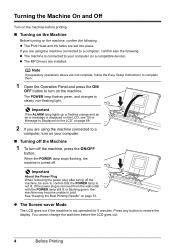
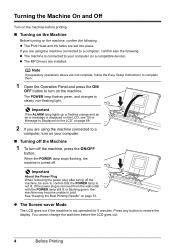
... connected to a computer, confirm also the following . Turning the Machine On and Off
Turn on the machine before the LCD goes out.
4
Before Printing z The MP Drivers are not complete, follow the Easy Setup Instructions to complete them.
1 Open the Operation Panel and press the ON/
OFF button to print. If...
Quick Start Guide - Page 11
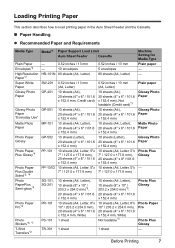
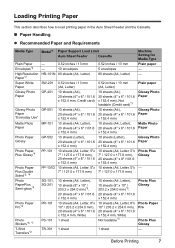
... / 13 mm
-
10 envelopes
HR-101N 80 sheets (A4, Letter)
0.52 inches / 13 mm 5 envelopes 80 sheets (A4, Letter)
SW-201 GP-401
GP-501 MP-101 GP-502 PP-101 PP-101D
0.52 inches / 13 mm (A4, Letter) 10 sheets (A4), 20 sheets (4" x 6" / 101.6 x 152.4 mm, Credit card)
10 sheets...
Quick Start Guide - Page 12
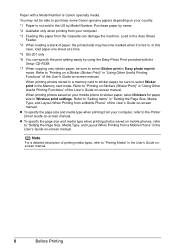
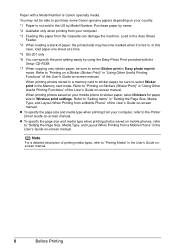
... User's Guide on -screen manual. Load in the Auto Sheet Feeder.
*4 When loading a stack of paper, the printed side may not be sure to the Printer Driver Guide on -screen manual. In this paper from your country.
*1 Paper is Canon specialty media.
When printing photos stored in a memory card to sticker...
Quick Start Guide - Page 15
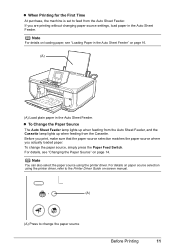
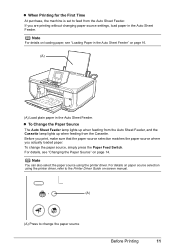
... Cassette lamp lights up when feeding from the Auto Sheet Feeder. z When Printing for the First Time
At purchase, the machine is set to the Printer Driver Guide on page 14. Before you print, make sure that the paper source selection matches the paper source where you are printing without changing...
Quick Start Guide - Page 16
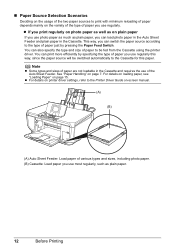
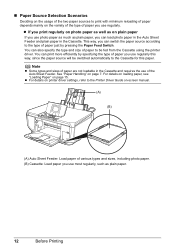
...Cassette for this way, since the paper source will be fed from the Cassette using the printer driver. Note
z Some types and sizes of paper are not loadable in the Cassette.
See... use photo paper as much as plain paper.
12
Before Printing
z For details on printer driver settings, refer to the Printer Driver Guide on-screen manual.
(A)
(B)
(A) Auto Sheet Feeder: Load paper of various...
Quick Start Guide - Page 17
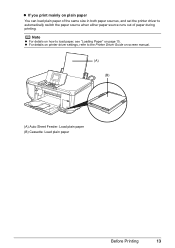
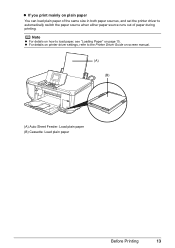
... to load paper, see "Loading Paper" on plain paper
You can load plain paper of the same size in both paper sources, and set the printer driver to automatically switch the paper source when either paper source runs out of paper during printing. z If you print mainly on page 15.
Quick Start Guide - Page 18
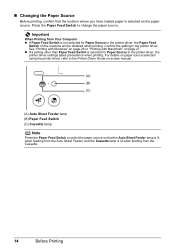
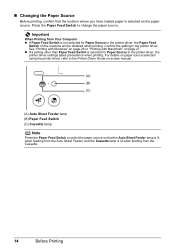
....
(A) (B) (C)
(A) Auto Sheet Feeder lamp (B) Paper Feed Switch (C) Cassette lamp
Note
Press the Paper Feed Switch to change the paper source. Confirm the setting in the printer driver. See "Printing with Windows" on page 26 or "Printing with Macintosh" on page 27. Press the Paper Feed Switch to select the paper source...
Quick Start Guide - Page 19
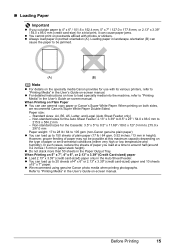
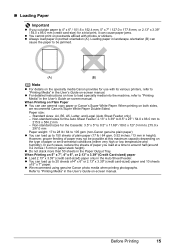
... (around 0.2 inches / 5 mm in paper stack height). However, proper feeding of paper may not be jammed.
(A)
(B)
Note
z For details on postcards affixed with its various printers, refer to "Printing Media" in the User's Guide on the type of 5" x 7" paper. z Do not stack more than 50 sheets in portrait orientation (A).
Refer to...
Quick Start Guide - Page 20
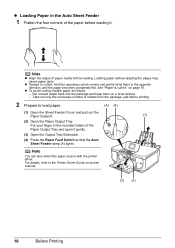
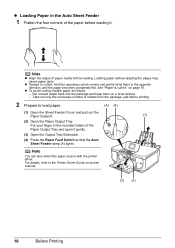
... If paper is curled." Take out only the necessary number of paper neatly before printing.
2 Prepare to the Printer Driver Guide on a level surface. -
See "Paper is curled, hold the opposing curled corners and gently bend... (A) lights. Note
You can also select the paper source with the printer driver.
z Loading Paper in the Auto Sheet Feeder
1 Flatten the four corners of the Paper Output Tray...
Quick Start Guide - Page 21
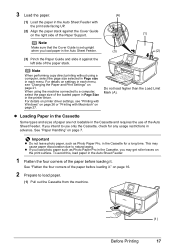
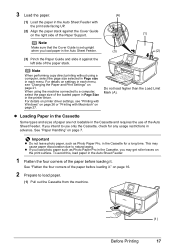
...facing UP.
(2) Align the paper stack against the left side of the paper stack. For details on printer driver settings, see "Changing the Paper and Print Settings" on page 27.
See "Flatten the four...2 Prepare to a computer, select the page size of the loaded paper in Page Size in the printer driver.
This may get roller traces on page 7.
Note
Make sure that the Cover Guide is set...
Quick Start Guide - Page 22
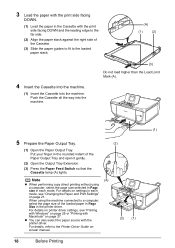
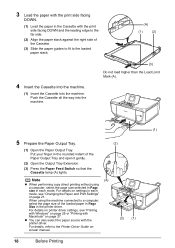
... page 21. 3 Load the paper with the print side facing
DOWN.
(1) Load the paper in the printer driver.
screen manual.
(2) (1)
18
Before Printing Push the Cassette all the way into the machine. For details on printer driver settings, see "Changing the Paper and Print Settings" on page 27. Put your finger in...
Quick Start Guide - Page 30


... machine.
See "Changing the Paper Source" on page 14.
3 Create a document or open a file to view the online help or the Printer Driver Guide on page 7.
2 Make sure that Canon MP600 Printer is selected. Instructions is only displayed when the on the application software's File
menu.
5 Make sure that the proper paper source...
Quick Start Guide - Page 31


..." on page 7.
2 Make sure that MP600 is selected.
See "Changing the Paper Source" on page 14.
3 Create a document or open a file to view the Printer Driver Guide on -screen manual is not ...1 Turn on the machine and load the paper in Paper Source.
Note
For details on other printer driver functions, click to print using an appropriate application software. 4 Select Page Setup on the...
Quick Start Guide - Page 75


... procedure described in the Easy Setup Instructions to reinstall the
MP Drivers.
Action
If you may be able to install the drivers. Cannot Install the MP Drivers
Cause
Unable to proceed beyond the Printer Connection screen, follow the procedure below to reinstall the MP Drivers.
Note
To use the Run command to start the...
Quick Start Guide - Page 89


... the USB cable.
In non-XP Windows, click Start > Settings > Printers.
(2)Click the Canon MP600 Printer icon.
(3)Open the File menu and select Properties.
(4)Click the Ports tab to change the port setting according to the interface you are using , or reinstall the MP Drivers.
If printing starts normally, there is selected for Print...
Quick Start Guide - Page 90


...reinstall the MP Drivers.
86
Troubleshooting
Select MP600 in the Easy Setup Instructions to the computer.
Note
To switch to manual duplex printing, follow the procedure described in Printer on ...Print and Fax Preferences from .
Action
First, check the Page Size setting in Printer List.
(3)If MP600 is installed to the computer, and try printing again. Replace the USB cable
and...
Quick Start Guide - Page 94


... keep your operating system or
Internet Explorer version.
z We recommend using Safari as your setup sheet. To view the on-screen manual, double-click the MP600 On-screen Manual alias on -screen manuals.
System Requirements Browser: Windows HTML Help Viewer
Note
z Microsoft® Internet Explorer 5.0 or later must be installed. Note...
Easy Setup Instructions - Page 2
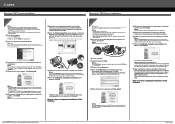
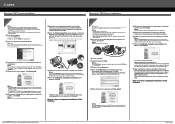
... trademarks of the software. Printed in the U.S. Important If you have completed installation of Adobe Systems Incorporated in order to install the MP Drivers, on -screen instructions. g When the Printer Connection screen appears, connect the machine with a USB cable, then turn the machine off then back on -screen instructions to register your...
Similar Questions
Canon Printer Pixma 2120 Series - Told Cd Not Necessary For Install?
purchased canon printer pixma 2120 last night at walmarts. i toldkid working there my laptop didn't ...
purchased canon printer pixma 2120 last night at walmarts. i toldkid working there my laptop didn't ...
(Posted by safrn5 11 years ago)

