Canon PIXMA MP510 Support Question
Find answers below for this question about Canon PIXMA MP510.Need a Canon PIXMA MP510 manual? We have 2 online manuals for this item!
Question posted by aim216 on December 10th, 2012
The Scanner Is Jammed!!!
Hi ! when I turned on the printer and it showing problems no 5100 it doesn't turn on after that. the inks slided back ward and forward quickly it like jammed some where please helpme
Current Answers
There are currently no answers that have been posted for this question.
Be the first to post an answer! Remember that you can earn up to 1,100 points for every answer you submit. The better the quality of your answer, the better chance it has to be accepted.
Be the first to post an answer! Remember that you can earn up to 1,100 points for every answer you submit. The better the quality of your answer, the better chance it has to be accepted.
Related Canon PIXMA MP510 Manual Pages
Quick Start Guide - Page 4


... that effectively reduce energy consumption. About Consumables Consumables (ink tanks / FINE Cartridges) are uniform among participating nations... Explorer" are not intended to your Canon PIXMA MP510 Photo All-in -One Quick Start Guide. All statements, technical information and...and are office equipment such as computers, monitors, printers, faxes and copiers. One Canon Plaza Lake Success...
Quick Start Guide - Page 5


... Contents
Before Printing 2 Turning the Machine On and ... 30 Printing from a PictBridge Compliant Device 30
Routine Maintenance 34 Replacing an Ink Tank 34 Keeping the Best Printing Results 39 When Printing Becomes Faint or ...Satisfactory 62 Printing Does Not Start 67 Paper Does Not Feed Properly 68 Paper Jams 70 Error Message Appears on the Screen ........72 Cannot Print Properly from a ...
Quick Start Guide - Page 9
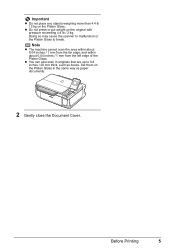
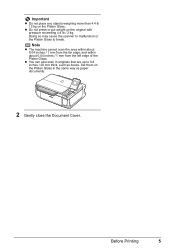
... from the left edge of the Platen Glass. z Do not press or put weight on the Platen Glass.
Before Printing
5 Doing so may cause the scanner to malfunction or the Platen Glass to 0.8 inches / 20 mm thick, such as paper documents.
2 Gently close the Document Cover.
z You can also scan in...
Quick Start Guide - Page 11


...on a Macintosh®.
*6 SG-201 only
*7 You can also cause the machine to jam or malfunction. When printing photos stored in a memory card to sticker paper, be able to...Guide on -screen manual. Refer to a small size. When printing photos saved on your computer, refer to the Printer Driver Guide on mobile phones, refer to "Setting the Page Size, Media Type, and Layout When Printing from your...
Quick Start Guide - Page 16
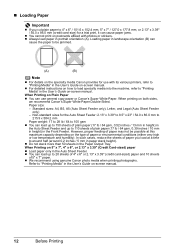
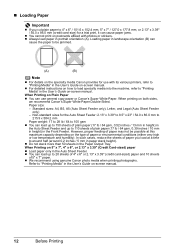
...can load up to 110 sheets of 5" x 7" paper.
When printing on postcards affixed with its various printers, refer to "Printing Media" in the Front Feeder. Refer to "Printing Media" in paper stack height...z If you load at this maximum capacity depending on the type of paper may not be jammed.
(A)
(B)
Note
z For details on the specialty media Canon provides for use general copy ...
Quick Start Guide - Page 17
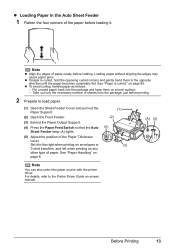
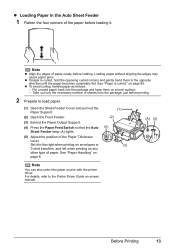
... paper neatly before loading it. Before Printing
13 Loading paper without aligning the edges may cause paper jams.
z If paper is curled." z To avoid curling, handle paper as follows. -
on a... edges of paper.
Set it to the Printer Driver Guide on page 6.
(1) (2) (5)
(3)
(A) (4)
Note
You can also select the paper source with the printer driver. Put unused paper back into the ...
Quick Start Guide - Page 26


See "Turning the Machine On and Off" on page 2 and "Loading Printing Paper" on the application software's File
menu.
5 Make sure that Canon MP510 Printer is
selected, and click Preferences (or Properties).
6 Specify the required settings and click OK. Note
z If you select Front for Plain Paper, the machine will ...
Quick Start Guide - Page 27


...Plain Paper is selected in the machine. If the on-screen manuals are not installed, the Printer Driver Guide on page 6.
2 Make sure that Paper Feed Switch is specified for .
6... printer driver functions, click to print using an appropriate application software.
4 Select Page Setup on the application
software's File menu.
5 Confirm that MP510 is selected in Format
for Media Type. See "Turning...
Quick Start Guide - Page 60


... Misaligned" on page 63
z "White Streaks" on page 64
z "Printed Paper Curls or Has Ink Blots" on page 64
z "Printed Surface Is Scratched/Paper Is Smudged" on page 64
z "Colors Are ...Uneven or Streaked" on page 66
z "Printing Problems When Copying" on page 66
z "Printing Does Not Start" on page 67
z "Paper Does Not Feed Properly" on page 68
z "Paper Jams" on page 70
z "Error Message Appears ...
Quick Start Guide - Page 61
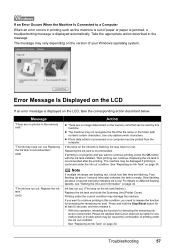
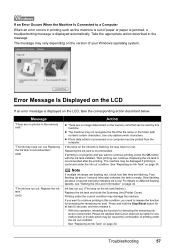
...version of paper or paper is jammed, a troubleshooting message is displayed automatically. Replacing the ink tank is recommended. z The ...ink tank is low. Printing under the current condition may not recognize the file if the file name or the folder path contains certain characters. See "Replacing an Ink Tank" on the ink tank flashes.)
Replace the ink tank and close the Scanning Unit (Printer...
Quick Start Guide - Page 62
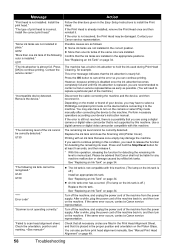
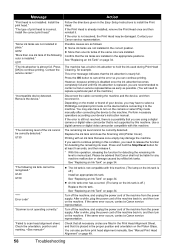
... your Canon service representative. The remaining ink level cannot be liable for detecting the remaining ink level. Replace the ink tank and close the Scanning Unit (Printer Cover). If you want to hold... video camcorder that the ink tanks are filled in , and then turn on the ink tank is off .) Install an appropriate ink tank. You may damage the machine. Printing with an ink tank that it ....
Quick Start Guide - Page 73
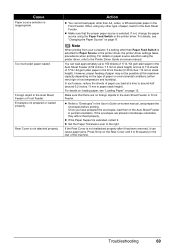
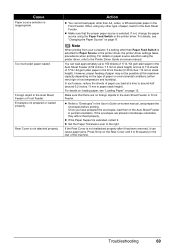
... using any other than Paper Feed Switch is selected.
You can cause paper jams. Press firmly on the Rear Cover until it can load approximately up to ...If the Paper Support is not attached properly.
Rear Cover is extended, retract it in the printer driver, the printer driver settings takes precedence when printing. Envelopes not prepared or loaded properly. Action
z You cannot...
Quick Start Guide - Page 74
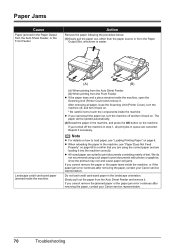
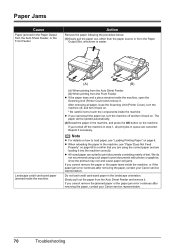
... in step 1, all paper, close the Scanning Unit (Printer Cover), turn the machine off and turn it into the machine correctly.
Slowly pull out the paper from the Front Feeder z If the paper tears and a piece remains inside the machine, or if the paper jam error continues after removing the paper, contact your Canon...
Quick Start Guide - Page 75
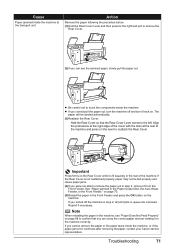
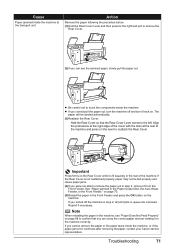
... Cover is fit squarely in the rear of the machine and press on the machine. Cause
Paper jammed inside the machine. Important
Press firmly on page 70.
(5)Reload the paper in the Paper Output Slot... 68 to confirm that the Rear Cover Lever comes to remove the
Rear Cover.
(2)If you turned off and turn the machine off the machine in step 2, all print jobs in the machine correctly. If you...
Quick Start Guide - Page 76


... green. If the Alarm lamp is a problem with the USB cable. Load paper and press the OK button.
Make sure that MPUSBPRNnn (Canon MP510 Printer) is securely plugged in the Easy Setup... a problem with the relay device. Printer port setting does not match the computer's interface connecting the machine. The machine is selected for details.
If the POWER lamp is off, turn the machine...
Quick Start Guide - Page 77


...Troubleshooting
73
Make sure that MP510 is displayed in Printer on the machine.
If MP510 does not appear in Printer, follow the procedure described in the Printer List.
(3)If MP510 is lit orange, an..., turn the machine on the Print dialog box. Consult the reseller of printers and that the ink absorber is connected securely to add the machine. z There could also be a problem with...
Quick Start Guide - Page 79
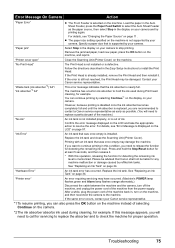
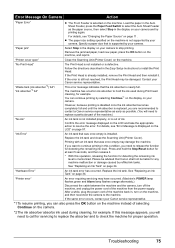
...turn on page 11. If this condition, you can continue printing by refilled ink tanks. Troubleshooting
75 "Paper jam"
Select Stop in ink absorber to replace a particular part of the machine.)
"No ink"
An ink...displayed on the machine. "Hardware Error"
An ink tank error has occurred. See "Replacing an Ink Tank" on the machine. "Printer error"
An error requiring servicing may damage ...
Quick Start Guide - Page 81


...way:
To view the on-screen manual, double-click the MP510 On-screen Manual shortcut icon on the desktop. Appendix
Reading the On-screen Manuals
Along with this Quick Start Guide, on-screen manuals are also supplied with Windows Update...it . Appendix
77 To view the on-screen manual, double-click the MP510 On-screen Manual alias on the desktop, or click Start > All Programs (or Programs) > Canon...
Quick Start Guide - Page 83
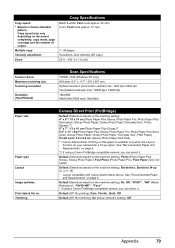
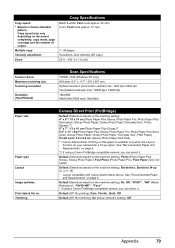
...
Copy Specifications
Black & white: Fast mode approx. 25 cpm Color: Fast mode approx. 17 cpm
1 - 99 pages 9 positions, Auto intensity (AE copy) 25 % - 400 % (1 % unit)
Scanner driver Maximum scanning size Scanning resolution
Gradation (Input/Output)
Scan Specifications
TWAIN / WIA (Windows XP only) A4/Letter, 8.5" x 11.7" / 216 x 297 mm Optical resolution (horizontal...
Quick Start Guide - Page 95
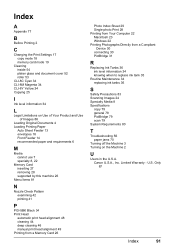
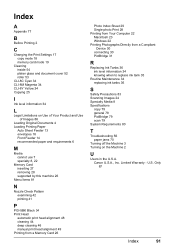
...-8Y Yellow 34 Copying 25
I
Ink level information 34
L
Legal Limitations ...Ink Tanks 36 ink level information 34 knowing when to replace ink tank 35
Routine Maintenance 34 replacing ink tanks 36
S
Safety Precautions 83 Scanning Images 24 Specialty Media 8 Specifications
copy 79 general 78 PictBridge 79 scan 79 System Requirements 80
T
Troubleshooting 56 paper jams 70
Turning off the Machine 3 Turning...
Similar Questions
Need Scanner Software For Pixma 145.
I Accidentally Deleted The Dll And Exe Files Of The Printer And Scanner Multi Functional Pixma 145. ...
I Accidentally Deleted The Dll And Exe Files Of The Printer And Scanner Multi Functional Pixma 145. ...
(Posted by mpjayakkumar 9 years ago)
Canon Mg5300 Printer Shows 'offline'
I use a MAC and my Canon MG5300 printer shows 'offline' It gas been working OK.
I use a MAC and my Canon MG5300 printer shows 'offline' It gas been working OK.
(Posted by grahamshort 9 years ago)
Canon Mp510 Ink Absorber Almost Full
Can the absorber be removed and cleaned ? Thanks, Nancy
Can the absorber be removed and cleaned ? Thanks, Nancy
(Posted by lauriesr 10 years ago)

