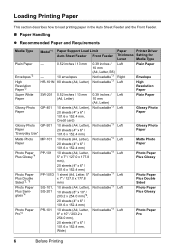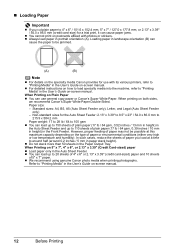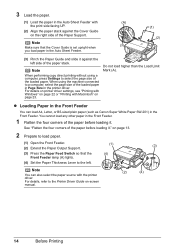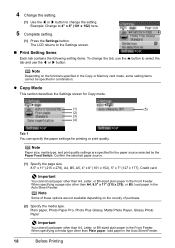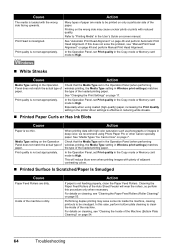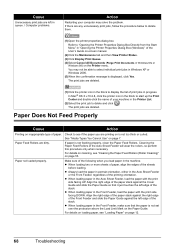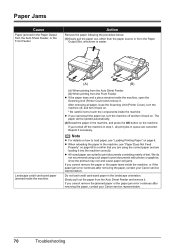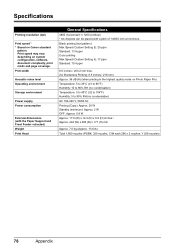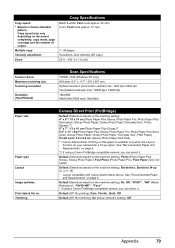Canon PIXMA MP510 Support Question
Find answers below for this question about Canon PIXMA MP510.Need a Canon PIXMA MP510 manual? We have 2 online manuals for this item!
Question posted by Anonymous-133771 on April 6th, 2014
How Do I Load 6x4 Photo Paper For The Pixma Mp510 Please
The person who posted this question about this Canon product did not include a detailed explanation. Please use the "Request More Information" button to the right if more details would help you to answer this question.
Current Answers
Answer #1: Posted by Odin on April 6th, 2014 10:05 AM
See http://kbsupport.cusa.canon.com/system/selfservice.controller?CONFIGURATION=1011&PARTITION_ID=1&secureFlag=false&TIMEZONE_OFFSET=&CMD=VIEW_ARTICLE&ARTICLE_ID=14304. Note the special instructions (in blue) for photo paper.
Hope this is useful. Please don't forget to click the Accept This Answer button if you do accept it. My aim is to provide reliable helpful answers, not just a lot of them. See https://www.helpowl.com/profile/Odin.
Answer #2: Posted by SoCalWoman on April 6th, 2014 2:43 PM
Complete instructions, graphics and tips for printing onto various paper types and sizes with your Canon Printer Model can be viewed here
Much appreciation to those who acknowledge our members for their contribution toward finding a solution.
~It always seems impossible until it is done~
Nelson Mandela
Related Canon PIXMA MP510 Manual Pages
Similar Questions
4x6 Photo Paper Stuck Inside Printer In The Front Feeder How Do I Get It Out?
(Posted by sarahdan 12 years ago)