Canon PIXMA MP510 Support Question
Find answers below for this question about Canon PIXMA MP510.Need a Canon PIXMA MP510 manual? We have 2 online manuals for this item!
Question posted by Frostvoib on July 14th, 2014
How To Load 4x6 Photo Paper Canon Pixma
The person who posted this question about this Canon product did not include a detailed explanation. Please use the "Request More Information" button to the right if more details would help you to answer this question.
Current Answers
There are currently no answers that have been posted for this question.
Be the first to post an answer! Remember that you can earn up to 1,100 points for every answer you submit. The better the quality of your answer, the better chance it has to be accepted.
Be the first to post an answer! Remember that you can earn up to 1,100 points for every answer you submit. The better the quality of your answer, the better chance it has to be accepted.
Related Canon PIXMA MP510 Manual Pages
Quick Start Guide - Page 4


...Their standards and logos are office equipment such as computers, monitors, printers, faxes and copiers. No representation is copyrighted by Canon U.S.A., Inc. z "Macintosh" and "Mac" are not intended ...has determined that promotes energy saving through the use guide to be understood to your Canon PIXMA MP510 Photo All-in the U.S. It is a trademark of SD Association.
z "SmartMedia" is...
Quick Start Guide - Page 10
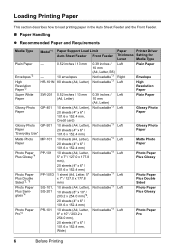
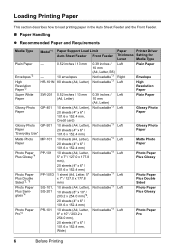
...Paper Handling z Recommended Paper and Requirements
Media Type
Model*1 Paper Support Load Limit
Paper
Printer Driver
Auto Sheet Feeder Front Feeder Thickness Setting for
Lever
Media Type
Plain Paper
Envelopes*2 High Resolution Paper...),
Plain Paper
Glossy Photo Paper
Glossy Photo Paper
Matte Photo Paper
Photo Paper Plus Glossy
Photo Paper Plus Double Sided*2, *5
Photo Paper Plus Semigloss...
Quick Start Guide - Page 11


... Canon genuine papers depending on your country.
*1 Paper is too thick (non-Canon genuine paper weighing more than 64 gsm / 17 lb) z Paper that is not sold in the US by Model Number.
Media Type
Photo Stickers*7, *8 T-Shirt Transfers*2
Model*1 PS-101 TR-301
Paper Support Load Limit Auto Sheet Feeder Front Feeder
1 sheet
Not loadable*3
1 sheet
Not loadable*3
Paper
Printer...
Quick Start Guide - Page 12


... to protect them . z Postcards affixed with photos or stickers z Envelopes with double flaps z Envelopes with sticker flaps z Envelopes with an embossed or treated surface z Any type of the paper to turn yellow.
„ Using Specialty Media
Canon recommends that is not rectangular z Paper bound with staples or glue z Paper with adhesives z Paper decorated with glitter, etc.
Quick Start Guide - Page 14


..., see "Loading Paper" on page 12.
(A)
(B)
(A) Auto Sheet Feeder: Load paper of paper depends on page 11. For details on paper source selection using the printer driver, refer to the Printer Driver Guide on-screen manual.
(A)
(A) Press to change the paper source, simply press the Paper Feed Switch. z If you print regularly on photo paper as well as plain paper, you can load photo paper in...
Quick Start Guide - Page 16
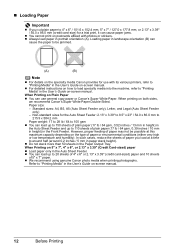
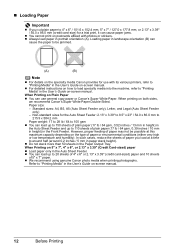
... on postcards affixed with its various printers, refer to around half (around 0.2 inches / 5 mm in the Auto Sheet Feeder. z Always load paper in the Paper Output Tray. When Printing on Plain Paper z You can use with photos or stickers.
When Printing on 5" x 7", 4" x 6", or 2.13" x 3.39" (Credit Card-sized) paper z Load paper only in paper stack height). Standard sizes: A4, B5...
Quick Start Guide - Page 18
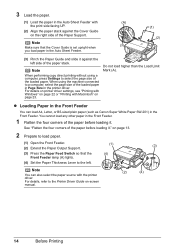
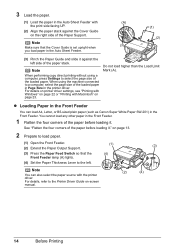
... plain paper (such as Canon Super White Paper SW-201) in the Auto Sheet Feeder with
(A)
the print side facing UP.
(2) Align the paper stack against the left . For details, refer to select the page size of the paper stack.
Do not load higher than the Load Limit Mark (A).
on page 22 or "Printing with the printer driver. z Loading Paper...
Quick Start Guide - Page 22
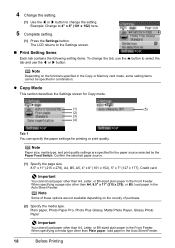
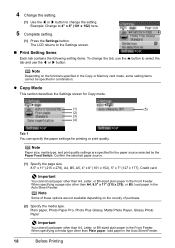
... the Settings screen for Copy mode.
(1)
(5)
(2)
(3)
(4)
Tab 1 You can specify the paper settings for the paper source selected by the Paper Feed Switch. Plain paper, Photo Paper Pro, Photo Plus Glossy, Matte Photo Paper, Glossy Photo Paper
Important
You cannot load paper other than A4, Letter, or B5-sized plain paper in the Front Feeder. The LCD returns to the Settings screen.
„...
Quick Start Guide - Page 24


... sky as well as on the country of a photo. Vivid photo ON, Vivid photo OFF
(2) Activate/deactivate the Photo Optimizer pro function. Photo optimizer pro ON, Photo optimizer pro OFF
(3) Activate/deactivate the Noise reduction function.
Plain paper, Photo Paper Pro, Photo Plus Glossy, Matte Photo Paper, Glossy Photo Paper
Important
You cannot load paper other than A4, Letter, or B5-sized...
Quick Start Guide - Page 29


See "Loading Original Documents" on page 11.
3 Specify copy settings.
(1) Page size, media type, image quality,
magnification The settings you can select from 4" x 6" / 101.6 x 152.4 mm photos or graphics using Canon sticker paper.
Copying
25 Using Other Copy Functions
Reduced/Enlarged Copy Reduces or enlarges copies. For the number of times to repeat the image...
Quick Start Guide - Page 32
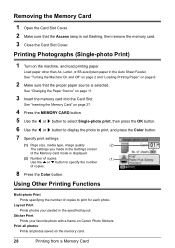
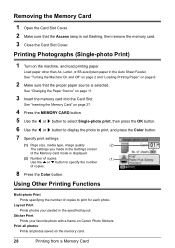
... into the Card Slot. See "Inserting the Memory Card" on Canon Photo Stickers.
See "Changing the Paper Source" on the machine, and load printing paper. Using Other Printing Functions
Multi-photo Print Prints specifying the number of copies.
8 Press the Color button.
Print all photos Prints all photos saved on page 6.
2 Make sure that the Access lamp is...
Quick Start Guide - Page 36


... Glossy Photo Paper Glossy Photo Paper "Everyday Use" Glossy Photo Paper
*1 Exclusively used to Plain Paper, borderless printing will be selected for Layout, then select 16-up.
* Some PictBridge compliant devices may be loaded according to 16-up for Paper type only when Paper size is set to Borderless.
In this setting, refer to the User's Guide on certain Canon-brand...
Quick Start Guide - Page 68
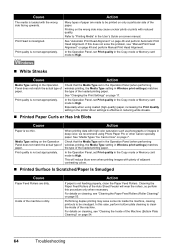
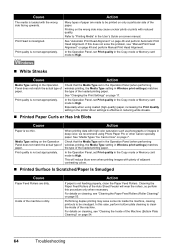
Especially when using coated (high-quality) paper, increasing the Print Quality setting in the printer driver settings is effective in deep color, we recommend using Photo Paper Pro or other Canon specialty paper.
Action
If paper is loaded with plenty of the paper. Cleaning the Paper Feed Rollers of the Auto Sheet Feeder will reduce blurs even when printing images with...
Quick Start Guide - Page 72
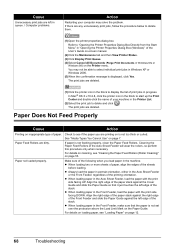
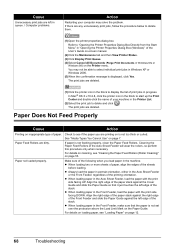
... Cover Guide and slide the Paper Guide so that the paper is not set over the protrusion above the Load Limit Mark on page 7.
Paper not loaded properly. Make sure of the stack. z When loading paper in progress.
Check to delete them.
(1)Open the printer properties dialog box. z When loading paper in the Front Feeder, load the paper with the print
side...
Quick Start Guide - Page 74
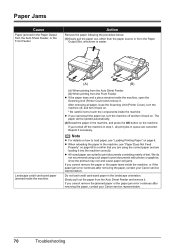
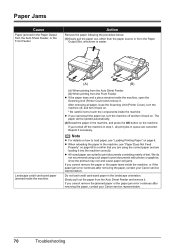
... the components inside the machine, or if the paper jam error continues after removing the paper, contact your Canon service representative. z A5-sized paper are canceled.
The
paper will be ejected automatically.
(2)Reload the paper in the machine, see "Loading Printing Paper" on .
* Be careful not to print documents with photos or graphics, since the printout may curl and...
Quick Start Guide - Page 78
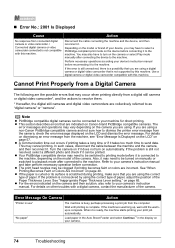
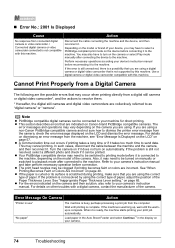
...Printer in the display on the LCD and dismiss the error message.
Load paper in the Auto Sheet Feeder and select Continue*1 in use" "No paper"
The machine is still not resolved, select a different photo... them.
* Hereafter, the digital still cameras and digital video camcorders are using a non-Canon PictBridge compatible camera and not sure how to the machine. „ Error No.: 2001 Is...
Quick Start Guide - Page 82
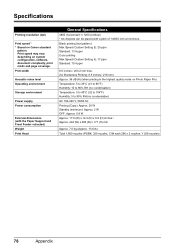
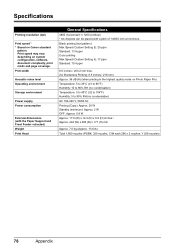
... with a pitch of 1/4800 inch at minimum. Specifications
Printing resolution (dpi)
Print speed * * Based on Photo Paper Pro) Temperature: 5 to 35°C (41 to 95°F) Humidity: 10 to 90% RH (no condensation...dB (A) (when printing in the highest quality mode on Canon standard
pattern. Print speed may vary depending on system configuration, software, document complexity, print mode and page...
Quick Start Guide - Page 83
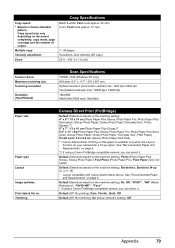
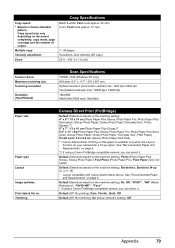
..., Photo Paper Pro, Photo Paper Plus Semi-gloss, Glossy Photo Paper, Glossy Photo Paper "Everyday Use", Photo Stickers*1) 5" x 7" / 13 x 18 cm (Photo Paper Plus Glossy)*2 8.5" x 11" / A4 (Photo Paper Plus Glossy, Photo Paper Pro, Photo Paper Plus Semigloss, Glossy Photo Paper, Glossy Photo Paper "Everyday Use", Plain Paper) Credit card / 5.4 x 8.6 cm (Glossy Photo Paper Card Size) *1 Canon-brand...
Quick Start Guide - Page 95
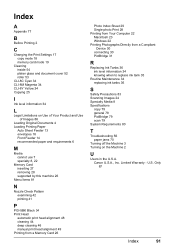
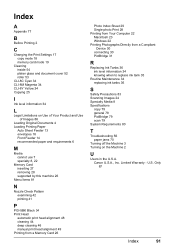
...Your Product and Use of Images 86
Loading Original Documents 4 Loading Printing Paper
Auto Sheet Feeder 13 envelopes 16 Front Feeder 14 recommended paper and requirements 6
M
Media cannot ...print head alignment 49 Printing from a Memory Card 26
Photo Index Sheet 29 Single-photo Print 28 Printing from Your Computer 22 Macintosh 23 ... 56 paper jams 70
Turning off the Machine 3 Turning on the Machine 2
U...
Quick Start Guide - Page 97


... Black CLI-8 Cyan CLI-8 Magenta CLI-8 Yellow
Canon Specialty Papers
Photo Paper Plus Glossy (4" x 6"/ 20 sheets) Photo Paper Plus Glossy (4" x 6"/ 50 sheets) Photo Paper Plus Glossy (4" x 6"/ 120 sheets) Photo Paper Plus Glossy (5" x 7"/ 20 sheets) Photo Paper Plus Glossy (8.5" x 11"/ 20 sheets) Photo Paper Plus Double Sided (5" x 7"/ 10 sheets) Photo Paper Plus Double Sided (8.5" x 11"/ 10 sheets...
Similar Questions
How Do I Load 6x4 Photo Paper For The Pixma Mp510 Please
(Posted by Anonymous-133771 10 years ago)
How To Load 4x6 Photo Paper In Printer Canon Mx410
(Posted by ecb3kmcc 10 years ago)
4x6 Photo Paper Stuck Inside Printer In The Front Feeder How Do I Get It Out?
(Posted by sarahdan 12 years ago)

