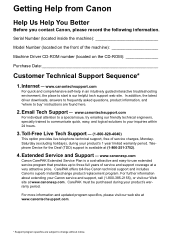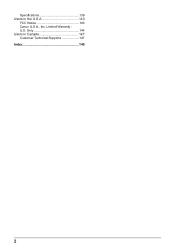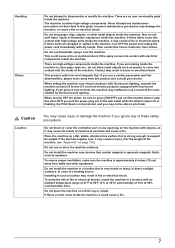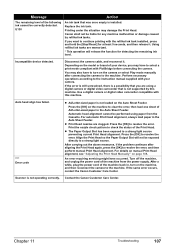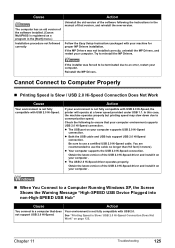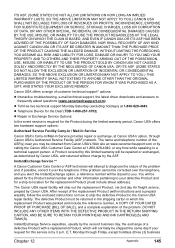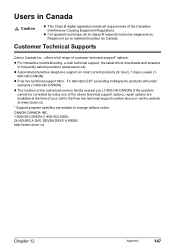Canon PIXMA MP500 Support Question
Find answers below for this question about Canon PIXMA MP500.Need a Canon PIXMA MP500 manual? We have 2 online manuals for this item!
Question posted by johnhutch579 on April 3rd, 2013
What Is Error Code 5100 (canon Pixma Mp500 Support Question)
The person who posted this question about this Canon product did not include a detailed explanation. Please use the "Request More Information" button to the right if more details would help you to answer this question.
Current Answers
Related Canon PIXMA MP500 Manual Pages
Similar Questions
Getting Error Code 5100 On My Mx 700 Cannon Printer
getting error code 5100 on my cannon mx700 printer
getting error code 5100 on my cannon mx700 printer
(Posted by cardplr2 7 years ago)
How Do I Fix The Printer When It Is Displaying The Error Code 5100
How do I fixmy canon pixma mx439 when it is displaying the error code 5100
How do I fixmy canon pixma mx439 when it is displaying the error code 5100
(Posted by Hughes1298 10 years ago)
Pixma Mp500 Printer Problem
I'm having problem printing...Code 6500 kept coming up & nowhere to be found on troubleshooting ...
I'm having problem printing...Code 6500 kept coming up & nowhere to be found on troubleshooting ...
(Posted by andoy0210 10 years ago)